Αν το λειτουργικό σας σύστημα είναι τα Windows 10 και κάνετε κλικ στο κουμπί "Τερματισμός", θα διαπιστώσετε ότι τα Windows δεν τερματίζονται πλήρως. Απλά αδρανοποιούν τον πυρήνα ώστε να μπορεί να εκκινήσει την επόμενη φορά πιο γρήγορα. Αν αντιμετωπίζετε προβλήματα με τον υπολογιστή και πρέπει να κάνετε πλήρη τερματισμό, τότε θα πρέπει να επιλέξετε την εντολή "Επανεκκίνηση".
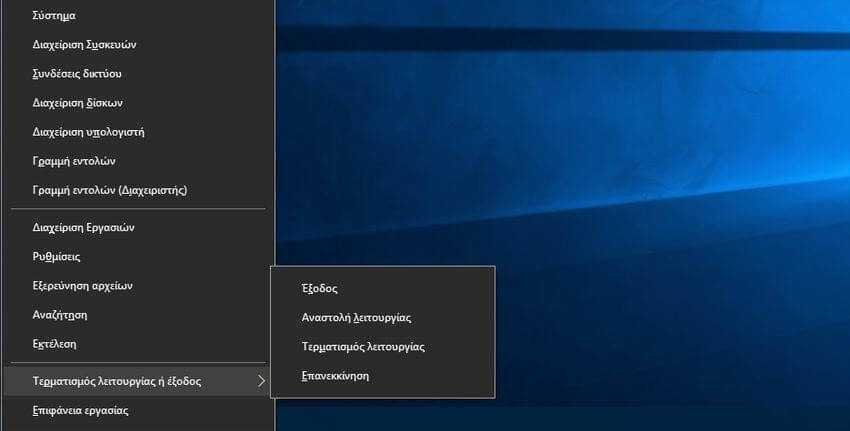
When you encounter strange problems in your system that can be caused by a driver error or generally other problems with low-level software, and you simply shut down your computer to eliminate the error, you will find that the problem is not gone, but continues. after shutting down and restarting your computer.
The reason is that the Shutdown option does not shut down the computer completely. This strange phenomenon is due to the default enabled function of "quick start" of Windows 10. This feature was introduced in Windows 8 and was also called Fast Boot and Hybrid Boot or Hybrid Shutdown.
In the traditional shutdown process of Windows 7 and back, Windows shuts down everything completely and starts from scratch the next time the computer starts. And when you hibernate, Windows saves the entire system state to disk, including all your open programs and files, so you can quickly get back to where you were.
Windows 8 and above fast startup mixes the traditional shutdown process with hibernation. With fast startup enabled, Windows 10 discards all open ones programs και τα αρχεία σας (όπως συμβαίνει κατά τη duration ενός παραδοσιακού τερματισμού λειτουργίας), αλλά αποθηκεύουν την κατάσταση του kernel (πυρήνα) των Windows στον δίσκο (όπως θα συνέβαινε κατά την αδρανοποίηση). Την επόμενη φορά που ξεκινάτε τον υπολογιστή σας, τα Windows επαναφέρουν τον πυρήνα και ξεκινούν το υπόλοιπο σύστημα.
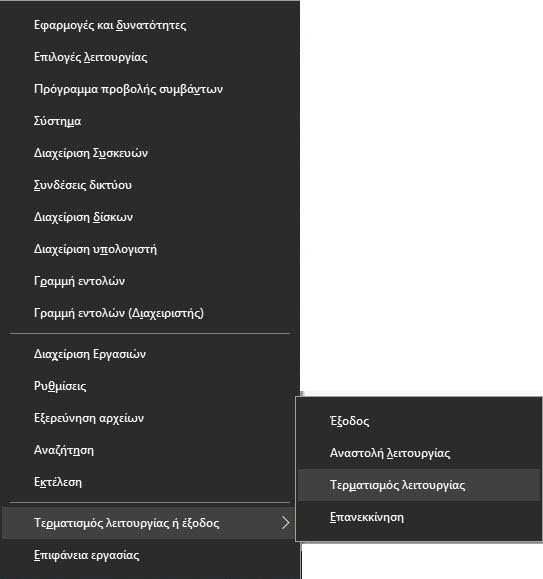
The kernel is the low-level program at the heart of the operating system. It has full control over your computer and is one of the first things to load during the boot process. Hardware drivers that your computer uses to interact with devices are at the core. Uploading a pre-saved kernel snapshot speeds up the boot process, as Windows does not have to spend time loading all device drivers and reinstalling hardware devices.
This hibernation process happens automatically when you click the "Shut Down" button, and users will rarely notice the difference. But this means that if a hardware driver in your kernel is stuck in a weird state, shutting down your computer and then restarting it won't fix the problem. Windows saves the current state and restores it, instead of re-enabling everything.
If you're having problems with the system, you should perform a full kernel shutdown to ensure that Windows reinstalls things from scratch. To do this, simply click on the "Restart" option in the menu instead of the "Shutdown" option. Windows restarts your computer, but first disables kernel state.
Microsoft came up with this technique because users who experience problems often restart their computers to fix them, so it makes some sense. On the other hand, it is curious that the Restart option performs a more complete shutdown than the Shutdown option. But that's how Windows is!
You can also perform a full shutdown in Windows by pressing and holding Shift key on your keyboard while clicking Shut Down.
If you prefer, you can perform a complete shutdown using the shutdown command from a window lineς orders or from PowerShell. To do this, open a command prompt window or PowerShell and type the following command:
shutdown / s / f / t 0
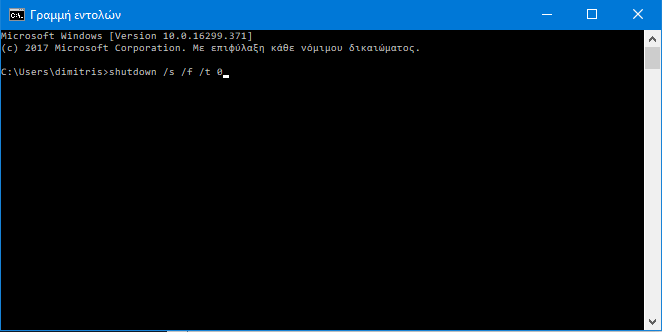
This command instructs Windows to close immediately and forcibly close all open applications. The shutdown command always performs a complete shutdown unless you add the / hybrid option. You can also create a shortcut on your computer screen that executes the above command. All you have to do is double-click the shortcut to complete the shutdown.
Από την άλλη, αν δεν θέλετε να χρησιμοποιήσετε τη δυνατότητα γρήγορης εκκίνησης, μπορείτε να την απενεργοποιήσετε από τον Πίνακα Ελέγχου. Για παράδειγμα, ορισμένες παλαιές συσκευές υλικού μπορεί να μην είναι συμβατές με την "γρήγορη εκκίνηση" και ίσως να μην επανεγκαταστατούνται σωστά κατά την επανεκκίνηση. Ή μπορεί να έχετε στον υπολογιστή σας Linux και Windows με dual-booting and you may not be able to access the Windows NTFS file system from Linux if Windows performs a hybrid shutdown instead of a complete shutdown.
To disable fast startup, go to Control Panel > System and Security > Power Options > Choose Power Button Actions. Click "Change settings that are not currently available" at the top of the window, then uncheck "Enable fast startup (Recommended)" in "Shutdown settings" and then click "Save changes" ".
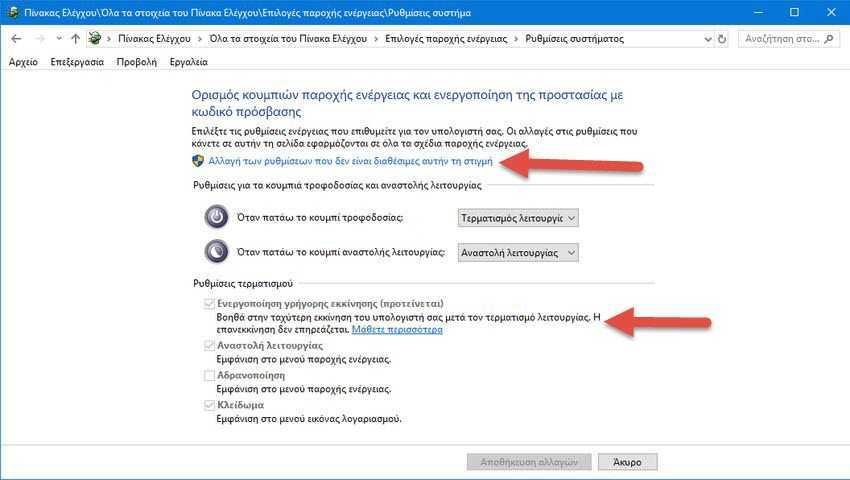
Δεν σας προτείνουμε να απενεργοποιήσετε την γρήγορη εκκίνηση, εκτός εάν έχετε καλό λόγο να το κάνετε. Βοηθάει τις περισσότερες φορές τον υπολογιστή σας να εκκινεί ταχύτερα και μπορείτε πάντα να εκτελέσετε ένα πλήρες κλείσιμο με τα κόλπα που αναφέραμε πρωτύτερα. Ωστόσο, αν χρειαστεί να κλείσετε πλήρως και να επανεκκινήσετε τον υπολογιστή σας για να διορθώσετε τα προβλήματα του συστήματος, θυμηθείτε να κάνετε κλικ στο "Επανεκκίνηση" (Restart) ή να κρατήσετε πατημένο το Shift καθώς κάνετε κλικ στο "Τερματισμός λειτουργίας" (Shut Down) για να εκτελέσετε πλήρη τερματισμό λειτουργίας.






Good evening.
I need help with your opinions. In an ultrabook that has win10 and in which the quick start is disabled, the following is observed:
when it is shut down from start -> power supply -> shutdown then if the computer is left without charging, in 5-6 days the battery is dead.
But if the command is given (from power shell)
shutdown / s / f / t 0
No matter how many days the computer is left uncharged, the battery will not discharge.
No idea guys what could be wrong and what can I do?
Thank you very much in advance.
https://iguru.gr/2018/08/26/windows-linux-disks/
In windows 10 how can I disable fast computer startup? Why do I press stop And only the screen closes but the computer stays open ..
https://iguru.gr/2018/08/26/windows-linux-disks/
Great for those who want to play with Linux on the same PC and Hybr-'s time and time again for Microsoft's own