Chrome is the most popular web browser, and one reason for this is that it remains one of the fastest browsers.

The fact that it spreads to many processes on the PC computer means that it utilizes your computer's memory to speed up your browsing in ways that Firefox at the moment does not offer. But that does not mean you can not get even faster. Here are five best ways to speed up your already fast browser.
Suspend the tabs you do not use
Usually the amount of tabs that are currently open to Chrome, it can reach double digits. Especially with higher-resolution monitors, which are able to display more and clearer information.
Open tabs continue to run in the background and thus continue to consume e.gconditions of your system. Instead of simply closing unnecessary tabs, you can enable a flag in Chrome that suspends tabs you're not using, and then brings them back when you click them, saving them in memory.
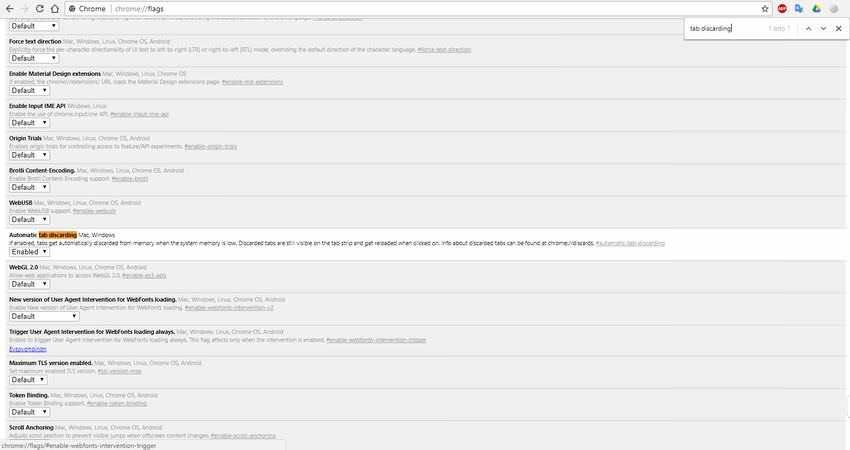
To enable this flag, go to chrome: // flags /, then press "Ctrl + F" and look for "tab discarding", click the drop-down box, select "Enabled", and restart Chrome.
Compress web pages as they load
If you are using a desktop computer then you probably do not worry about the amount of data you use each month. But saving data volume can also provide acceleration to Chrome.
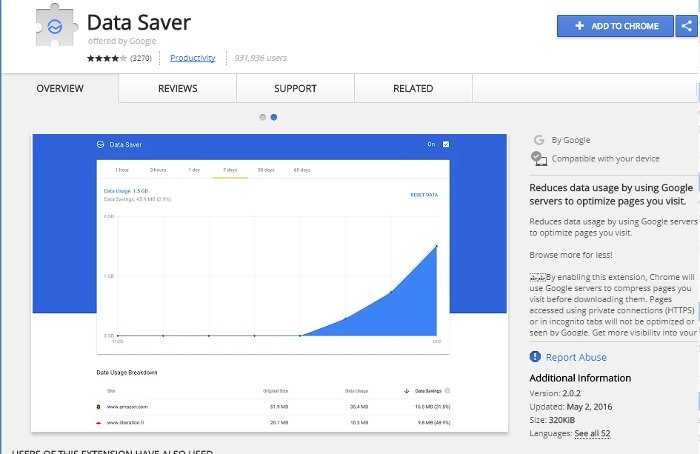
Google offers its own extension saving data for Chrome which works in the same way as the built-in feature in the Android version of Chrome. It compresses most web pages (except encrypted HTTPS) as it loads, meaning there's less information to load and therefore σελίδα it loads faster. So simple.
Use an Ad-Blocker
If you have already installed and enabled an add-blocker then it should be very attractive and respect a website to disable the blocker so you can enjoy reading it yourself. Usually, however, this is not a drink, because on most websites the ads are not discreet, on the contrary they are ugly, annoying, and sometimes have the audacity to occupy your entire screen, which forces your browser to load more data on your computer .
There are several ad-blockers, like classic ones Adblock Plus and Ghostery, which allows you to fine-tune the type of ads you are happy to see.
Turn on hardware acceleration
The graphics card on your computer - whether it's a rudimentary motherboard or the latest nVidia beast - is a valuable part of keeping your browsing smooth. In Chrome, you can use hardware acceleration to use the power of the graphics card to make the browser's graphics processes more intensive.
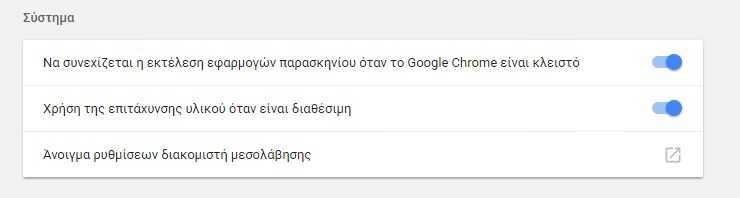
You can enable hardware acceleration by going to Chrome Settings, then pressing the "Advanced" button and going to "System". Then click the slider next to "Use hardware acceleration when available" to turn it on.
If you're interested, you can take a look at what aspects of Chrome accelerating hardware are affected by going to chrome: // gpu /
Use the Tasks Chrome Task Manager
Chrome has a built-in task manager where you can see all the processes running from all tabs. Just click the menu icon in the upper right corner of Chrome, then "More Tools", then "Task Manager". (Alternatively, you can press "Shift + Esc" when Chrome is open.)
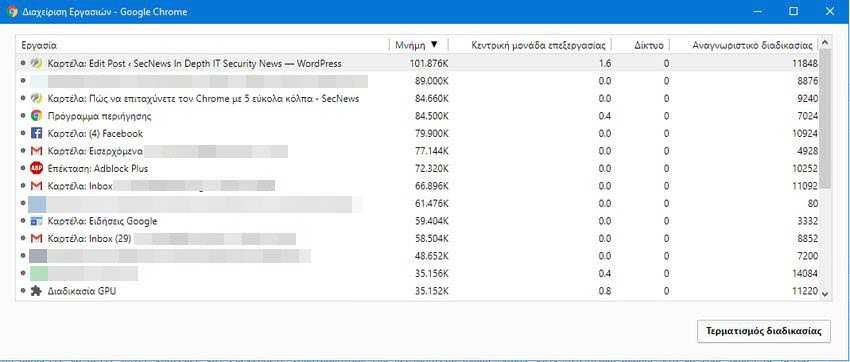
Here you can see which tabs and extensions use most memory (Click the memory column to put them in a row depending on the memory they use.) Of course, items that consume large memory numbers slow down your browser. If you see a process that uses unusual amounts of memory or CPUs, you can end it by selecting it and clicking the 'End Process' button.
Conclusion
Each of the above tricks may not have a significant impact on the speed of your browser, but if you apply them all together you will start to see the benefits. If you follow these tips, then you are obviously someone who cares about his speed browser you and you've probably already done your due diligence that you don't have too many extensions installed, and you're not running multiple tabs at once. If you have any additional trick or tip for speeding up Chrome, then you can share it with our readers by leaving a comment below this article.



