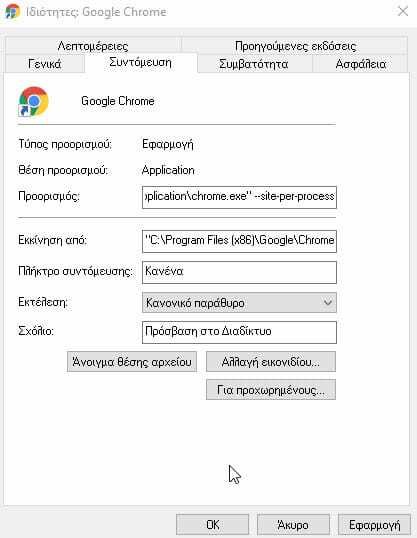Google Chrome 63 released yesterday, brought a new experimental feature called Strict Site Isolation.
According to Google developers it is an additional level of security in its built-in sandboxing technology Chrome.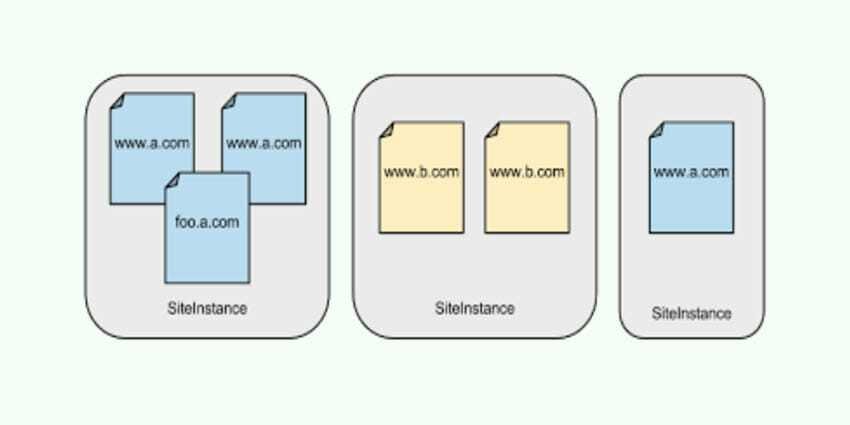
Google developers didn't explain the complex differences between Chrome sandbox and Site Isolation, but according to company, the Strict Site Isolation feature puts "even stronger security boundaries between websites and Chrome's sandboxing technology."
However, this function is not activated by defaultchoice. The reason is that Google is still working on improving the feature. It also states that those of the browser users who activate the function in Chrome 63, "will increase memory usage by approximately 10-20%".
If using the above memory is not a problem for you, below we will see two ways to activate Strict Site Isolation.
Via Chrome flags
Type chrome: // flag and press Enter.

Find “Strict isolation site” and tap on it button Enable. Alternatively, copy and paste the following URL into Chrome's address bar:
chrome: // flags / # enable-site-per-process
Restart Chrome.
Via Shortcut
Find the Google Chrome icon or shortcut and double-click it
Select Properties
From the Shortcut tab, in the Destination field, add the following text “–site-per-process” at the end of the shortcut path and click Apply and OK.
The Strict Site Isolation feature is part of a wider set of features included in Chrome 63 specifically for use by businesses.
Other new business features for Chrome are:
- Οι διαχειριστές domain μπορούν πλέον να έχουν whitelist ή blacklist στις επεκτάσεις που χρησιμοποιούν οι χρήστες του Chrome βάσει των απαιτούμενων δικαιωμάτων. Για παράδειγμα, ένας διαχειριστής domain μπορεί να εκδώσει μια πολιτική ομάδας σε ολόκληρη την εταιρεία και να αποκλείσει όλες τις επεκτάσεις του Chrome που ζητούν την άδεια να χρησιμοποιούν την κάμερα του υπολογιστή.
- Chrome 63 now supports the latest TLS 1.3 standard
- Chrome 63 supports NTLMv2 authentication protocol.
Password Managers locally or in the cloud?