System Font Changer is one free program for Windows designed to help you restore font switching functionality on Windows 10 Creators Update computers.
The updated version των Windows 10, Creators Update ήρθε με πάρα πολλά νέα χαρακτηριστικά. Αν παρατηρήσετε όμως καλύτερα θα προσέξετε ότι και κάποιες από τις λειτουργίες του αφαιρέθηκαν.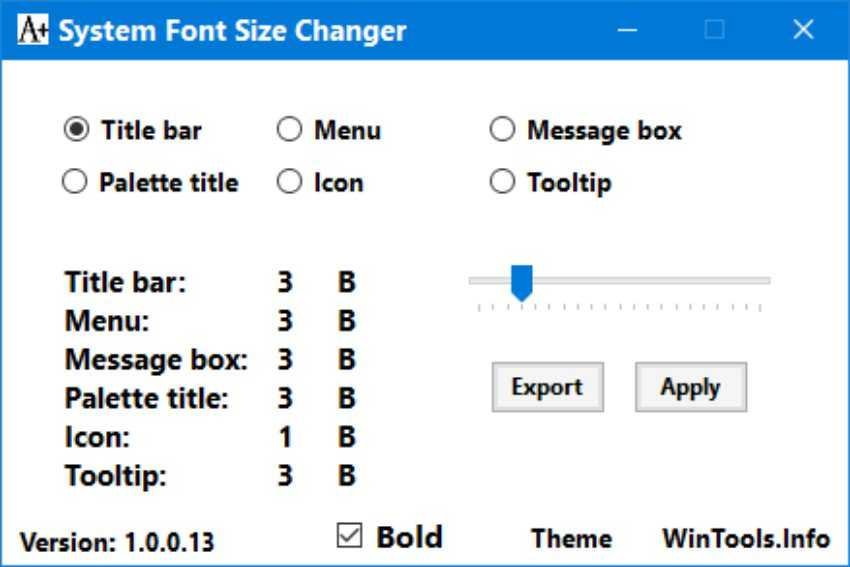
One of the features that has been removed from the Windows 10 Creators Update is the ability to change fontsseries of the system.
The function remains available in the Registry, and allows you to check to modify the system fonts that have been removed after the update.
In order not to worry about Windows registry manually, System Font Changer was released today by a portable Windows program that will enable you to remove it without having to manually tweak it and without having to install it.
Although specifically designed to restore functionality lost in the Creators Update, the application also supports all previous versions: Windows 10, Windows 7, and 8.1.
The program asks you to save the current font settings your system uses so you can restore it later if you do not like the result.
Then your application displays the options you have for changing the font:
Title bar.
Menu.
Message box.
Range title.
Icon.
Tooltip.
The new font will not appear immediately after your order. You should disconnect or restart your computer to see the changes.
Download the application
Version: 1.0.0.14 | Date: 2017-04-11 | Download | MD5: 27acb46ef7485eda3c6443f804d86c34





