If you run Windows 8.1 you can take a picture of your screen in .png format at any time with one click and of course edit it later.
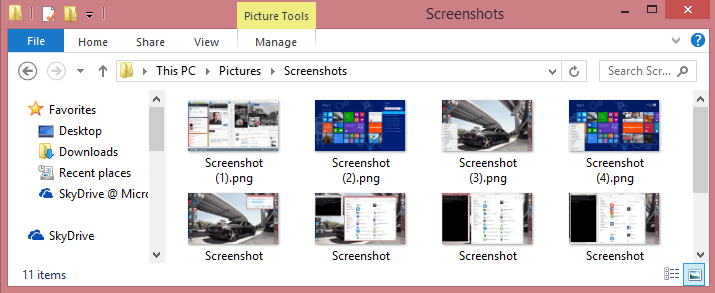
According to the Microsoft technician, Anthony Bartolo, in his article atTechNet blogs, you can have a photo of her with a simple click screen you at any time.
All you have to do is press the key combination "Windows Key" + "Print Screen".
Try it and you will see your screen instantly lowering its lighting, a sign that it took the photo.
Look for it in the folder:
My Computer> Images> Screenshots (for those with Greek Windows 8.1) or at
This PC > Pictures > Screenshots (for those who have English Windows 8.1)



