The Modern UI remains a rather controversial feature of Windows 8 και 8.1, έτσι σε περίπτωση που ψάχνετε ένα γρήγορο τρόπο για να ξεκινήσετε μία Metro application without seeing it saves well the start screen with the tiles, here you will find the solution.
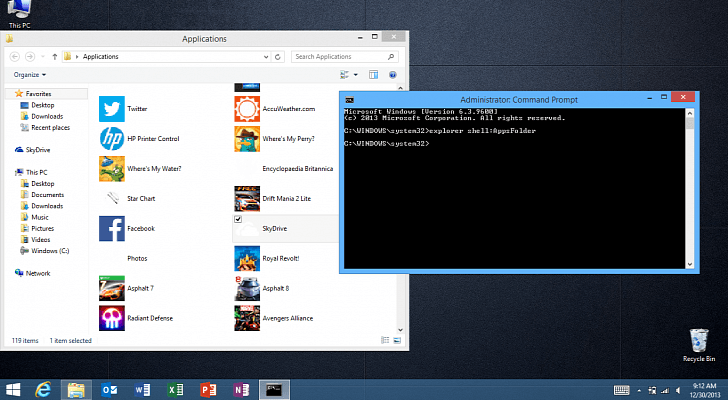
As he wrote a Microsoft technician, Anthony Bartolo, at TechNet blogs , αρκεί να πληκτρολογήσετε μια απλή γραμμή σε ένα παράθυρο γραμμής orders για να αποκτήσετε πρόσβαση στο φάκελο που περιλαμβάνει όλες τις εφαρμογές του metro.
If you do not already know, to start the Windows 8.1 Command Prompt, go to in the lower left corner of your screen and right click screen. Then either click on "command line (administrator)" or "run" and type "cmd". If you have Windows 8 (it also works on 8.1) you can go to the tile screen and just type "cmd", without doing anything special with the mouse.
Then, in the Command Prompt window, type the following command to visit the folder that stores Metro applications:
explorer shell: AppsFolder
As you can see, everything is very easy and, with a few more clicks, you can even create a script, place it in surface work and have quick access to metro applications.
Remember, however, that this screen does not allow you to remove apps or create desktop shortcuts directly.





