Modern UI remains a rather controversial feature of Windows 8 and 8.1, so in case you're looking for a quick way to launch a Metro app without seeing the tiled splash screen, here's the solution.
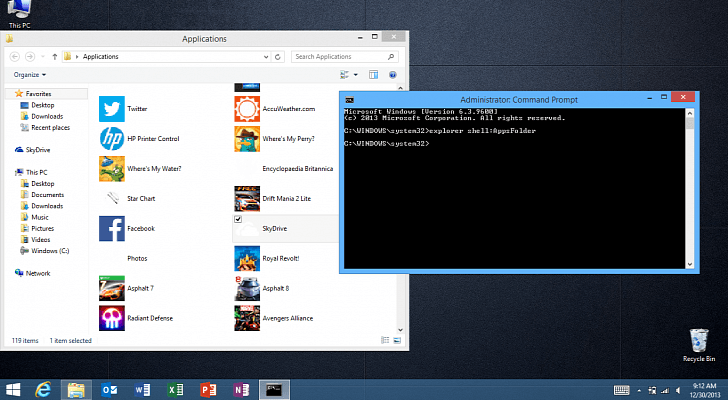
As he wrote a Microsoft technician, Anthony Bartolo, at TechNet blogs , just type a single line in a command prompt window to access the folder that contains all the applications of the metro.
If you do not already know, to start the Windows 8.1 Command Prompt, go to στην κάτω αριστερή γωνία της οθόνης σας και κάντε δεξί κλικ οθόνη. Μετά είτε κάνετε κλικ στο “γραμμή εντολών (διαχειριστής)”, είτε στο “εκτέλεση” και εκεί πληκτρολογείτε “cmd”. Αν έχετε Windows 8 (εργάζεται και στα 8.1) μπορείτε να πάτε στη οθόνη πλακιδίων και απλά να πληκτρολογήσετε “cmd”, χωρίς να κάνετε κάτι ιδιαίτερο με το mouse.
Then, in the Command Prompt window, type the following command to visit the folder that stores Metro applications:
explorer shell: AppsFolder
As you can see, everything is very easy and, with a few more clicks, you can even create a script, place it in surface work and have quick access to the metro applications.
Remember, however, that this screen does not allow you to remove apps or create desktop shortcuts directly.



