ToffeeShare: If you need to share files remotely, that is, the person you want to share the file with is not on the same network as you, you should use an intermediary service. Often, we email files or upload them to some cloud and then give a link to the λήψη.
These methods work and are great, but your files are stored somewhere in the cloud, something not everyone may want.
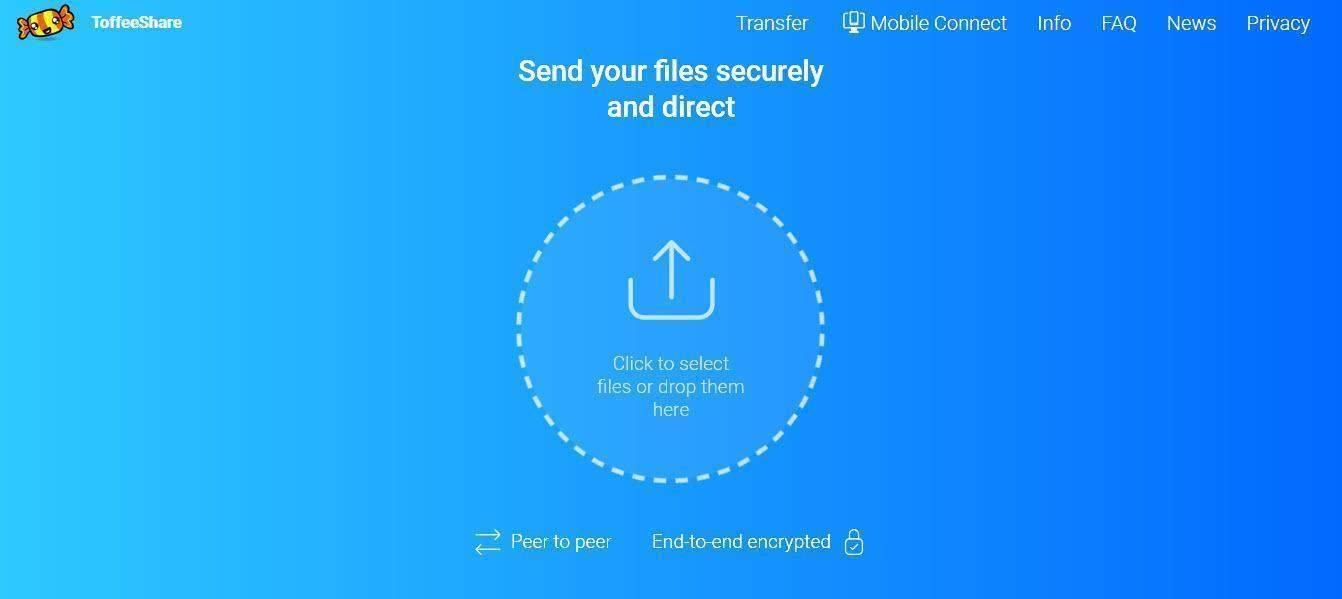
If you prefer immediate File Transfer between 2 computers, you are looking for P2P transfer. This kind of transport is possible, but for end users, it is not very easy to create. That's why we recommend the ToffeeShare app.
The ToffeeShare application works in your browser. You can upload files and share a link with anyone you want. Your browser should remain open and you may not refresh or close the tab on which you have enabled the transfer until it is complete. The file itself is not stored anywhere on the internet.
Once the files are added, the ToffeeShare app gives you a link to share and a QR code that you can scan with your mobile to download the files to your smartphone. The ToffeeShare web app works great in a program as well browsing for cell phones. However, you cannot close the tab in which the transfer is enabled. But you can minimize the window or use another tab. The web application works in all modern browsers.
As for the time required to complete the transfer, it depends on the size of the file. Remember that your file will continue to be sent over the Internet at your own connection speed as well as your recipient's connection speed. The speeds of the two connections play an important role in how quickly the transfer will be completed.
ToffeeShare sends all files securely, as it uses end-to-end encryption. There are no limits to the size of the file you want to share.





