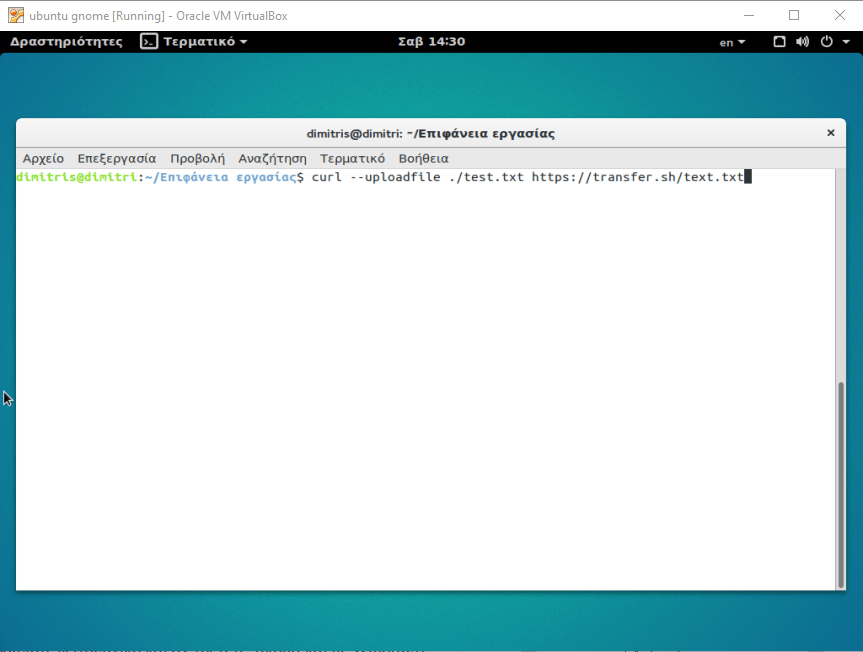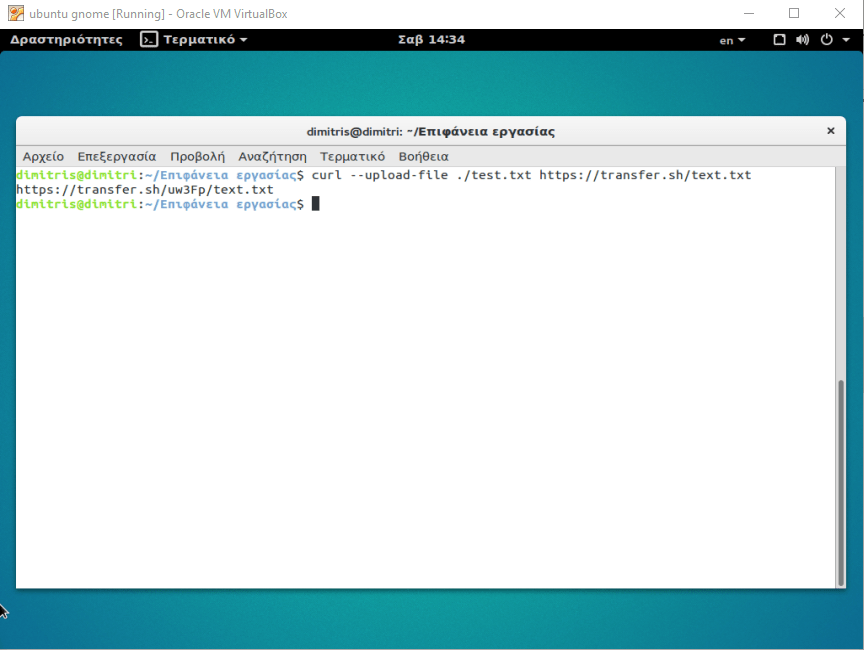If you want to share large files using commands only from your linux terminal then Transfer.sh is the solution for you.
H Transfer.sh δεν απαιτεί καμία εγκατάσταση από εσάς. Όλα γίνονται σε απευθείας σύνδεση. Αντ 'αυτού, το μόνο που θα χρειαστεί να κάνετε είναι να εγκαταστήσετε ένα πρόγραμμα - Curl, το οποίο είναι ένα εργαλείο που σας βοηθάει να ανεβάζετε δεδομένα σε ένα server. It is easy to install and all you have to do is the following, depending on your operating system:
Open a terminal window on your Linux and type the following:
For Ubuntu (or whatever Ubuntu-based): sudo apt-get install curl
For Fedora: sudo dnf install curl
For Arch: sudo pacman -S curl
Once Curl is installed, you are now ready to upload the files you want. Let's see how the following command example:
curl -upload-file ./filename https://transfer.sh/filename
Εάν θέλετε για παράδειγμα να ανεβάσετε, ας πούμε, το αρχείο "text.txt" τότε η εντολή θα γίνει:
curl -upload-file ./text.txt https://transfer.sh/text.txt
Once you run the command, the trassfer.sh will create a unique download link, a connection where you can download your files via curl and the command line or via a web browser (so you can download them with any functional and if you're running, even with Windows).
The link to our file is as follows: https://transfer.sh/uw3Fp/text.txt
To download the uploaded file, you can both run it in your browser and click the download button, and type the following command in a terminal window of any linux operating
curl https://transfer.sh/yw3Fp/text.txt> text.txt
The above command will save the file locally. Of course, trafer.sh works with all file types, not just the one used in this example. In fact, you can upload up to 10 GBs for free in a single file, a size very satisfactory even for the most demanding user.
If you're wondering why I share my files through a terminal, instead of a browser, then the answer is this: simplicity! The linux command line offers simplicity and combinable functionality with others programs making it a great tool. It is no coincidence that he has a fanatical following.
Note: Trasfer.sh works on any system that has bash and curl. This means that it can work with BSD and OSX (possibly even with Windows), and not just with Linux.