Twitter's edit button is in the works, according to Jane Manchun Wong, whose mission is to find hidden features in the code of major companies. So Wong just showed us what the upcoming one might look like feature.
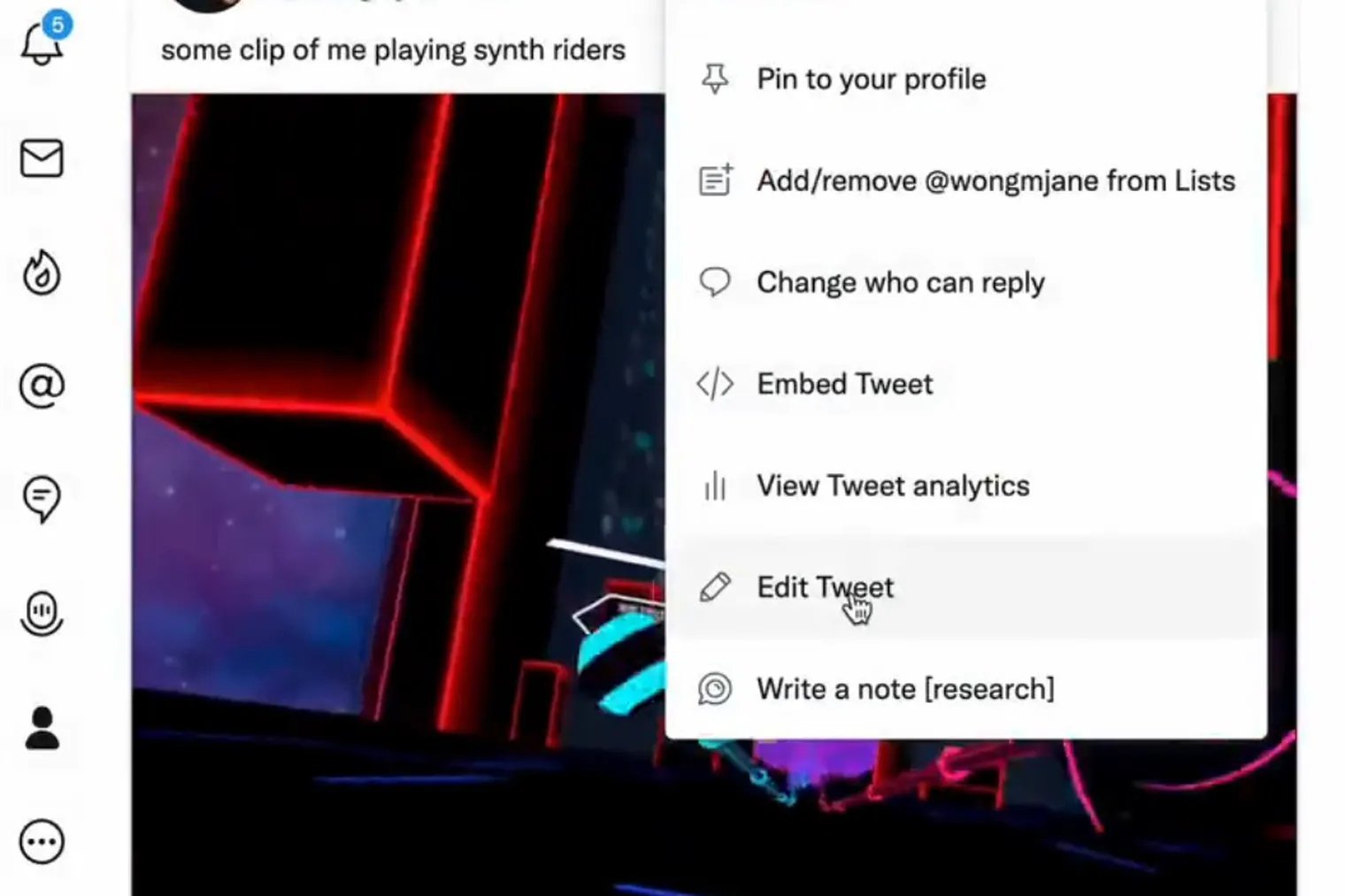
As you would expect, editing is quite simple: you click a button called "Edit Tweet" in the drop-down menu and then you can edit the tweet you are interested in.
the current unreleased version of Edit Tweet reuploads media (images, videos, GIFs, etc) instead of reusing them. an inefficient use of the bandwidth and media processing power, might be lossy too. plus it turns my video into an image (mishandling media type) pic.twitter.com/HjoIA0CZhO
- Jane Manchun Wong (@wongmjane) May 2, 2022
Currently, it looks like you'll have 30 minutes after posting a tweet to edit it. a window will open with your entire original content in front of you and you can post whatever you want, even delete it all and start over. So the edit button won't just be for typegraphics mistakes.
The big question, of course, is what happens next. How will readers know if you've teased them? tweets you and how did you tease them?
A small “Edit” button that will appear next to the timestamp will open a σελίδα Edit History which should theoretically show all previous versions of this tweet.
How an edited Tweet looks like on Twitter Web App: pic.twitter.com/boouYlvhA3
- Jane Manchun Wong (@wongmjane) May 2, 2022
Importantly, as Wong said a few weeks ago, Twitter seems to make every single tweet unchanged - since each version will have its own ID, and no version will be deleted. the latest version. If, say, you read a tweet from him @iguru_gr with a rewritten version, will you see the new tweet or the old one?
But even if the old, unedited version of the tweet appears, Twitter should let you know.
How an old Tweet edit looks like on Twitter Web App: pic.twitter.com/CdPqhW99S8
- Jane Manchun Wong (@wongmjane) May 2, 2022





