Η Canonical ανακοίνωσε σήμερα το νέο λειτουργικό της system Ubuntu 18.04 LTS Bionic Beaver for home PCs, servers, IoT and Cloud environments.
After six months of development, the Ubuntu 18.04 LTS codenamed "Bionic Beaver" is now available to the public as the seventh LTS version (from Long Term Support) of Canonical. This means that it will be supported with security and software updates for the next five years, until April 2023.
During the five years, the distribution will have at least five maintenance updates, each of which will bring updated kernels and graphics packages from newer versions of Ubuntu.
Ubuntu 18.04 LTS comes with many new features. The distribution uses now as default server X.Org, instead of Wayland, which was used in Ubuntu 17.10, although Canonical plans to re-enable Wayland as the default display server in Ubuntu 20.04 LTS.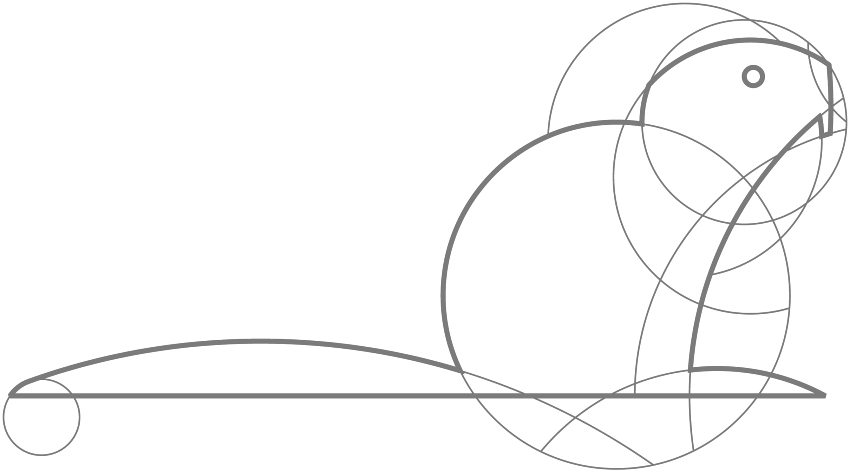
Another new feature of Ubuntu 18.04 LTS is a "Minimal Install" option in the installation widget that will allow you to install the operating system only with the Mozilla Firefox browser and some standard utilities.
Like Ubuntu 17.10, Bionic Beaver comes with the latest GNOME desktop environment by default. Contains all GNOME applications updated to version 3.28 except Nautilus File Manager version 3.27.
But Canonical also seems to be promoting Snappy technology, allowing instant installation of applications. These applications provide better isolation and security, as well as continuous upgrades throughout the life of the LTS.
Ubuntu 18.04 LTS is powered by the Linux 4.15 kernel, which recently stopped being supported. However, Canonical will probably continue to support it until the first update of Ubuntu 18 to version 18.04.1 LTS. The next update will come later this year with a newer kernel and updated graphics packages.
Those who want to download the distribution ISO can do so from the following links:
Kubuntu
Ubuntu
Xubuntu
Lubuntu
Ubuntu Studio
Ubuntu Mate
Ubuntu Budgie
Those of you who still do not need a clean install, but a simple system upgrade, things are very simple:
If you are on Ubuntu 17.10 or Ubuntu 16.04 LTS open the Software & Updates utility, and on the Updates tab, select "For any new version" from the "Notify me of new Ubuntu version" drop-down menu. Close the Software and updates.
In the terminal type "update-manager -cd" (without the quotes) and the Update Manager utility will open. You will see that it displays Ubuntu 18.04 LTS (Bionic Beaver) as an update. Click the "Upgrade" button and follow the instructions.
During the upgrade, you'll be prompted for things like whether you want to keep existing settings or for programs to be removed. Select yes and continue until the update is complete. You will need to restart it computer you, and you're good to go.
- Linux what you need to know before adopting the operating system
- Canonical: begins collecting data in Ubuntu
- What does collecting data mean?





