The Ubuntu 22.04 LTS Jammy Jellyfish will be released on April 21, 2022. However, users of Ubuntu 20.04 and Ubuntu 21.10 can upgrade to the latest version which is in beta as of today.
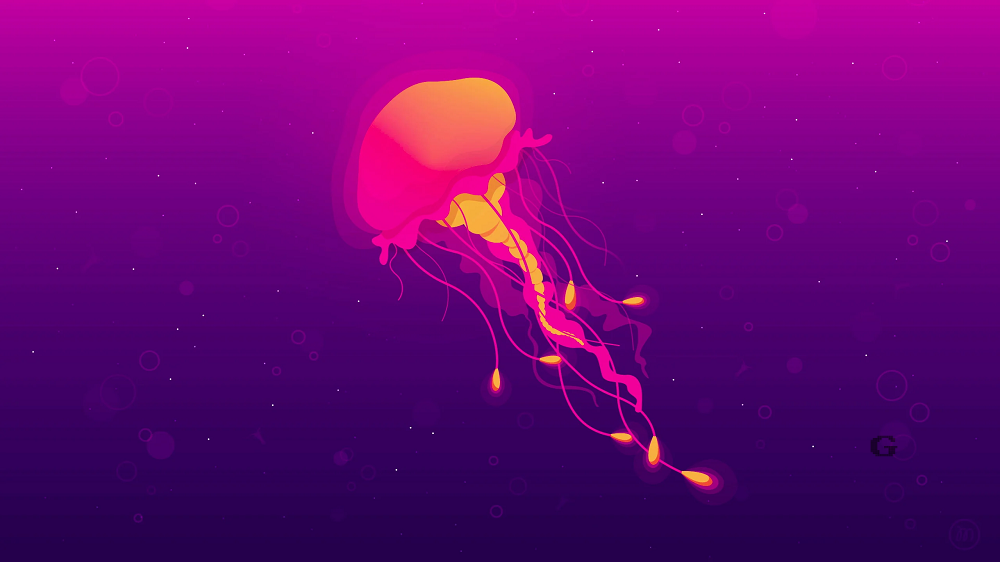
Below we will see step-by-step how you can upgrade an Ubuntu system to version 22.04 Jammy Jellyfish, which when officially released will be the last long-term version support(long term support release).
First you need to make sure your current Ubuntu system is up to date. Run the following commands:
sudo apt update && sudo apt upgrade -y
sudo apt dist-upgrade -y
Next, you need to remove all the packages that are no longer used by your system:
sudo apt autoremove -y
A reboot would help
sudo reboot
Then you need to use the update-manager-core package to upgrade your system.
Run the following command:
sudo update-manager -d
It will open the update manager, but with the choice -d. For those who don't know, the -d option tells the system to look for dev versions.
if she management updates doesn't open, check if update-manager-core is installed. By default, it should be there. If not, run the command:
sudo apt install update-manager-core
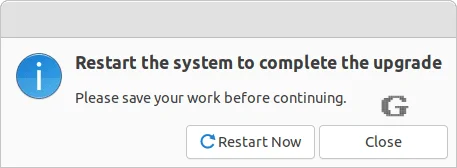
That's it. Follow the instructions on your screen until the process is complete. At the end you will be asked to restart your system.





