PDFs are an integral part of today's digital content management. They are a safe way to share and cooperationς σε οποιαδήποτε πλατφόρμα. Όμως για την ανάγνωση και την επεξεργασία των αρχείων PDF, δεν μπορείτε να κάνετε τίποτα χωρίς έναν αποτελεσματικό επεξεργαστή PDF.
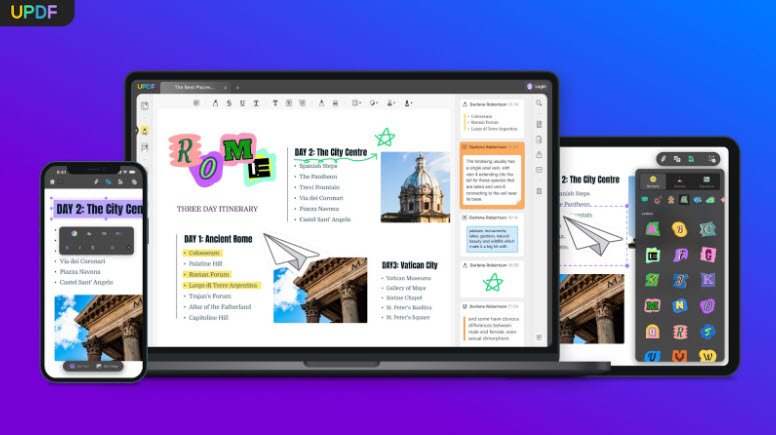
Among the various PDF Editors online, you will also find UPDF with AI-powered PDF solutions. The Company's co-founder and CEO, Roc Lan, believes that the tools they should be simple, convenient and user-friendly. With the principle of “What you see is what you get”, UPDF simplifies user interactions to get the most out of Apple's capabilities.
Try UPDF: All users they will have an exclusive discount from here.
Below are 6 reasons why UPDF is the best solution for seamless and efficient PDF management.
UPDF is an AI-powered PDF manager that allows you to edit all elements of your PDF documents. It is extremely easy to use with a modern and minimalistic interface for easy navigation. Each tool is neatly arranged on the side of your screen. UPDF provides a full suite of PDF solutions, saving you the time of switching between different platforms.
6 reasons why you should try it today.
1. Powerful AI Assistant for productive work
We live in a world of innovative artificial intelligence solutions. From AI lawyers to personal assistants, you'll find an AI agent for every task. UPDF is ready to meet the challenges of this AI era with its powerful AI assistant, the UPDF AI.
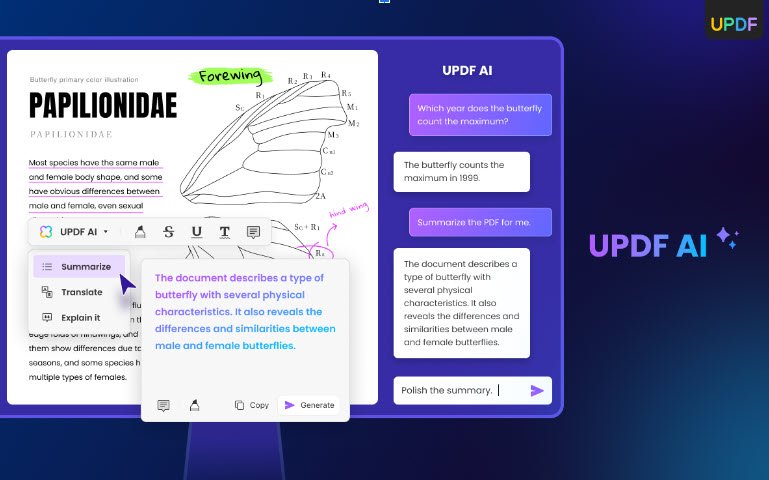
UPDF AI can contribute to your PDF workflow with its flexible capabilities. Let's find out what they are.
Summarize effectively: UPDF AI generates accurate summaries of hundreds of pages in seconds. So if you need to read long documents in a short amount of time, UPDF AI has you covered.
Quick translation: Say goodbye to language barriers with UPDF AI. It allows you to translate more than 38 languages with remarkable accuracy. Be it Korean, French or Greek, UPDF handles them all.
Explain in depth: Whether you are a student or a professional, UPDF AI provides in-depth explanations for any selected text in your documents.
Write creatively: No more writer's block with UPDF AI. Find ideas, write and rewrite any content need. You can write cover letters, contracts, lyrics and more!
Ask about Documents: UPDF AI allows you to upload your documents to its cloud. You can then ask related questions and quickly extract the main idea of the document.
Chat with AI: UPDF AI allows you to explore any topic beyond the boundaries of your document. You can chat about any topic that piques your interest and curiosity.
Impressive; The possibilities for effective document management are endless with UPDF AI. Let's look at the second reason why you should try UPDF.
2. Professional All-in-One PDF Editor
Now, we will talk about the powerful editing capabilities of UPDF. Imagine you have a project report that needs to be reviewed for feedback. You need to add new text, reply to comments, add sticky notes, organize pages, sign the document, and possibly various other things. UPDF allows you to handle all these elements of your documents and more all in one application.
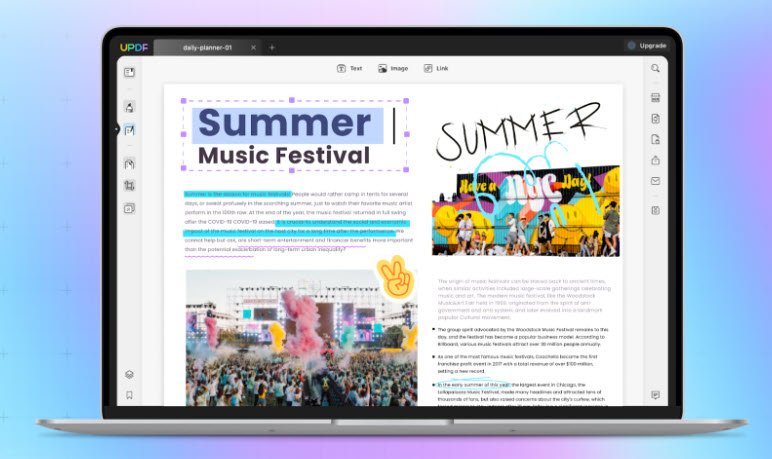
Let's see what this versatile tool has to offer.
Edit all PDF items: With UPDF, you can edit every element of your PDF, including text, images, links, background, headers, footer and more.
Annotate for Collaboration: Work better with UPDF's flexible annotation tools. You can add highlights, comments, sticky notes, rough lines, stickers, stamps, etc.
Create and fill out forms: UPDF allows you to create PDF forms για να ενισχύσετε τη συλλογή δεδομένων σας. Με τις δυνατότητες recognitionof form fields, you can instantly fill out interactive and non-interactive forms.
Authentication with signatures: Add handwritten, digital and electronic signatures to authenticate your educational, business and legal documents.
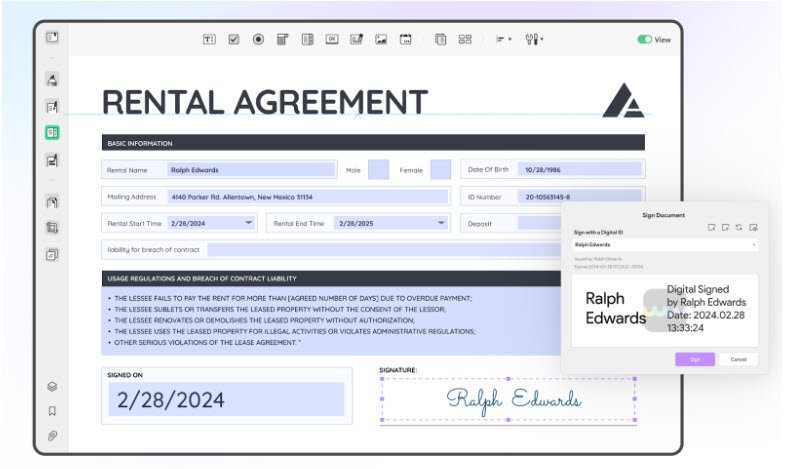
Protect your documents: UPDF gives you full control over your documents. You can add passwords, download and print permissions, watermarks, corrections and more!
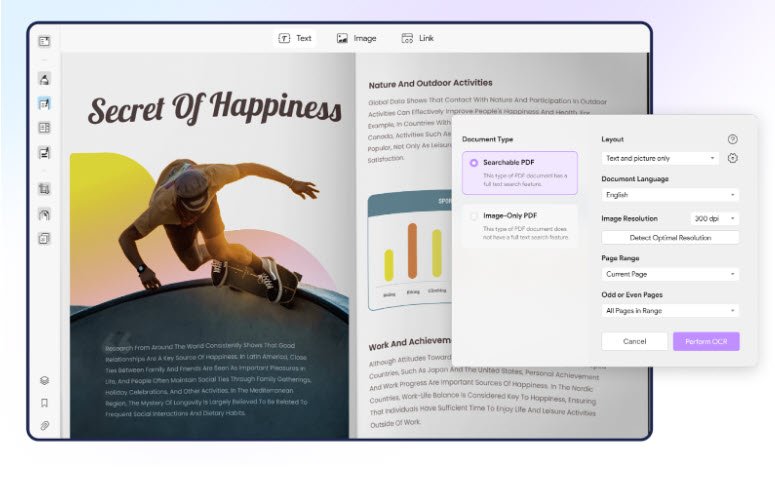
Powerful OCR tool: Εάν έχετε βαρεθεί να ασχολείστε με σαρωμένα έγγραφα, το OCR του UPDF θα τα μετατρέψει γρήγορα σε επεξεργάσιμα και αναζητήσιμα PDF με διατηρημένη την μορφοποίηση.Εκτός από αυτά τα ισχυρά χαρακτηριστικά, το UPDF σάς επιτρέπει επίσης να μετατρέψετε, να συμπιέσετε και να οργανώσετε archives PDF. Το UPDF είναι μια ολοκληρωμένη λύση PDF απευθείας στον υπολογιστή και το κινητό σας. Ας δούμε τον τρίτο λόγο για τον οποίο πρέπει να δοκιμάσετε το UPDF.
3. Full platform support with one license
By providing professional quality PDF solutions, UPDF supports the convenience of its users. You can use 1 UPDF premium license on 4 devices at the same time.

These devices include 2 desktop computers and 2 mobile phones. In terms of platform support, UPDF is fully compatible with the platforms: Windows, MacOS, iOS and Android.
Alt text: UPDF for all platforms.
This means that if you have a UPDF license on a Windows PC, you can access all of its professional features on Mac, iOS or Android at the same time!
All you need to do is log in with your licensed account and you're good to go. The best? UPDF offers free cloud storage for seamless access to your PDF workflow across devices.
Sounds good; We are not finished! Let's look at another reason to download and try UPDF!
4. Regular updates for improvement
When you want to choose the best PDF editor, you cannot overlook the regular updates of new features. Tools with constant updates tend to adapt to new technological developments faster than others. UPDF is always striving for the best, regularly introducing new features and improvements.
You can expect an update almost every week. Recently UPDF introduced PDF measurement tools in February update. Before that, the PDF Redaction tool was released to further extend UPDF's advanced PDF protection capabilities.
5. Immediate customer support
Another thing that sets UPDF apart from its competitors is its responsive customer support. UPDF offers fast 24/6 customer support to its users. They are open to any constructive feedback to help improve UPDF and resolve user queries. You can contact them on Trustpilot and through their official email.
6. A cost-effective PDF solution
For a full line of professional PDF solutions, you'd expect a premium price like its competitors. Interestingly enough, this is not the case. While Adobe Acrobat costs US$239,88/year, UPDF costs only 1/4 of its price. Plus, unlike most PDF editors, you don't have to pay individually for each platform you use.
UPDF also offers regular discounts, special prices and educational discounts all the time. These lower the price for UPDF Pro even more.
Conclusion
If you are looking to choose the best PDF editor, there are several factors to consider. Apart from the rich features, you can't ignore the ease of use, accessibility, regular updates and affordable pricing.
Regardless, UPDF outperforms the competition in all of these factors and more.
You can easily manage all the elements of your PDF whether you are a beginner or a professional.
Say goodbye to juggling separate platforms as UPDF offers a one-stop solution for all your PDF needs. Try UPDF today and explore its endless features.





