Microsoft has announced a web version of the Visual Studio Code IDE. This allows users to access a lightweight version of a popular code editor without having to download and install additional applications on their computers.
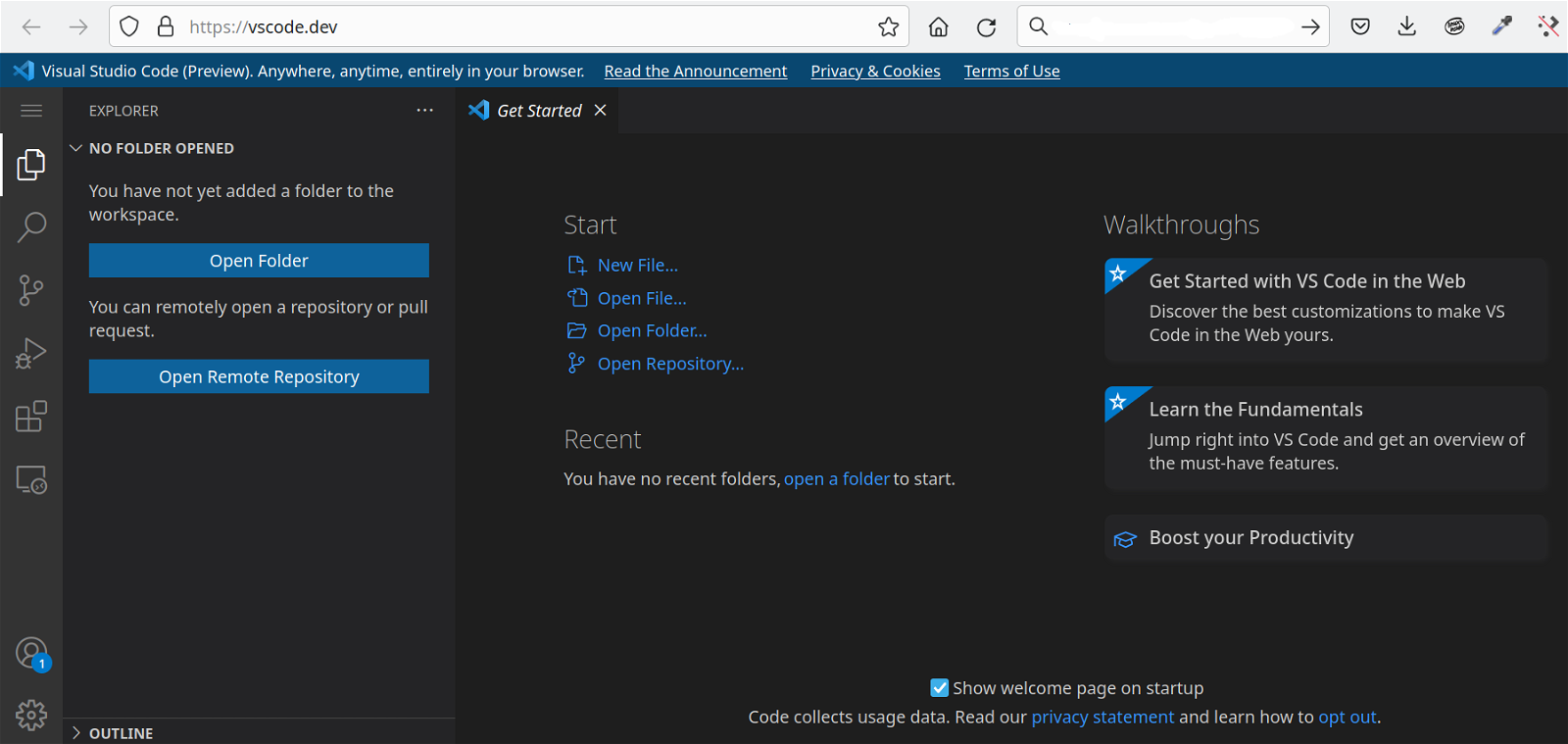
To get started with Visual Studio Code for Web, open the page vscode.dev with your preferred browser. Open a folder with your project and start coding. Microsoft does not even require an Account to access vscode.dev.
Although it calls Visual Studio Code for Web a “light” version, the IDE is a pretty powerful tool. You can use it to view and edit locally archives, create client-side HTML, JavaScript, and CSS applications.
This is possible even in Appliances that cannot run Visual Studio code, for example, Chromebooks or iPads. Also, if your browser doesn't support the API for local file systems, you can upload individual files and they will work in Visual Studio Code for Web.
Microsoft says that Visual Studio Code for Web provides a better experience for coding using "webby" languages such as JSON, HTML, and CSS. In these scenarios, vscode.dev is almost identical to its counterpart desktop with application.
You can also use it in TypeScript, JavaScript and Python that run natively in a browser. Finally, vscode.dev supports "heavy" programming languages with some limitations. For example, the web-based IDE does not offer a terminal and debugging. You cannot compile, run and debug applications.
However, many existing tools and features have no problems, such as UI customization, themes, key mappings, snippets, and extensions. In addition, you can make various settings from all devices.
You can read the announcement at official webpage.





