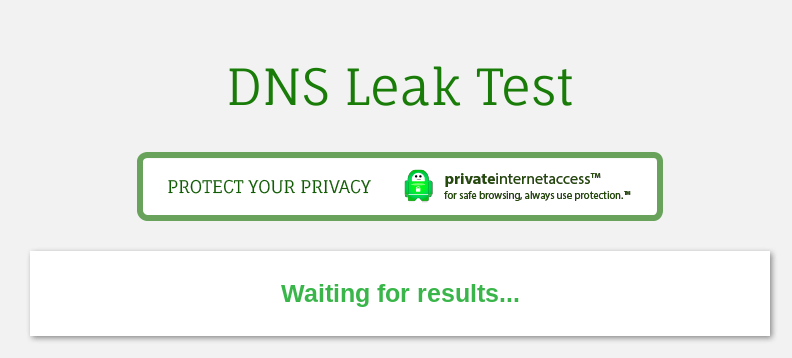Virtual Provider Networks (VPNs) are used for various purposes. These usually include protecting Internet privacy, improving Internet connection security, bypassing censorshipand any kind of restriction, or for purely professional purposes.
If you're using a VPN regardless of what you need it for, you might want to make sure that the real Your IP address may be leaked.
The reason for this is simple: The IP address leads directly to you. So a court decision on the virtual network provider is enough to reveal very private information such as the country and region you are connecting to.
Let's see if your VPN is leaking your IP address
The way I'll see below is unreservedly recommended for each time you connect to a virtual network, so to make sure that your connection does not leak information about your actual IP address. And if you do not do it all the time, try the test at least the first time you connect and then you can repeat it occasionally.
There are many websites you can use for this purpose, and the good news is that all you need is to open the website to find out if your VPN is leaking information you do not need.
We will report three different websites to control leakage of IP.
Note: It is recommended that you deactivate any script blocker you use to run your tests, because they can block the scripts that control DNS.
Let's look at the 3 pages:
and
If you see different IP addresses or ranges, they refer to the IPv4 IP address, and the IPv6 IP address. Then there is a chance that third-party websites or other services can see them too two IP addresses.
In the tests we used Opera's "VPN" (better to be called a proxy) and Tor anonymous network on a Linux system.
We noticed that the anonymity in browser Opera was not so perfect since the website ipleak.net even though it immediately showed a different IPv4 IP than that of my real connection, it continued to search (noticeable as a black line under “No forwarded IP detected….”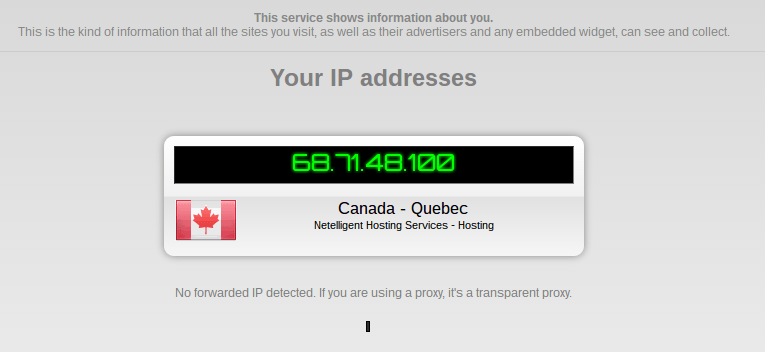
On the same page using the anonymous Tor network, we had absolute results as you will see in the picture below.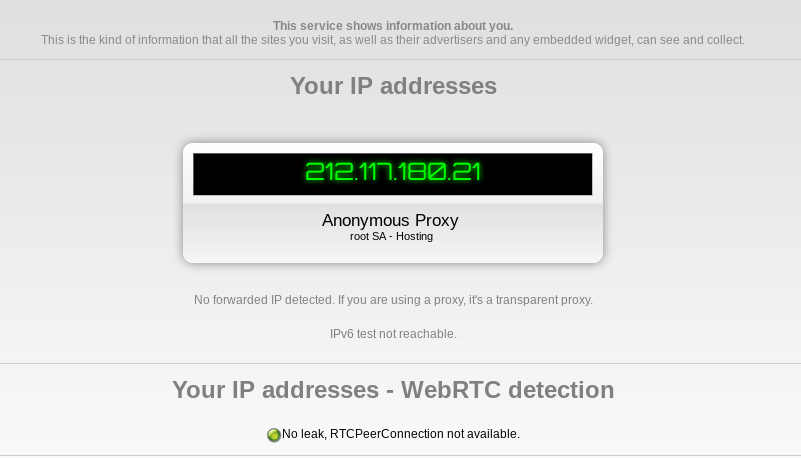
The second leak search service dnsleaktest.com does not have as much specialized tools as the first, or if it does not appear in the results. That is, it does not seem to check if WebRTC leaks, if the proxy is secure,
Although this service has a button that says "Extended Test" it does not display the results of the first one.
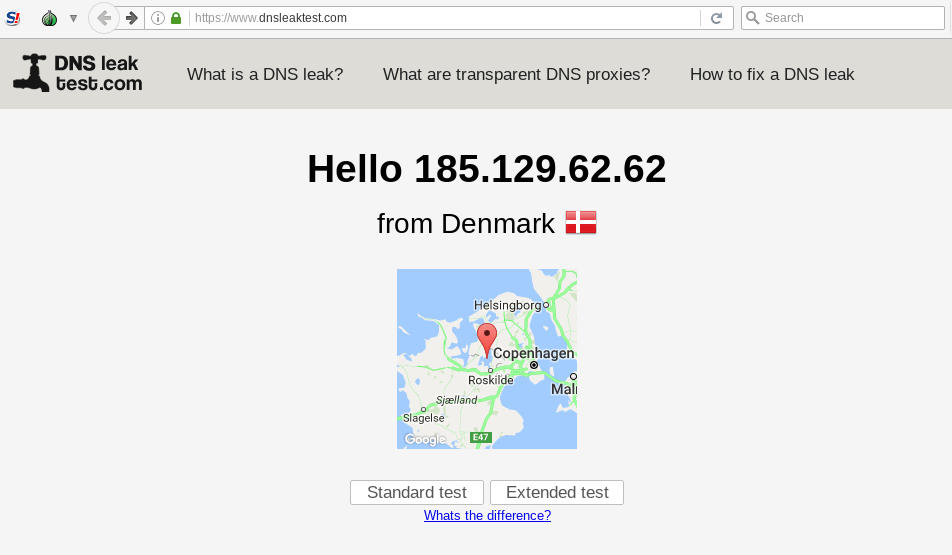
As for the third page, although it looks like it does not show any results, or at least it did not show up in the system that we tested: