The users WhatsApp users who lose their phones can request that their account be deactivated. The whole procedure it just requires an email and phone number, and WhatsApp doesn't seem to ask for any other form of verification to make sure it doesn't deactivate someone else's account.
Twitter user Jake Moore He discovered that anyone can email WhatsApp to deactivate an account. The company mentions in the Help Center the steps one should take to protect their Whatsapp account.
It therefore recommends that users immediately contact their mobile operator to lock it down card SIM of the device. It is a necessary step as it will prevent third parties from reactivating a disabled WhatsApp account.
WhatsApp only reactivates accounts if they can receive SMS or phone calls. Both options will not be available if the SIM card is locked. However, those who found the device will be able to use WhatsApp on Wi-Fi.
WhatsApp users have two protection options according to the FAQ. They can use a new SIM card that has the same phone number to activate the WhatsApp app on a new device, or they can email WhatsApp using the phrase Lost/Stolen: Please deactivate my account and an international phone number.
In disabled accounts they still appear in contacts. The account remains in a disabled state for 30 days after which it will be automatically deleted.
WhatsApp users who deactivated or deactivated their account using the process can reactivate their account within the 30-day period to avoid automatic deletion.
Jake Moore noticed that WhatsApp does not verify the identity of the owner when deactivating accounts. He also sent an email from an email address that was not associated with the account and WhatsApp disabled the account.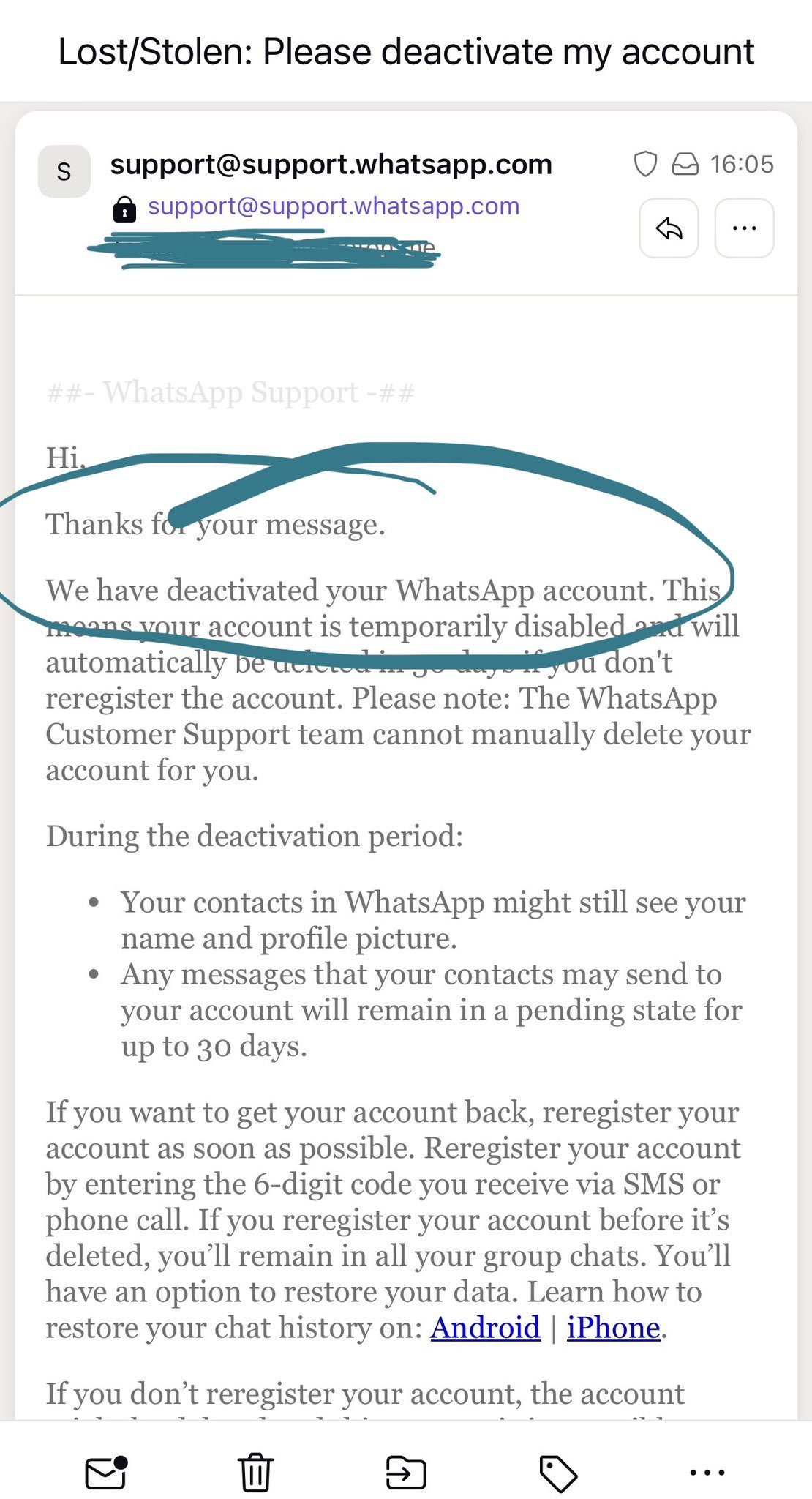
WhatsApp therefore does not verify requests, but acts immediately upon receiving deactivation requests.
So there doesn't seem to be much WhatsApp can do to protect their accounts from being deactivated or deleted, other than a regular check-in.





