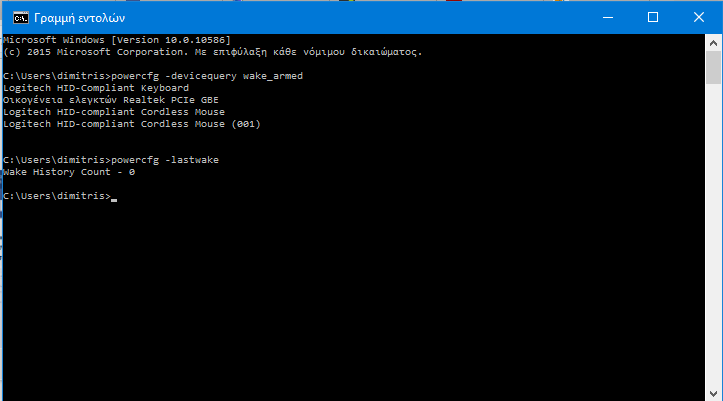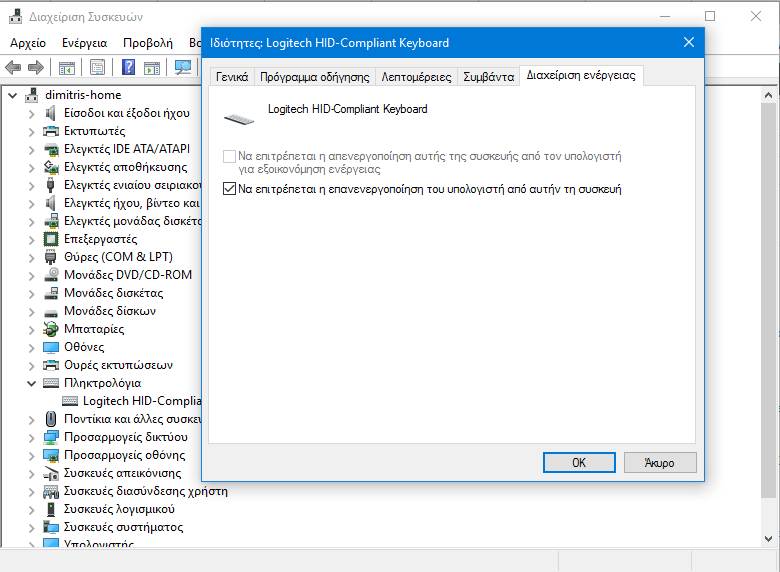It is widely known that various hardware materials can awaken Windows 10 from sleep. See a way to find out what's on your computer.
Hardware that usually wakes up Windows 10 are the local area network (LAN), Wireless LAN adapters, interface devices such as mouse, keyboard, fingerprint drive and some devices Bluetooth.
Υπάρχει ένα ενσωματωμένο εργαλείο στα Windows 10, το powercfg. Με αυτό το utility-console you can configure many parameters related to management energy. One of them is to see the list of materials that are able to wake your computer from a hibernation state.
To see the list of these devices, do the following:
1. Open a command line with administrative privileges.
2. Type the following command:
powercfg -devicequery wake_armed
Immediately the Command Prompt window will show you the list of materials configured to wake up your computer
3. If you want additional information, the following command will show you which device woke up your computer the last time:
powercfg-loadwake
Once you see which devices have this feature then you can go to Control Panel > Device Manager > Right click on the device you are interested in > Properties > Manage energyς και να χρησιμοποιήσετε την καρτέλα για τον έλεγχο της συμπεριφοράς κάθε συσκευής. Εάν δεν υπάρχει η καρτέλα Διαχείριση ενέργειας για μια συγκεκριμένη συσκευή, αυτό σημαίνει ότι ο computer Your device does not support wake-up using this hardware.