How does Wi-Fi work? What are radio waves, Tri-Band, frequencies and a bunch of other terms? Read basic Wi-Fi concepts with easy-to-understand examples.

When you have to connect two electronic devices wirelessly then things get weirder. You are no longer dealing with tangible wires but with invisible waves, frequencies and other incomprehensible jargon. Welcome to the world of Wi-Fi.
And precisely because Wi-Fi works "invisibly" it makes it awkward, strange and when it malfunctions solving it is a headache. In addition, due to this confusion, the marketing of hardware manufacturers is audacious and "offers" incredible speeds and capabilities, advertising practically the impossible.
Let's break down the basics of Wi-Fi. Forgive us for the "heavy" physics that follows.
What is frequency?
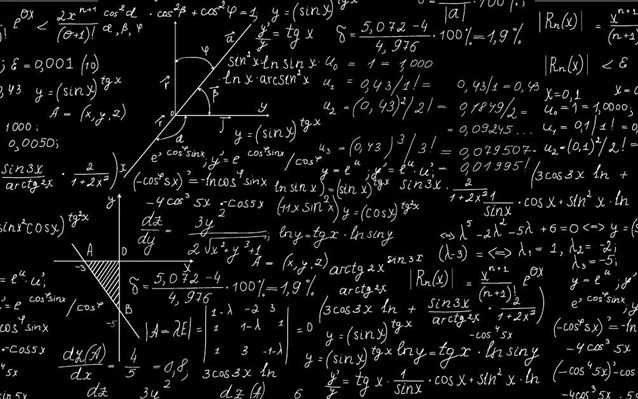
Wi-Fi uses electromagnetic waves, measured in Hertz, to transmit data from one place to another. It shares the same principle as any other technology that uses electromagnetic waves, including radio, television, and wireless transmissions in general.
A part of electromagnetic waves, with frequency limits from about 3 kHz to 300 GHz are called radio waves or radio frequencies and this includes Wi-Fi.
To understand Wi-Fi radio frequencies, we need to know what constitutes a Hertz. Heinrich Hertz is a German physicist who proved the existence of electromagnetic waves in the late 19th century and in his honor they were named Hertz (Hz).
The Hertz is the number of wave crests (or cycles) of one oscillation in one second time. You can imagine the wave oscillation like the figure below and how often a wave peaks per second is its frequency.
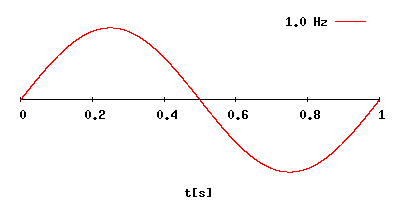
The higher the frequency, the closer the distance between two successive wave crests, which translates into a shorter wavelength, meaning a wave occupies a shorter distance of space.
Consequence of this: The higher the frequency, the shorter the wavelength, the more information you can transmit in one second (in radio transmission) so the faster data transfer speed you have.
But a higher frequency means that the wave cannot travel as far as a lower frequency. And the waves do not pass easily through obstacles and walls.
Signal coverage also depends on the broadcast power of the station. Traditional Wi-Fi transmitters (routers or access points) use very high frequencies measured in Gigahertz (GHz).
Parentheses : The multiple scale is as follows:
- 1 Hertz (Hz)
- 1 KiloHertz (KHz) = 1.000 Hertz
- 1 MegaHertz (MHz) = 1.000.000 Hertz
- 1 GigaHertz (GHz) = 1.000.000.000 Hertz
The Wi-Fi wave is in the 2,4 GHz, 5 GHz and 6 GHz frequency bands. Furthermore, according to the regulation, they do not use more than 1 watt (or 30 dBM ) of transmit power.
As a result, in general, a single Wi-Fi transmitter can only cover an average house of 100-120 m2.
Wi-Fi is also available on two other unique frequencies: the 60 GHz band ( 802.11ad ), which has extremely high bandwidth at an extremely short range, and the upcoming 900 MHz band ( Wi-Fi HaLow ), which covers even kilometers but has extremely low bandwidth.
Radio waves belong to the category of non-ionizing radiation as they are not able to break chemical bonds or remove electrons from atoms, causing ionization of matter like radioactivity (X-rays, γ-rays).
Unlike ionization, which is dangerous because it can lead to changes in genetic material and cause harmful health effects (such as cancer), the main biological effect of radio waves, under certain conditions, is to increase the temperature of tissues that exposed to them.
It is important to distinguish between ionizing and non-ionizing radiation, because this is the only way to understand the real dangers that electromagnetic radiation may cause.
How do air waves work?

Radio signals are similar to water ripples when a pebble hits the surface of water. Since air is invisible you can visualize how the waves of a Wi-Fi, or any wireless radio transmission, are transmitted by dropping a stone into a still pond and watching the ripples created move in circles as they travel away from the point of impact.
Match in your mind:
- The size of the rock and how hard you throw it equals the "radio power".
- The number of waves passing through a point in one second is equal to the frequency.
For example, 5 GHz means that 5.000.000.000 wave crests pass through a point in the lake in one second!.
Now, if you throw another pebble in a different part of the pond, that would be your neighbor's Wi-Fi signal. Or a microwave.
See what happens when the two waves collide. These are signal distortions, when the Wi-Fi signal drops, disconnects or degrades.
Consider that the lake has never been completely peaceful. Wind, insects, fish, debris, fluid viscosity, etc., are always there to affect ripples.
Similarly, visible and invisible things around us can negatively affect Wi-Fi signals. The theme is that at any given time, there are more things in the air that block a router's Wi-Fi signals than there are things that don't. And there is always something in the air!.
Signal distortions and degradations are part of radio transmission. As radio waves travel through the air, their integrity is degraded by distance and other factors.
Wi-Fi Bands and Channel Width
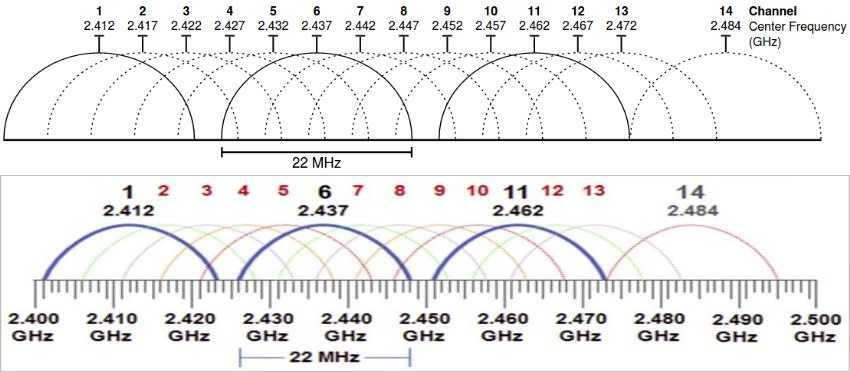
When it is stated that a Wi-Fi transmits, for example, at the frequency of 2,4GHz it is not exactly so. Nominally having 2,4GHz as its central broadcast frequency, it is designed to transmit in a range of frequencies starting at 2,4GHz and reaching slightly above.
The actual broadcast frequencies are called "Channels" and a band can have a total of even 24 channels, as in the Wi-Fi 5 standard at 5GHz.
How much, how little, and in what step these channels change depends on the Wi-Fi standard. The change step is called “Channel Width” and can be per 5MHz, 20MHz, or 40MHz etc.
For example, η συχνότητα εκπομπής Wi-Fi 2,4GHz στο πρότυπο Wi-Fi 4 έχει 14 κανάλια που ορίζονται στην περιοχή των 2,4 GHz, σε απόσταση 5 MHz μεταξύ τους except από ένα χώρο 12 MHz πριν από το κανάλι 14 (δείτε πιο πάνω φωτογραφία).
Read: Choose the best WiFi channel
The nature of Wi-Fi bands and their speeds
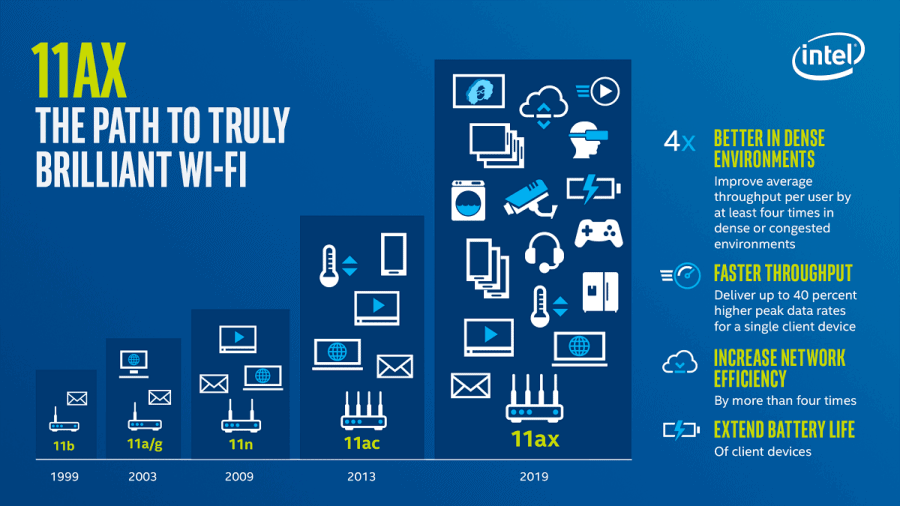
As mentioned, Wi-Fi generally uses three popular frequencies, called "bands," which are 2,4 GHz, 5 GHz, and 6 GHz. They are far from each other and therefore, as mentioned above, they differ in bandwidth and coverage distance (range).
2,4 GHz: Longer coverage distance but lower bandwidth. This is the initial Wi-Fi band.
5 GHz: This band has medium coverage distance and good bandwidth. More than 10 times that of 2,4GHz. It rose to prominence with Wi-Fi 5 and has been the mainstay since Wi-Fi 6.
6 GHz: This is the band with the shortest coverage distance and the highest bandwidth, about twice that of 5 GHz, depending on Wi-Fi standards. It was first introduced with Wi-Fi 6E and greatly improved with Wi-Fi 7, which is the first Wi-Fi standard to incorporate all three bands.
Read: What are the differences between the 2,4 GHz and 5 GHz bands on your router's Wi-Fi
Generally, a Wi-Fi signal transmitter includes the first two bands (Dual-band) or all three bands (Tri-band). You can also find Tri-band or Quad-band, where 5GHz or 6GHz is split into two transmissions to increase bandwidth.
Bracket 1: Do not confuse the term "zone" with the term "bandwidth". The first is the frequency and the second is the data transfer rate, bit rate or throughput.
Bracket 2: Even in a tri-band router a connection is generally made in one band at a time. Even in W-Fi 7. The most important thing, in a Wi-Fi connection, is that often the client decides the connection speed.
Η maximum theoretical speed for each zone is shown in the table below:
| template (name) | Year of disposition | Theoretical speed | Frequency |
| 802.11b | 1999 | 11 Mbps | 2,4 GHz |
| 802.11a | 2000 | 54 Mbps | 5 GHz |
| 802.11g | 2003 | 54 Mbps | 2,4 GHz |
| 802.11n (WiFi 4) |
2009 | 600 Mbps | 2.4GHz, 5GHz, Dual band |
| 802.11ac (Wi-Fi 5) |
2012 | 1.300 Mbps | 2.4GHz, 5GHz, Tri-band (with 5GHz subdivision) |
| 802.11ad (WiGig) |
2015 | unknown | 60 GHz |
| 802.11ax (WiFi 6) |
2019 | 2,4 Gbps | 2.4GHz, 5GHz, Tri-band (with 5GHz subdivision) |
| 802.11ax (Wi-Fi 6E) |
2021 | 2,4 Gbps | 2,4GHz, 5GHz, 6GHz, quad-band |
| 802.11be (WiFi 7) |
2023 | 5,8 Gbps | 2,4GHz, 5GHz, 6GHz, quad-band |
| 802.11ah (Wi-Fi HaLow) |
2024 | 150 Mbps | 900MHz |
Other technologies and terminology
Dual-Band, Tri-band, Quad-Band
The above terms refer to machines that can transmit on several frequencies and not just one. So:
- Dual-band is a Wi-Fi router that can broadcast on 5 GHz and 2,4 GHz simultaneously.
- Tri-band is a Wi-Fi router that can broadcast on 6 GHz, 5 GHz and 2,4 GHz.
- A second case of Tri-band is when a Wi-Fi router broadcasts simultaneously at 5 GHz, an additional 5 GHz band, and 2,4 GHz. Also referred to as (1×2,4GHz) + (2x5GHz)
- Quad-band when it has four separate bands: a 2,4GHz band, a 5GHz band, a 6GHz band and an additional 5GHz band (1x2,4GHz) + (2x5GHz)+(1x6GHz)
A tri-band router that adds a second 5 GHz band is like adding a lane to a highway. With a second 5 GHz band, you can open your personal network to even more simultaneous connections. Of course it is more expensive.
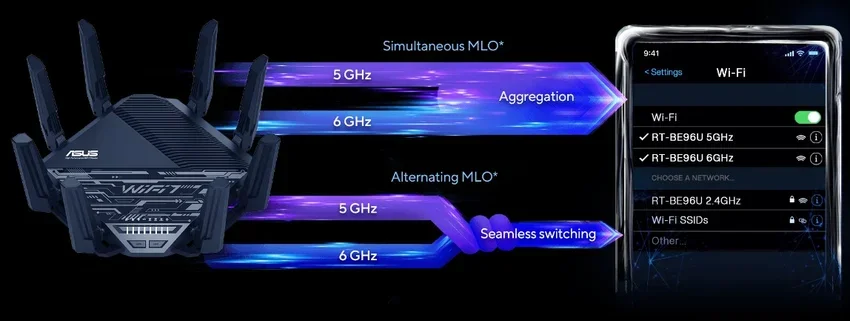
Multi-Link Operation – MLO (multi-link operation) allows a device to connect to multiple bands simultaneously, enabling faster speeds by aggregating bandwidth across multiple bands in use at the same time.
Connecting to multiple zones in this way also enables seamless switching, a process that automatically assigns data to the most appropriate zone, to reduce latency.
On the receiver side the two bands received (e.g. from a smart phone), will connect to the 5 GHz and 6 GHz band at the same time and will have a higher speed.
MIMO, MU-MIMO
MIMO, also known as SU-MIMO, is the technique where only one user or wireless device can communicate with the router at a time.
MU-MIMO stands for Multiple User, Multiple Input, Multiple Output. You can think of MU-MIMO as a WiFi mediator, helping your router communicate with multiple devices at once to drastically reduce latency and speed up your network. Basically, MU-MIMO divides the available network bandwidth into separate streams that share the connection equally.
So we have data moving on a channel of a particular band using streams, often dual stream (2×2), triple stream (3×3) or quad stream (4×4). The more streams, the more data can travel at a time.
If a Wi-Fi zone is a highway and channels are lanes, on the same road, you can put many adjacent standard lanes (channels) to accommodate more vehicles (higher number of flows) carrying more goods (data) per trip (connection) .
A Wi-Fi connection generally takes place on a single channel (lane) of a band (road) at a time. THE real data transmission is always the one with the lowest capability. A bicycle can carry only one person at relatively low speed, even when used on an extremely wide lane of an open highway.
Marketing and Wi-Fi

Vendors of various components always use the rosiest numbers to form a marketing language that essentially promises the impossible. And they even find their own measurement rules, terminologies and characteristics to impress.
They rely on the fact that consumers would buy something because of one impressive feature and make assumptions about the rest without looking further.
An example is Netgear's flagship, the mesh system of the Wi-Fi 7 series, Orbi 970 which is full of misleading vagueness.
Pay attention and you will note some tricks used by the seller to create false assumptions to consumers to lure them into buying the product.
The vendor claims the hardware can deliver “speeds up to 27 Gbps” and “up to 10.000 square feet (about 930 square meters) of Wi-Fi coverage.
What have they done there at Netgear? They have taken the maximum possible range of the 2,4 GHz band, which is extremely slow, which in an open outdoor area can cover 930 m2 and combined it in one proposal with the bandwidth of all frequencies in total!
When a Wi-Fi transmitter has more than one band (Dual-band, Tri-band or Quad-band) each of the bands has its own bandwidth and generally works independently of the others.
In the case of the Orbi 970, which is Quad-band, Netgear combines the bandwidth of the best scenarios of these bands, i.e. 1147Mbps (2,4GHz) + 8647Mbps (5GHz-1) + 5765Mbps (5GHz-2) + 11530Mbps ( 6 GHz), to get the total bandwidth of 27089 Mbps and round it up to form the number of 27 Gbps to show as the hardware “speed” (up to 27Gbps)!.
Not that other manufacturers are any more honest. ASUS' flagship router, the model RT-BE96U, somehow somehow magically delivers its Wi-Fi up to 19Gbps.
When buying a new Wi-Fi machine, keep in mind that almost everything the manufacturers claim is false, and always reduce the numbers listed after a “to” by at least 60%.
Your Wi-Fi speed is, at best, as fast as the download machine requests. If it's a 2×2 MIMO, Wi-Fi 7 receiving machine, you'll generally get around 3Gbps of real speed (at better scenarios) and often much lower.



