Reinstalling Windows 10 is an easy and effective way to resolve all operating system issues. Microsoft lets you refresh your Windows 10 installation with the Media Creation Tool or the Setup.exe file in the Windows 10 ISO.

If you upgrade using the Media Creation Tool, Microsoft replaces the current operating system files with the new versions. This allows you to troubleshoot Windows 10 issues, broken features or apps, and even problems informations. Note that an upgrade leaves user files intact.
The Windows 10 upgrade also retains the settings you made in Windows 10. So many installed applications and their data remain unchanged.
Unfortunately, after the October 2020 release Update of Windows 10, it is no longer possible to save your apps, settings and files if you upgrade from ISO.
Ένα σφάλμα στο πακέτο ενεργοποίησης του October 2020 Update απενεργοποιεί δύο επιλογές - Την διατήρηση των προσωπικών αρχείων και εφαρμογών και την διατήρηση των προσωπικών αρχείων.
Αυτό σημαίνει ότι θα μπορείτε να επιλέξετε μόνο την τρίτη επιλογή "Τίποτα". Αν όμως επιλέξετε το "Τίποτα", όλα τα αρχεία και οι ρυθμίσεις σας πάνε περίπατο μετά την εγκατάσταση του Windows 10 20H2.
Να αναφέρουμε ότι το Media Creation Tool λειτουργεί κανονικά όταν κάνετε αναβάθμιση από την έκδοση 2004 των Windows 10, αλλά εάν εγκαταστήσετε το October 2020 Update (20H2) μέσω του Windows Update (με το πακέτο ενεργοποίησης), θα βλέπετε μόνο την επιλογή "Τίποτα" κατά τη duration of an upgrade from ISO and you will lose your files.
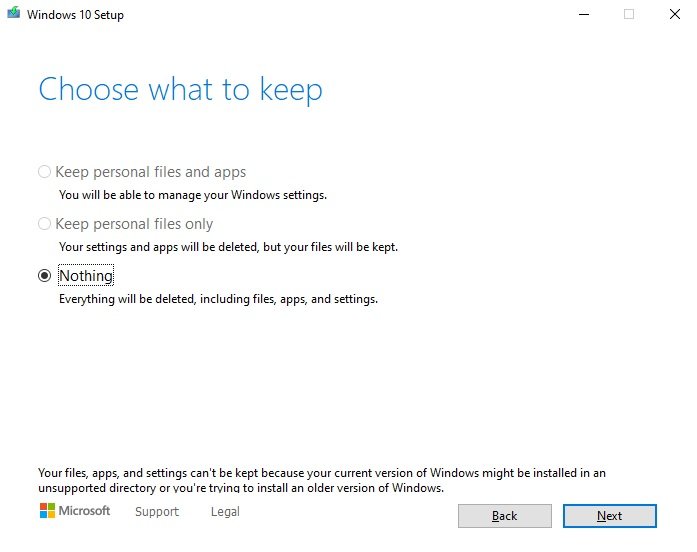
As you can see in the above picture, the Windows 10 installer says that the current version cannot retain user files and settings.
Ας δούμε όμως πως μπορείτε να διορθώσετε το σφάλμα προσωρινά μέχρι η Microsoft να κυκλοφορήσει κάποια ενημέρωση που διορθώνει την προηγούμενη ενημέρωση....
Follow these steps:
- Open Settings> Update & Security> Windows Update.
- Κάντε κλικ στο κουμπί "Προβολή ιστορικού ενημερώσεων".
- Κάντε κλικ στο "Κατάργηση εγκατάστασης ενημερώσεων".
- Αναζητήστε την ενημέρωση "KB4562830".
- Επιλέξτε το πακέτο και κάντε κλικ στο "Κατάργηση εγκατάστασης"
- Restart your system.
Then you can run the Media Creation Tool and you will be able to set the option that allows you to keep your files.





