The official way to upgrade an old OS (Windows 7, 8, 8.1) to Windows 10 is to upgrade it while it's still installed on computer you and while it works.
But some prefer to do a clean install which, according to Microsoft, will not activate Windows 10 for free unless it is preceded by procedure which we described above.
For those who do not know, a clean install is useful if you want to install the new system without "junk" or if you do not have access to your old operating system anymore.
If you follow Microsoft's instructions, you will have to install the old operating system for the first time before running the upgrade, otherwise you will not be able to enable Window 10.
Below we will describe a clean installation mode that enables you to enable even if you have not installed Window 10 through your old operating system before or if you install it on new hardware.
Advice: Before you move on, be sure to do a good one backup to your existing Windows installation so you can restore it if something goes wrong.
You need Windows 10 in ISO format. If you do not have the file run the Microsoft tool to download and create a DVD or a USB.
Αν δεν θέλετε να μπείτε στην διαδικασία δημιουργίας DVD Ή USB, μπορείτε πολύ απλά να εξαγάγετε τα αρχεία του ISO σε ένα φάκελο στην επιφάνεια work and run setup.exe from there. .
But before you start installing, let's make sure we can turn on Windows 10 after installation.
From DVD or USB. or from the folder where you installed Windows 10, open the sources folder and drag & drop the gatherosstate.exe file to the desktop.
In our example, we opened ISO with UltraISO and put gatherosstate.exe into the iGuRu.News folder.
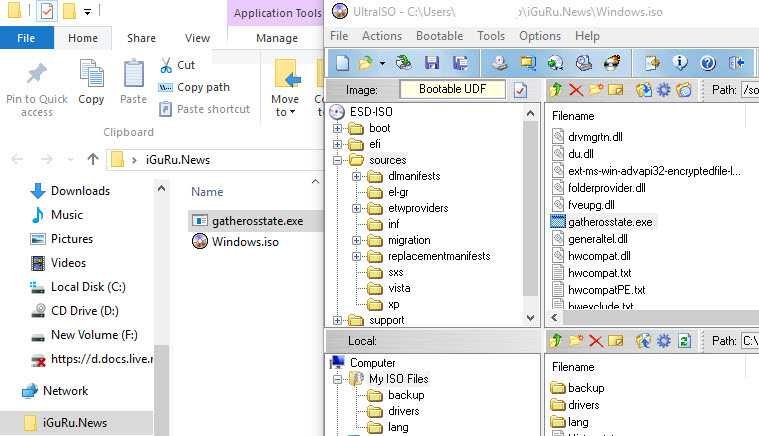 You will need this file later. At the moment and before installing you should run it, and it will create GenuineTicket.xml in the same folder. You will need this file later. So you need to copy it to a USB drive or some other disk that will not be affected by the installation.
You will need this file later. At the moment and before installing you should run it, and it will create GenuineTicket.xml in the same folder. You will need this file later. So you need to copy it to a USB drive or some other disk that will not be affected by the installation.
You can now perform the clean installation of Windows 10. Make sure you will not use a product key.
Once you have finished installing and logging on to Windows 10, copy the GenuineTicket.xml file to C: - ProgramData - Microsoft - Windows - ClipSVC - GenuineTicket.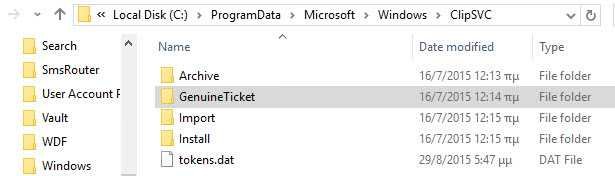
The folder is hidden by default. If you can not see it, select File - Options - View - Show hidden files, folders and drives.
Restart the computer.
When Windows 10 starts, they will be enabled.
Deskmodder, Reddit





