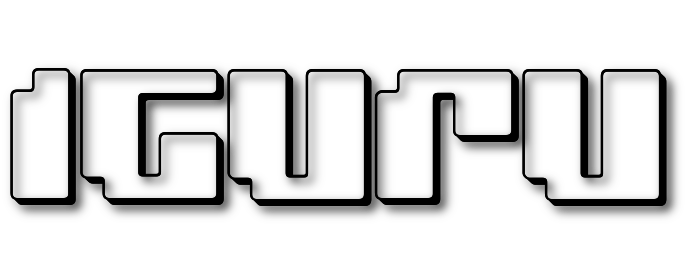Many users who want to perform a clean installation of Windows 10 Anniversary Update 1607 RTM θέλουν να γνωρίζουν πως να ενεργοποιήσουν σωστά το νέο τους λειτουργικό. Παρακάτω υπάρχουν μερικά απλά βήματα για να προχωρήσετε με μια σωστή ενεργοποίηση.
Windows 10 Anniversary Update 1607 RTM for the first activation time
If you are installing Window 10 Anniversary Update1607, for the first time, you should use
The key of Window 10 the key, if you have it
or the Windows 7 or 8 / 8.1 key before 29 July 2016.
With the offer free upgrades, which will be available until July 29, the Windows 10 Anniversary Update can be activated using Windows 7 or 8 and 8.1 keys. All you need is a genuine key of the older version. Enter the key in Windows 10 when prompted and you're good to go.
Alternatively, you can skip the installer.
Open a command line window with administrative privileges.
Type the following command:
slmgr / ipk the-key-of-older-version
The command will install the key of the earlier version of Windows (7 or 8 / 8.1) in Window 10.
Then, type the following command to enable Windows:
slmgr / ato
If you have successfully turned on Windows 10 on your computer in the past
According to this page, If you have upgraded to Windows 10 on your computer, taking advantage of the free upgrade offer, and successfully enabled Windows 10 on that computer in the past, you can skip the key entry by selecting the Skip button. Your PC will automatically activate Windows online if a version of Windows 10 has been successfully activated on your PC using the free Windows 10 upgrade offer.
With Anniversary Update 1607, the Microsoft improves the ability to activate Windows 10. With these improvements you will be able to activate Windows 10 even if you have changed the hardware of your computer. Instead of locking the permission of use with your computer hardware, locks with the account you at Microsoft.