The next feature update for the Windows 10 will probably come with a brand new graph of its usage batterys in the Settings app, which will easily show you what's draining your battery.

According to reports found in preview, the Settings app will get this feature with the Windows 10 21H2 update in the second half of 2021. In Build 21277, Microsoft is testing a new presentation of its use battery, που σας λέει περισσότερα σχετικά με τη χρήση της στον φορητό υπολογιστή ή στο tablet, τις τελευταίες 24 ώρες ή 7 ημέρες.
To go to the new battery usage charts, you need to open Settings> System> Battery, and then look under the "Battery usage" heading

As you can see in the screenshot above, Windows 10 Settings can now display battery usage in graphs. You can still read the stats to search applications that are draining the battery or you can tap on the graphs to see what percentage of battery usage was used in the last 24 hours at specific times.
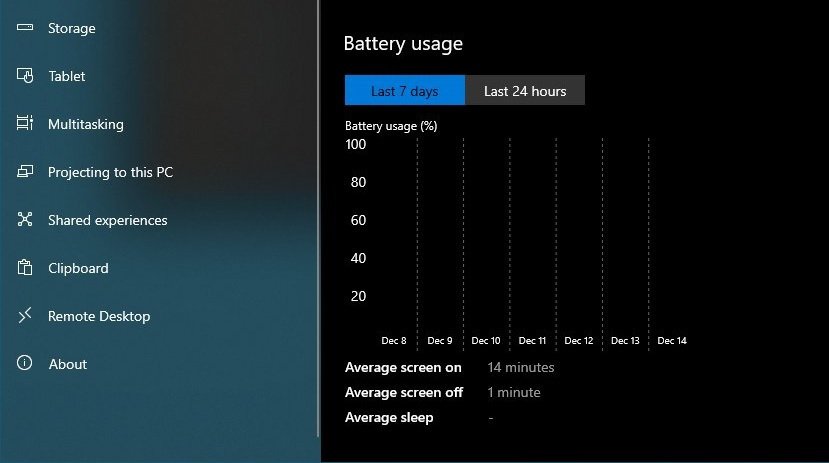
The new feature of Windows 10 can also show you where your battery power has gone and at what time of day, but it is up to you to do something with this information.
It is a small and pleasant change, as you have access to information from longer periods of time, especially if you have recently installed a new application and want to see the difference before and after.

It looks like the built-in battery statistics system on Android phones, which lets you quickly see which app is consuming limited battery power at what time of day and week.
Note that the new battery life feature in Windows 10 is still in its infancy and will likely improve.






After the last patch Tuesday the most important addition would be to be able to turn off updates! So far the operating system is getting worse and worse. What to do with the new features when I can not use the computer.