Windows 10 April 2018 Update: There are many who try to upgrade before the official announcement, but there are those who take a more cautious approach to installing an update software or the purchase of a new device.
The latter are waiting for the utility or stability of the software to be proven, functional or device, before proceeding to the next step.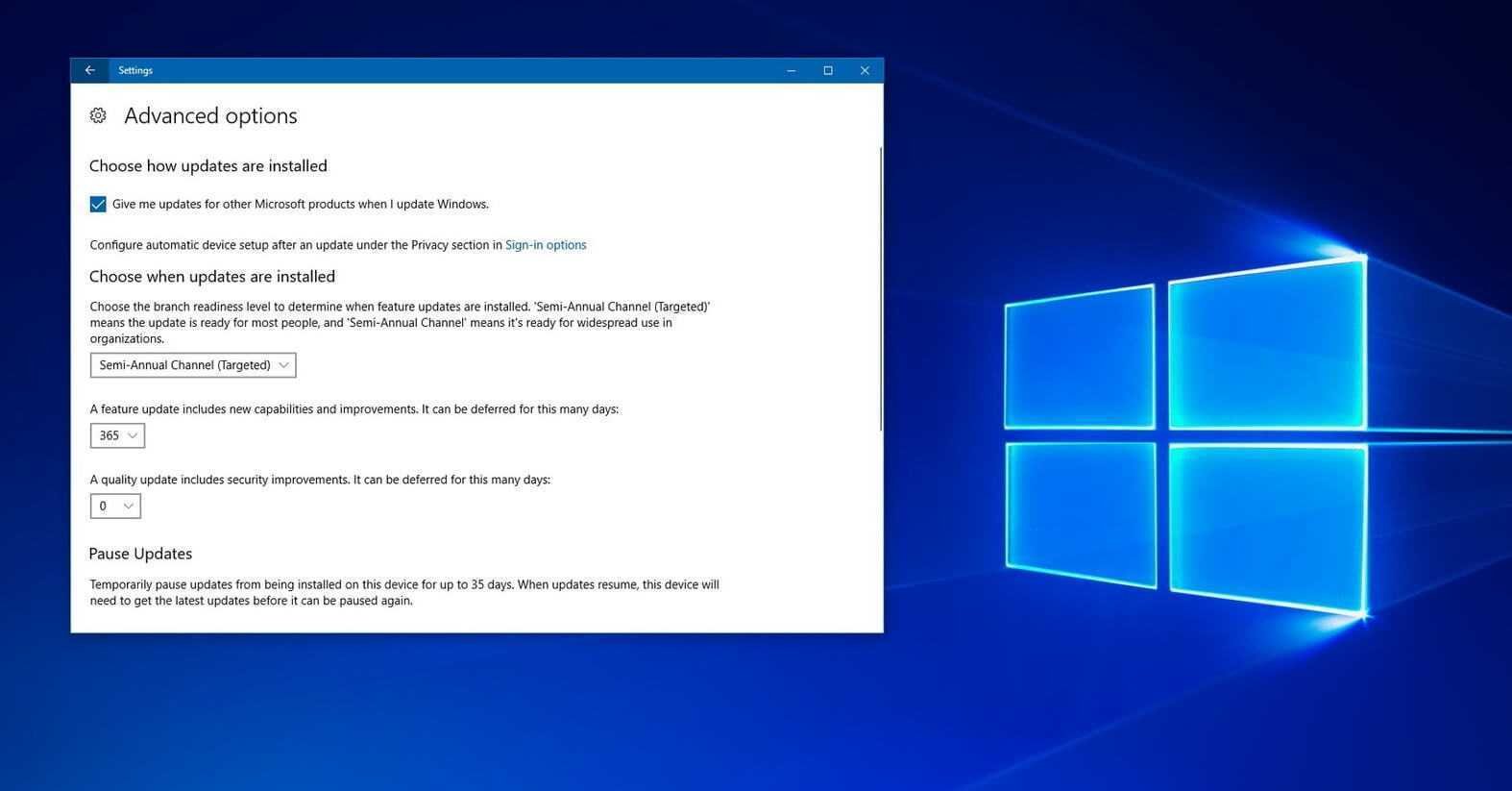
If this last category describes you and your approach to installing Windows 10, below we will see how you can delay the upgrade to Windows 10 April 2018 Update.
Windows 10 April 2018 Update upgrade
Before we go on I should mention that your idea of waiting is not bad at all. THE computer you are not at risk as it will be or will continue to be updated with all important security updates. You'll just temporarily cut off access to updates that bring new features and improvements. The options listed below vary depending on whether you are running Windows 10 Home or Pro.
Windows 10 Pro
Ακολουθήστε την διαδρομή: Ρυθμίσεις - Ενημέρωση & ασφάλεια και κάντε κλικ στην επιλογή Σύνθετες επιλογές. Ο πιο γρήγορος τρόπος να καθυστερήσετε την ενημέρωση είναι να ενεργοποιήσετε το διακόπτη Pause Updates. Με ένα click μπορείτε να αναβάλετε τις ενημερώσεις για 35 ημέρες.
Για να καθυστερήσετε περισσότερο, μπορείτε να αλλάξετε τη ρύθμιση της επιλογής Semi-Annual Channel (Targeted) στο Semi-Annual Channel. Τι σημαίνουν αυτά τα παράξενα ονόματα; Το Semi-Annual Channel (Targeted) σας προσφέρει τις ενημερώσεις που κυκλοφόρησαν πρώτες για ένα μικρό ποσοστό από "στοχευμένους" υπολογιστές μιας εταιρείας, ώστε να μπορεί να επικυρώσει ότι η ενημέρωση λειτουργεί με την υποδομή της.
The Semi-Annual Channel will offer you updates only after they are considered ready for all of a company's hardware and software. This channel usually delays updates for a few months to ensure compatibility.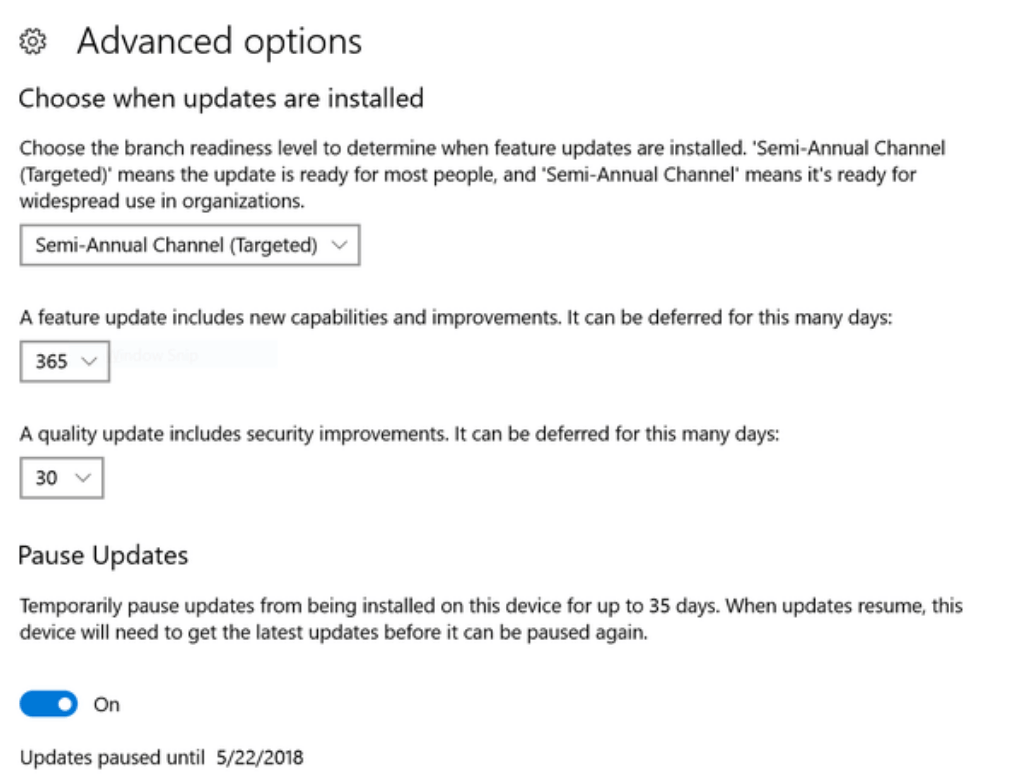
Do you need even more time? Windows 10 Pro users can defer an update for one year. Under the drop-down menu of the Semi-Annual Channel, you will see two options, one for feature updates and one for quality updates. The Windows 10 April 2018 Update is of course a feature update as it brings new features, while the quality update (quality update) is a smaller update focused on security. You can postpone feature updates for 365 days and you can postpone some quality updates for 30 days.
Windows 10 Home
Στο Windows 10 Home δεν θα βρείτε τις παραπάνω επιλογές, αλλά μπορείτε να καθυστερήσετε την αναβάθμιση αν "πείτε" στα Windows να μην εγκαθιστούν ενημερώσεις όταν χρησιμοποιείτε μια περιορισμένη σύνδεση. Θα πρέπει φυσικά να ρυθμίσετε τη σύνδεσή σας σαν metered.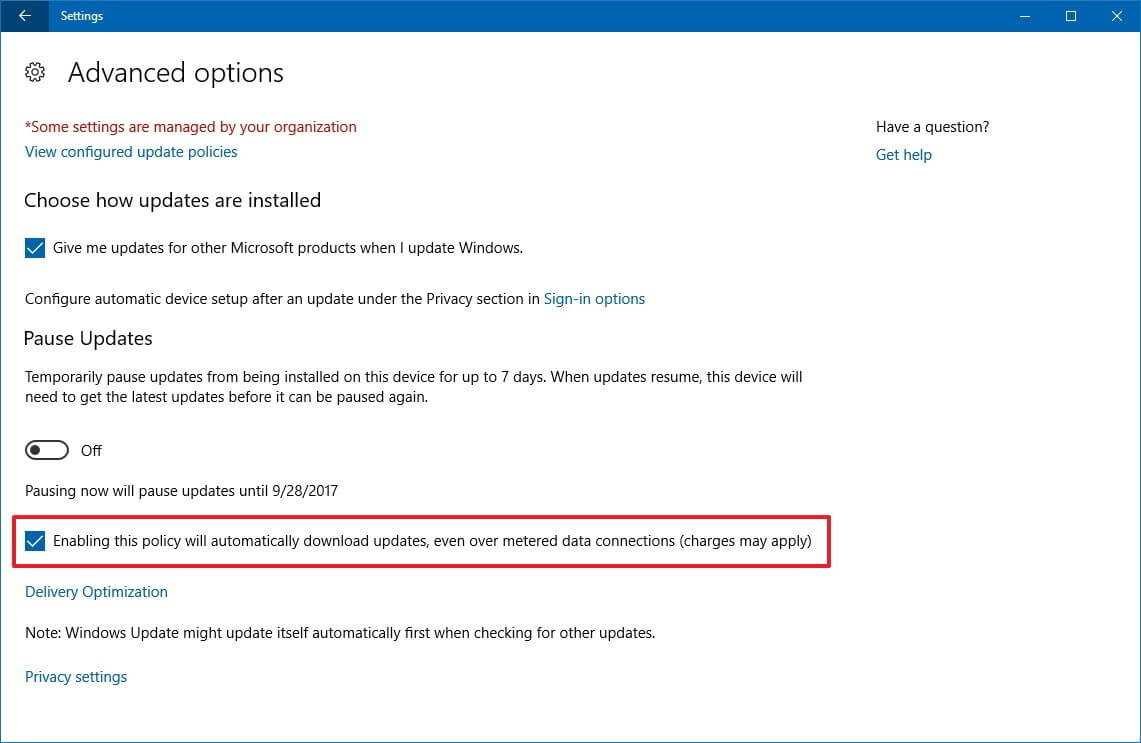
Ακολουθήστε την διαδρομή: Ρυθμίσεις - Ενημέρωση & ασφάλεια - Επιλογές για προχωρημένους. Βεβαιωθείτε ότι οι αυτόματες λήψεις ενημερώσεων είναι off.
Στη συνέχεια, από την διαδρομή Ρυθμίσεις - Δίκτυο & Διαδίκτυο - Wi-Fi, κάντε κλικ στη σύνδεση δικτύου στο επάνω μέρος και μετακινηθείτε προς τα κάτω. Επιλέξτε metered connection.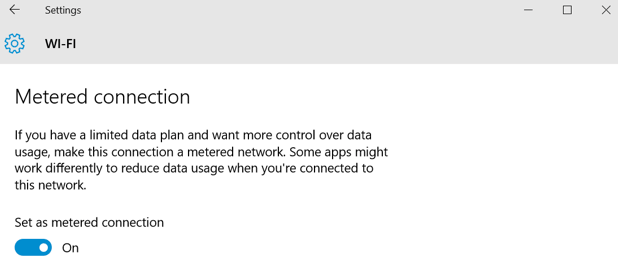






And what is the setting for Windows 10 Education?
should logically be the same settings as the Home version