The new Start menu is something that many are eager to see in Windows 10. From build 10125 (which has only been released to screeshots), it is finally possible to customize the Start menu, add or remove objects on its left side. 
Below we explain how it can be done.
Microsoft has added some customization options to the Start menu. New options from the Settings app allow the end user to customize them data that appear in the lower left area of the Start menu. Items such as documents, HomeGroup, user profiles and various others can be easily added to the new menu.
To customize the Start menu to Windows 10, you should open the Settings app or Settings. Then go to Personalization / Start: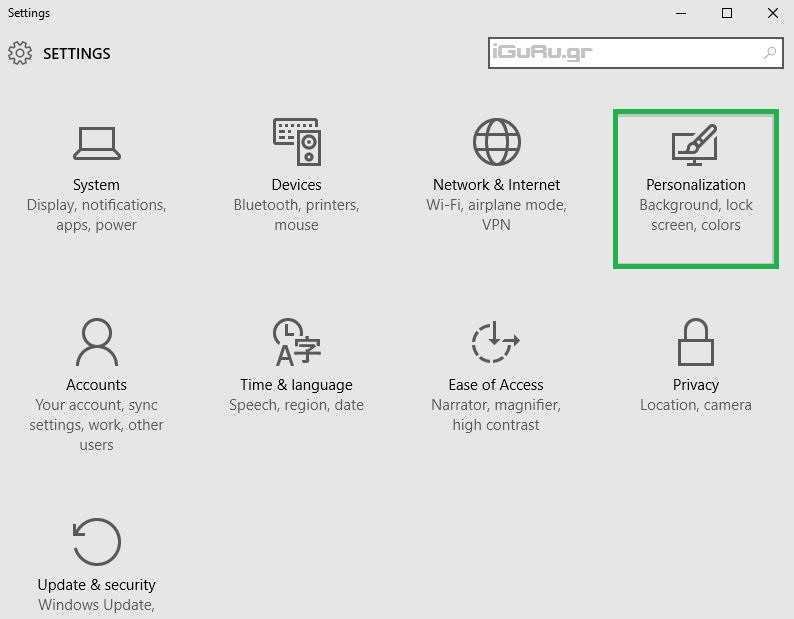
Click Customize List. 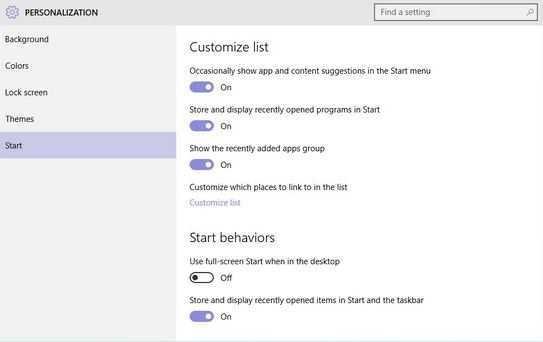
To the next screen you will be able to choose which items appear in the Start menu:
The customization of the Start menu has been added as a feature by Windows 10 build 10125 which is not yet available. Later, it is expected to be released under the Windows Insiders program.





