After a long break, Microsoft has released a new build of Windows 10 on Insider Fast Ring. The new build is Windows 10 build 14926, (14926.1000.160910-1529.rs_prerelease) and comes with some new features and improvements.
Snooze at Microsoft Edge: Add an experimental one modes “Snooze” in a Microsoft Edge tab that provides a way to set a reminder to Cortana for the web page you are viewing. Many often keep tabs open in their browser indefinitely like a "to do" list. This feature allows you to put a page in a Cortana reminder to appear as a notification in the Action Center as well, allowing you to quickly open that site in Edge when you're ready.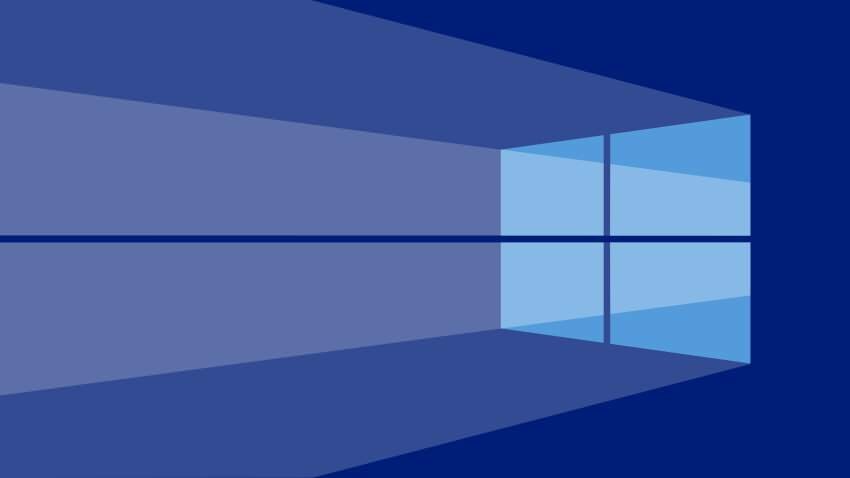
Updated Wi-Fi settings (Mobile): The Wi-Fi settings page (Settings - Network - Wi-Fi) on mobile devices has been updated to match the same on PC.
Improve your computer's upgrading experience: As of Build 14926, when your PC updates it will check which apps have been uninstalled, and keep that status when the update is complete. information. This means that if you uninstall any of the apps included with Windows 10, such as the application E-mail or the Maps app, will not be reinstalled after the new update.
Pin login became easier: With this build, regardless of the status of your Num Lock, your keyboard will only give numbers when you type in the pin.
______________________________________________
Windows 10 build 14926 is only released for Windows Insider registered users and will not release official ISO images.
Let's see how you can make it yourself:
First, you need to download the Windows 10 build 14926 ESD files. Direct links are available below thanks to WzorNet:
Windows 10 build 14926 ESD files
Select a file that represents the version that you wish. For example, the file for the Windows 10 build 14926 PRO x64 in English is:
14926.1000.160910-1529.rs_prerelease_CLIENT PRO_RET_x64fre_en-us_60c2ee424fc7c738745f6f0eeb1a6d2229637764.esd
Download the file to your computer.
Then download ESD Decrypter from the following link:
ESD Decrypter
Export the ESD Decrypter to any folder and place the ESD file in the same folder.
Now right-click the decrypt.cmd file and run it as an administrator. 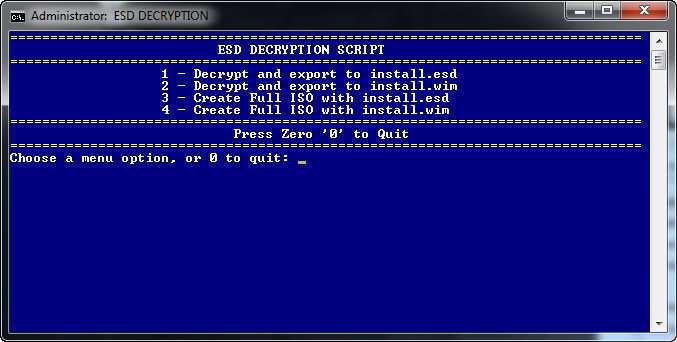
When the blue window opens, type 1 and press enter to start the creation of ISO.
Sit comfortably and wait until the procedure is over.





