Η Microsoft was released a few days ago Windows 10 Build 18950 (20H1) for Windows subscribers Insider (Fast Ring). The new version includes several improvements as we described in previous publications (1 and 2).
If you're in the Windows Insider program and following the Fast Ring, you can update your system to the new Windows 10 Build 18950 from Settings – Update & Security – Windows Update. Just tap “check for updates”.

Today, however, Microsoft released the official ISO images for those who wish to perform a clean install.
In a previous post we provided links to the home made ISO of Build 18950 provided by WZor. However, the following images are available directly from Microsoft if you are a Windows Insider subscriber.
For the time being company in this distribution channel the following Windows 10 Insider Preview images (Home, Pro, Education, and Home Single Language) are available for download :
- Fast Ring - build 18950
- Slow Ring - build 18343
- Fast Ring Enterprise Edition - 18950
- Slow Ring Enterprise Edition - 18343
- Fast Ring Home China - 18950
- Slow Ring Home China - 18343
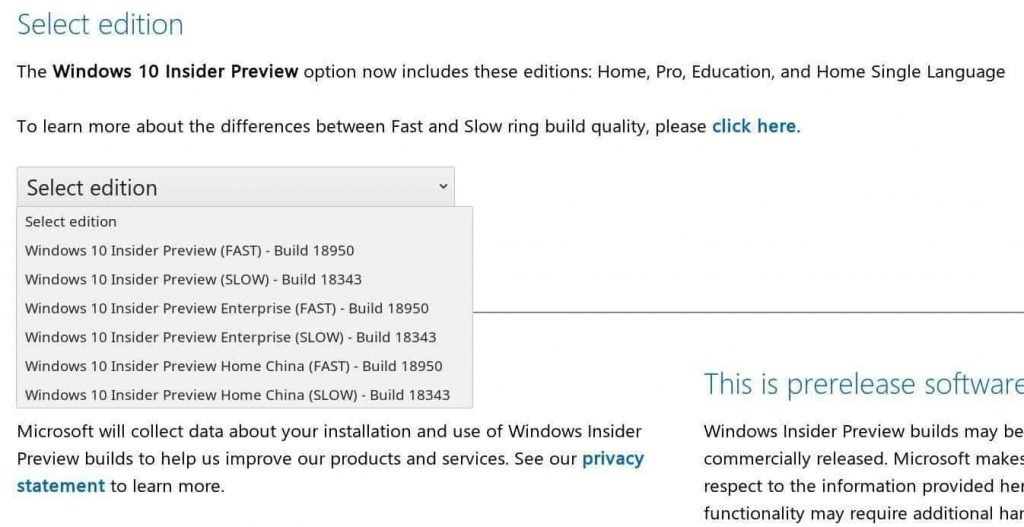
So all you have to do is open this website (you should have account) and of course select the version of Windows 10 Build 18950 that you want to download and install.
________________
- MX Linux why should Windows friends try it out
- Q4OS Linux 2.3.4 Live for Windows users who want to change
- Linux from Windows; where to start from;






Good morning guys. What's playing with official Microsoft ISOs? I downloaded it officially from her site, I installed it on another piss that had a problem and it has not asked me for activation or anything. Why is this happening? (Not that it bothers me, I just want a somewhat substantiated answer)
you're on a channel of insiders, and windows is free. If you do not have a legal license, it is ok, but if you have a good one it would be best to enable the operating system from a fixed channel. The insider rings are for the Micrsoft experiments