Microsoft has released the official ISO images for Windows 10 of build 21H2 for Insiders (build 19044.1202). The same version is currently also available in the Release Preview channel. So now you can download the ISO you are interested in and do a clean install of the latest version of Windows 10.
Release Preview builds are pretty stable. Despite being a pre-release version, it has changes compared to the current “stable” version. As with the 20H2 and 21H1 versions, the new 21H2 version will be a small cumulative information for Windows 10 version 2004 with a few minor tweaks. All of the aforementioned versions of Windows 10 share the same code base.
So Windows 10 version 21H2 is based on the same code as versions 2004, 20H2 and 21H1. In addition, all changes from versions 20H2, 21H1 and 21H2 were added to version 2004 with cumulative updates. They are just hidden and need to be activated with an “enable” package. So it is very likely that upgrading to version 21H2 at this time will not affect the user experience.
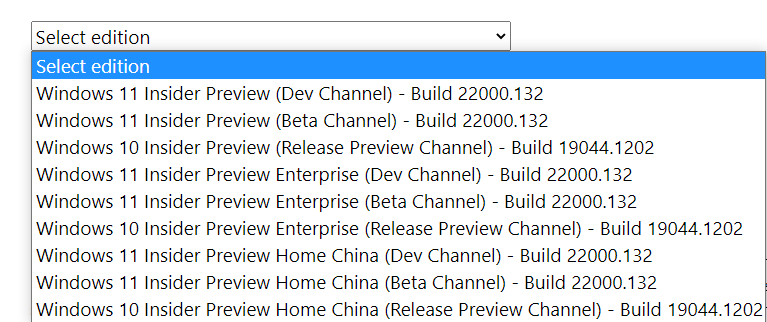
To download the ISO you are interested in, sign in with your Microsoft Account and Insider Program from here.
Select build "19044.1202" from the list of available versions.
Select the desired language, e.g. Greek and confirm your choice.
Then you can download it archive ISO in 32 or 64-bit.





