The next major update to Windows 10, code-named 19H1 and expected to be released sometime in April, will allow you to uninstall most of the built-in Windows 2019 applications. 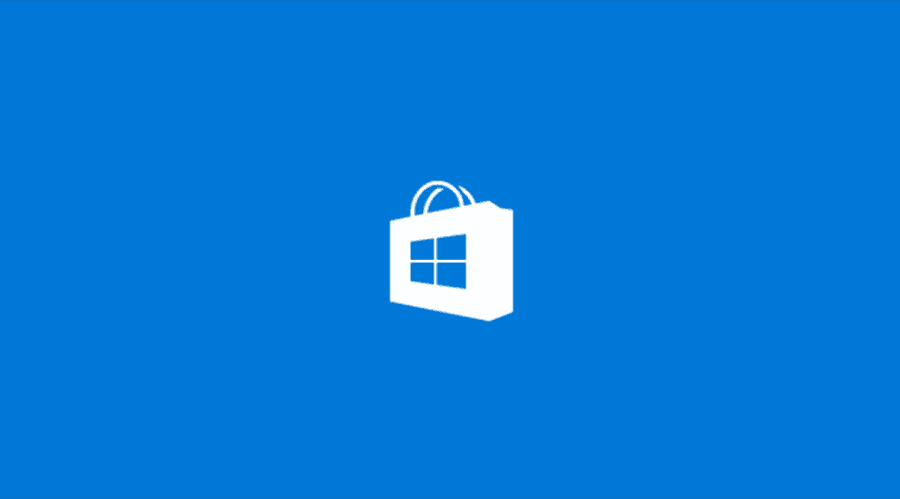
Don't want the 3D Viewer, Groove Music or Paint 3D apps, why don't you use them? None problem you can remove them.
This feature has just been added to build 18262 of the Windows Insiders preview, and is available today in the fast ring. To uninstall one of the applications listed below, you can do so by right-clicking on the application shortcut in the Start menu by selecting "Uninstall".
Below is a complete list of apps you can remove:
- 3D Viewer (formerly called Mixed Reality Viewer)
- Calculator
- Calendar
- Groove Music
- Movies & TV
- Paint 3D
- Snip & Sketch
- Sticky Notes
- Voice Recorder
You can already uninstall some of the Microsoft applications in the same way. Here are the applications that you can quickly uninstall from now on if you are using the October 2018 Update or an older version of Windows 10:
- Microsoft Solitaire Collection
- My Office
- OneNote
- Print 3D
- Skype or Whatsapp
- Tips
- Weather
If you remove an embedded application, you can reinstall it from the Store if you need it.
Τα Windows 10 σας επιτρέπουν να απεγκαταστήσετε τις εφαρμογές που “εγκαθιστούν αυτόματα” στον υπολογιστή σας. Μπορείτε να απεγκαταστήσετε εφαρμογές όπως το Bubble Witch 3 Saga, το Candy Crush Soda Saga και το FarmVille 2: Country Escape αυτή τη στιγμή κάνοντας δεξί κλικ πάνω τους και επιλέγοντας “Uninstall”.
With the next update of Windows 10, Microsoft can provide more options for removing applications, but some such as Camera, Microsoft Edge, and Store will still be key parts of Windows 10 and will not be removed.
Of course, if you do not want to wait, you can uninstall almost all embedded Windows 10 applications by running some commands on PowerShell.
___________________________
- Window 10: The long journey of paid credibility
- Window Disable unnecessary services
- Window 10: which apps you should be avoiding






Edge can not be removed as any operation - search in third party browsers is also registered in the Edge.
I am wrong ;
I'm sorry for Giorgos but I did not understand what you mean. If you are talking about firefox searches, not Edge has access to firefox cookies. In general, each browser only has access to its own cookies and its own history.