In Windows 10, είναι δυνατόν να οριστούν 8 επιπλέον χρώματα που θα εμφανίζονται στην Εξατομίκευση – Χρώματα ή Personalization – Colors in the Settings app.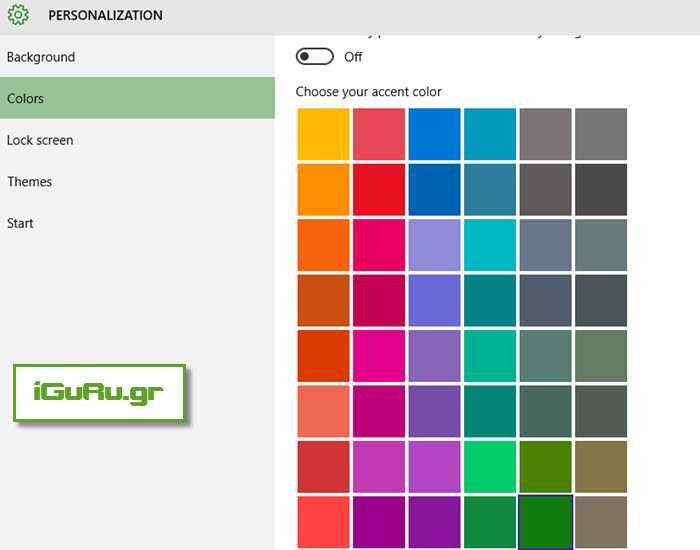 This can be done with a simple Registry tweak. In this article, we will see how it can be done. The Windows 10 Settings application reads the following key:
This can be done with a simple Registry tweak. In this article, we will see how it can be done. The Windows 10 Settings application reads the following key:![]()
From there, you can set your own custom colors that will appear on the settings page in the Personalization section. Follow the instructions below:
Open Registry Editor. (Press the two Win + R keys together and in the box that appears, type regedit and press OK) Follow the path for the key:
![]()
If this key does not already existchoice, create one yourself 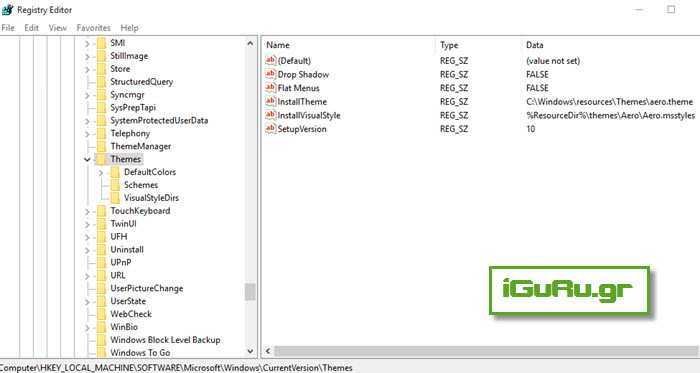
In Accents key, create a new subkey named 0. So you will have the following path:
![]()
On the 0 button, create a new subkey called Theme0. So you will have the following path:
![]()
In the Theme0 subkey, create a new DWORD value 32-bit which will be called Color. This value is the color expressed in ABGR format, i.e. Alpha, Blue, Green, Red color channels.
You can edit the value to specify your custom color.
For example, you can add a blue color by changing its data SpecialColor in price FF FF 00 00. Now you can set 7 extra colors using the same method as described above.
You must specify the color value in the following registry keys:
In each Theme * subkey, you should create a 32-bit DWORD value named Color with the color value in ABGR format as mentioned above. Once you have set all the desired colors, you may need to restart your computer.
Now, if you open the Settings app you should see all the colors you have added. That's it. Note that this feature only works with the latest build ie 10162 released in Slow and Fast Ring.
If all of the above seem to be a mountain you can download the Registry tweak registry file, which you can modify using your own colors or just pass it as it is:
Download the registry file (* .reg)





