Microsoft's free Windows 10 upgrade offer has stopped working, or has it? Probably not, since there still seems to be a way to activate Windows 10 with someone key of Windows 7, or 8.1.
While Windows 7 is still one of the best options for having a stable Windows system, the upcoming support end may make you consider upgrading to Windows 10.
Of course, although from iGuRu.gr we recommend more radical solutions such as the installation of an easy Linux distribution, (see MX, Ubuntu, Mint), many are the ones who insist on Windows.
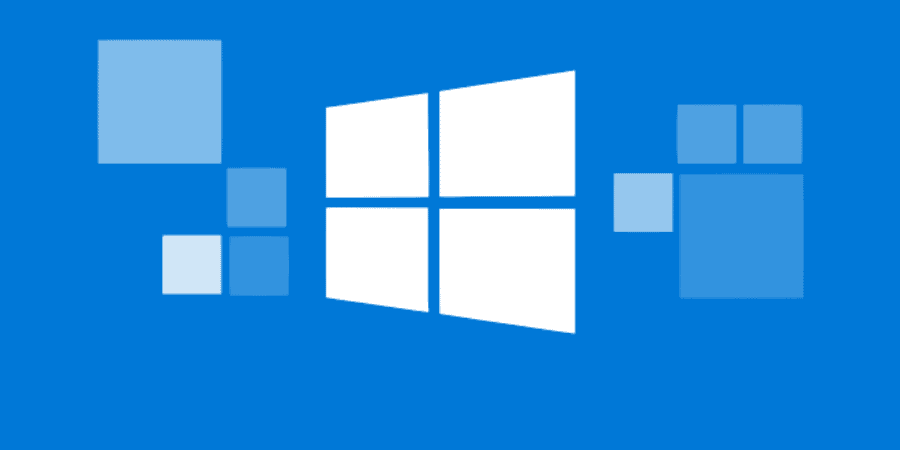
Microsoft's offer for a free upgrade to Windows 10 from an older operating system has been in effect since Windows 10 was first released in 2015.
Apparently this offer is still valid, even though the company has state the opposite.
Below we will see how you can get Windows 10 with the old legal installation key of Windows 7, 8.1.
The process is easy. First, you will need a Windows 7, 8 or 8.1 key. If you do not have one, they are released very cheap on the internet.
If you do not remember the key now, you can use a tool like Produkey by NirSoft to find it.
Make sure you back up your important files even if you plan to perform an upgrade. Who knows something might go wrong.
Create a Windows 10 installer if you do not already have one. You can do it easily with Windows 10 media creation tool of Microsoft. Select “Create installation media for other computer” and the tool will give you the option to create a bootable USB or burn a bootable DVD.
Install Windows 10 properly. You can perform an upgrade installation that retains existing files or a clean installation that deletes everything from your old system.
When prompted to enter a key, enter the Windows 7 key, or 8.1. The installer will accept the key and the installation process will continue normally.
(If usessome system Windows 8 or 8.1 that has the product key embedded in the UEFI or BIOS system firmware, you may be able to click the “I don't have a product key” button. Windows 10 will automatically find the key in UEFI and activate your system.)
After installing Windows 10, follow the path Settings - Update & Security - Activation and you should see that your computer has a digital license.
If you did not provide a key during the installation, you can add it now (we are always talking about a legitimate Windows 7, 8 or 8.1 key). Windows will check in on Microsoft servers and give your computer a digital license for Windows 10.





