Windows 10 has several settings from the old πίνακα ελέγχου αλλά και από την νέα μικροεφαρμογή Ρυθμίσεις. Η νέα εφαρμογή ρυθμίσεων της Microsoft μπορεί να είναι ένα προμήνυμα σταδιακής κατάργησης του παλαιού πίνακα ελέγχου. Όμως τι γίνεται αν θέλετε όλες τις ρυθμίσεις του υπολογιστή σας συγκεντρωμένες σε ένα μέρος;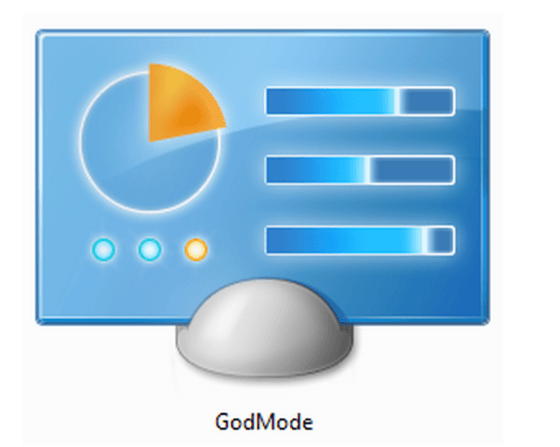
Readers of iGuRu.News will know the GodMode function which provides access to all operating system settings that usesτε. Η συγκεκριμένη λειτουργία εξακολουθεί να υπάρχει και στα Windows 10, και δεν είναι μέρος της οθόνης ρυθμίσεων ή του σύγχρονου περιβάλλοντος work which Microsoft introduced with Windows 8.
GodMode opens your well-known Control Panel, but it contains all your computer settings. The feature seems to work in Windows 10.
Please note that GodMode is available on all Windows versions but is not enabled by default because it provides access to critical settings that could affect your system's overall performance and stability. So to turn it on, you have to follow some simple steps.
Create a new folder on your desktop. After creation of the folder rename it to
GodMode.{ED7BA470-8E54-465E-825C-99712043E01C}
Obviously, to do this, you need a manager account. Once you paste the name and press enter, you will be able to access all GodMode configuration settings. Just open the folder, which no longer looks like a folder.
If you want to remove it, simply choose delete the GodMode icon from your desktop.





