The Windows 10 is here free for users of Windows 7 and 8.1. While Microsoft is trying to convince people to take advantage of the opportunity, there are quite a few who were not happy with the new operating system.
In a previous publication we mentioned how one can get back to his old operating system.
But there are some important details that we did not mention.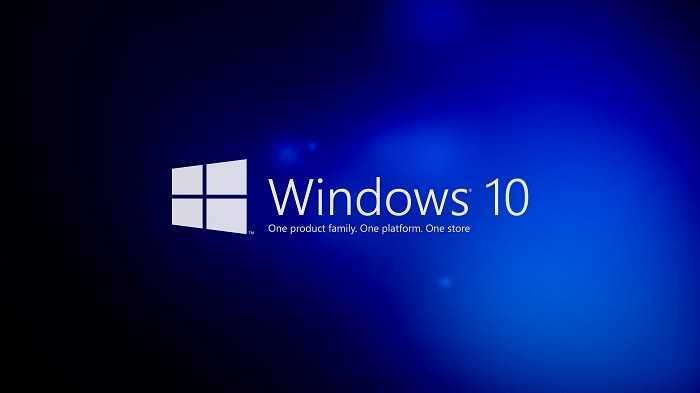
Degradation to Windows 7 or 8.1 can only occur in the first 30 days after Windows 10 is installed. If this period expires, you will stay with Windows 10, and the only way to get back is to run a clean installation.
Something also important is that the first installation should be done as an upgrade of the old system and not as a clean installation, because there is a chance that you will lose the ability activations in the new operating system.
Περιττό να πούμε, ότι με μια καθαρή εγκατάσταση προϋποθέτει να έχετε περιλαμβάνει στην κατοχή σας το κλειδί προϊόντος της παλιάς έκδοσης των Windows που χρησιμοποιείτε, και ότι θα πρέπει να στήσετε εκ νέου όλες τις applications and your settings.
So if you do not have your old activation key, avoid a clean install and prefer to upgrade to Windows 10, rather than Windows Update. If you still want to find out the key you use read the following post:





