Windows 10 introduced a new error μετά την εγκατάσταση της ενημέρωσης KB5003214 για τα May 2021 Update (21H1), October 2020 Update (20H2) και May 2020 Update (2004)
This optional update corrupts the system tray and more.
This happens to users running the May 2020 Update (2004) or later with KB5003214 installed (optional update).
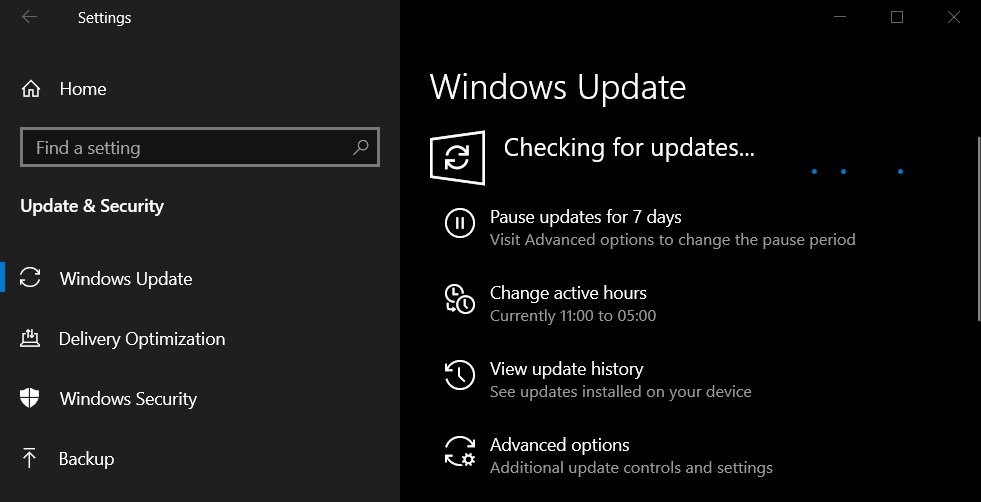
One of the affected users reported that his taskbar is cluttered and icons are blank or overlapping, especially when the News and Interests feature is enabled.
Some users report that the notification center and the network icon have stopped working after the update. In some cases, users have noticed that the system tray icons began to move randomly, disappear, or hide when the News & Interest taskbar feed function is enabled.
“After installing the cumulative update previews KB5003214, I have some problems with the taskbar, especially the right side icons moving randomly, disappearing or hiding. Tested on a Surface Book 3 and Alienware M17 R5,” reports one user on Feedback Hub.
"Uninstalling the update solved the problem."
In other words, those who use the latest cumulative information with the "News and Interests" feature enabled have problems with the system tray used to display application icons.
“After installing KB5003214, my taskbar (bottom right clock, notification center, network icon, etc.) crashed. "The icons are gone," said one user at Feedback Hub.
The frame search it also doesn't show up in the taskbar for some users, while some others report screen scaling issues, which could be related to the system tray bug.
Uninstalling the cumulative update will rid you of system tray problems, but if you want to keep the update for whatever reason, there seems to be a second solution.
Those running the May 2020 Update or later can disable News and Interests from the settings. To disable this feature, right-click on the icon, and select "Disable".





