If you use a Microsoft account to sign in to Windows 10, you can sign in automatically. After that, you will not need to retype your password or select a user from the login screen. You will be able to instantly see your desktop without the inconvenient login screen.
When you connect with someone Microsoft account in Windows 10, you need to type the password access of the user in your local account. To save time and speed up the sign-in process, you may want to enable automatic sign-in to your Microsoft account.
To automatically sign in to her account Microsoft in Windows 10, follow these steps.
Press the Win + R keys on the keyboard. The Run or Run dialog box on your screen will appear. Type the following command in the Run box:
netplwiz
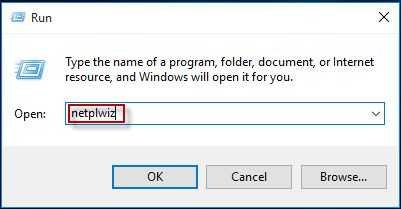
This will open the user accounts window on your computer. Find the Microsoft Account you are using and select it from the list.
Remove the tick from the box control called “Users must enter a user name and password to use this computer” or “Users must enter a user name and password to use this computer” and click the Apply button.
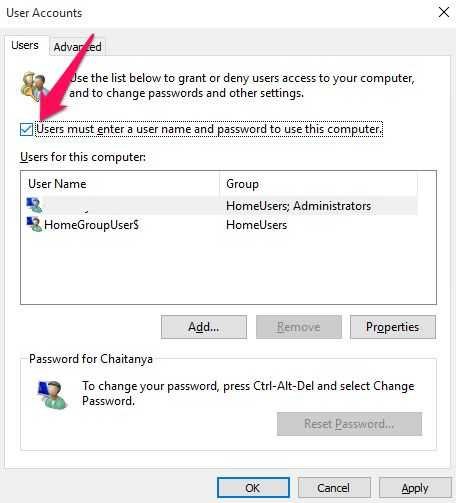
Immediately afterwards you will have to enter the username and password of the user to use the PC.
The Automatic login question will appear. Fill in the password
Enter your password twice and you're done!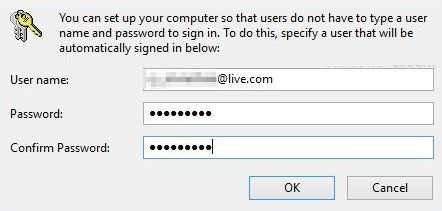
Note: In the above dialog your Microsoft Account may appear as _ . This is completely normal because Windows 10 creates two local accounts for each Microsoft account. This will be used to log in when you don't have access to Internet. In this dialog you see the name of your local account. Don't change anything, just enter your password.
Microsoft's account has been unified with Microsoft cloud services such as OneDrive, Bing, Skype and Office 365.
It offers synchronization of each adjustments and prepriceσεών σας από το PC σας σε άλλα μηχανήματα που τρέχουν Windows 10. Εάν είστε συνδεδεμένοι με τον ίδιο Λογαριασμό της Microsoft σε κάθε υπολογιστή σας, τότε θα έχετε την ίδια εμφάνιση στην επιφάνεια εργασίας (ίδια ρύθμιση φόντου και θέματος). Οι ρυθμίσεις των Universal εφαρμογών αλλά και τα κουμπιά της γραμμής εργαλείων για γρήγορη πρόσβαση θα συγχρονιστούν επίσης με κάθε υπολογιστή από τον οποίο είστε συνδεδεμένοι.
To reset defaults, run netplwiz again and check the box "Users must enter a username and password to use this computer". The next time you log in, you will be asked for the password again.





