Microsoft has just released the next update for everyone capabilities of Windows. As of today, the Windows 10 May 2019 Update is available to everyone who wants to install the new Microsoft feature update.
If you are ready to install the update, open the Windows Update settings (Settings> Update and Security> Windows Update) and select Check for Updates.
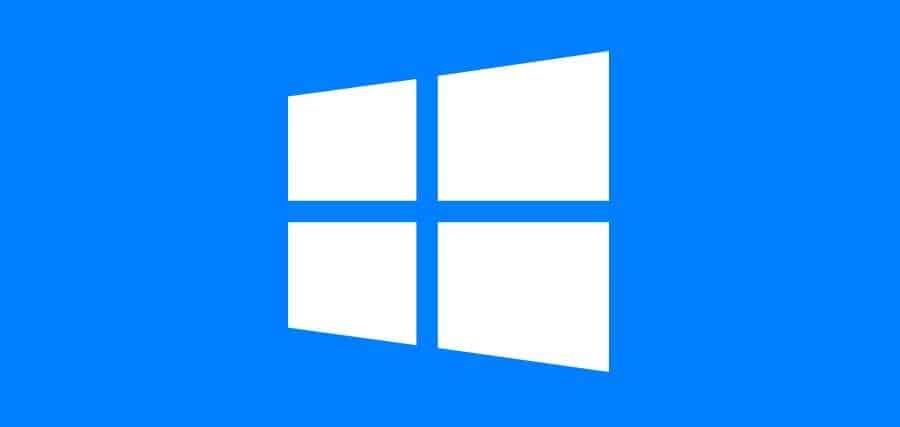
Once the update appears, you can select Download and Install Now.
Note: You may not see Download and Install yet as Microsoft releases the new version gradually.
Once the download is complete and the update is ready to install, Windows will prompt you to choose an appropriate time to reinstallmovement and installing the new operating system.
The new "Download and Install Now" feature will be available on devices running Windows 10 version 1803 or version 1809, which also have the May 21 updates installed.
For more information on the new items control and how to download the Windows 10 May 2019 Update, watch the following video published by Microsoft:
https://www.youtube.com/watch?v=gLGon3DENvo
In case you do not "see" it Download and install now, you can download it Windows 10 Media Creation Tool
______________
- Firefox 67.0 (Quantum) download before official release
- Translate Man Firefox add-on translation of web pages
- Anonymous: the end of hacking





