Earlier this week, Microsoft released a new preview update for Windows Insiders still using Windows 10. The Build 19045.4353 it doesn't contain anything particularly important, but it brings a change that is likely to cause reactions.
Microsoft is showing a new message in the Settings app to prompt users with local accounts to switch to Microsoft Accounts.
The company says:
New! This update starts rolling out notifications related to local accounts for Microsoft accounts in Settings > Home σελίδα. Ένας λογαριασμός της Microsoft συνδέει τα Windows με τις Microsoft applications σας. Ο λογαριασμός δημιουργεί επίσης αντίγραφα ασφαλείας όλων των δεδομένων σας και σας βοηθά να διαχειριστείτε τις συνδρομές σας. Μπορείτε επίσης να προσθέσετε επιπλέον βήματα ασφαλείας για να μην αποκλειστείτε από τον λογαριασμό σας. Αυτή η δυνατότητα εμφανίζει ειδοποιήσεις στο μενού Έναρξη και στις Ρυθμίσεις.
The change appears to be rolling out gradually, which means that not everyone using build 19045.4353 has it yet.
Here's what the company's new addition looks like:
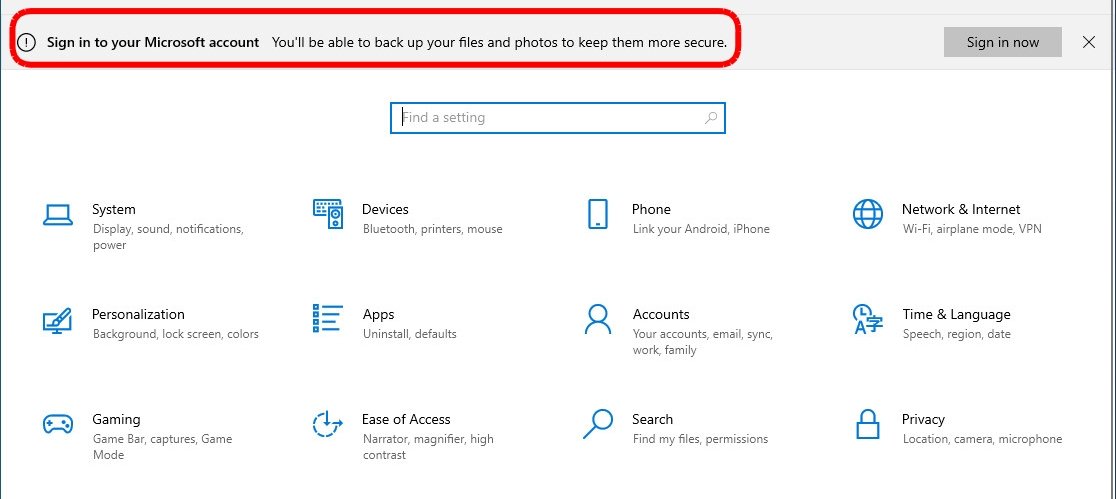
Microsoft's ongoing fight against local accounts in Windows versions seems to be bothering people, including Elon Musk. However, Windows 10 still offers a relatively easy way to bypass the toy Managed requirement Service Accounts (MSA) κατά την αρχική εγκατάσταση. Τα Windows 11, από την άλλη δεν σας επιτρέπουν να χρησιμοποιήσετε ένα τοπικό προφίλ εκτός και αν γνωρίζετε την μαγική εντολή (oobe\bypassnro).





