Applying the settings to Windows 10 replaces the classic Control Panel. It consists of several pages and contains many of the classic settings.
Almost every page in Settings has its own URI, which means Uniform Resource Identifier.
This allows you to open any page in Settings directly with a special command. In this article, we will list the configuration pages from the URIs (ms-settings) that are available in Windows 10.
To get started with the desired settings page, you'll need to do the following:
Click Win + R to open a RUN window.
Type or copy-paste the relative command in the RUN window.
The list of commands available below. For example, use the following command to immediately open the color settings page:
ms-settings:colors
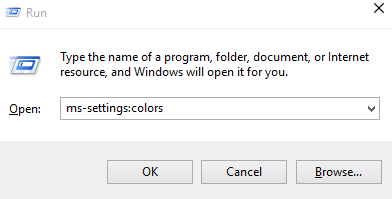
The result of the above command is to open the color settings window in Windows 10.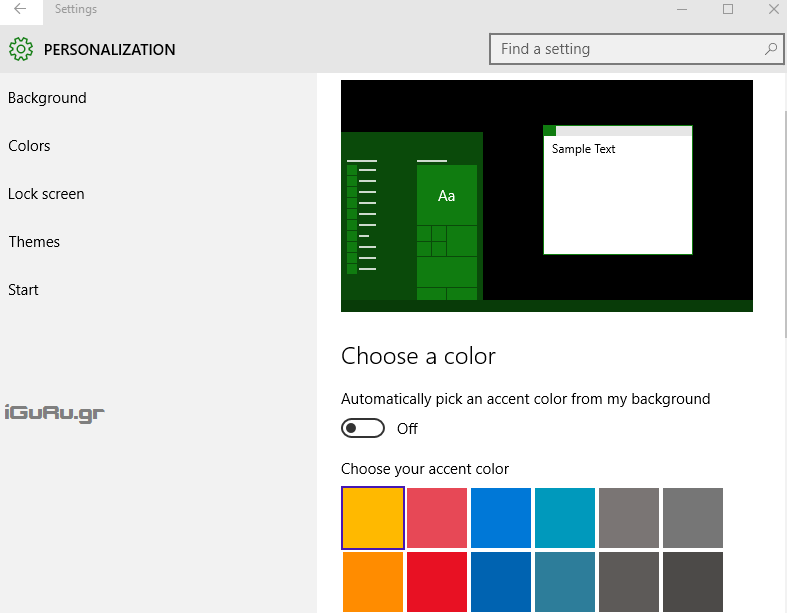
The ms-settings parameter is a special protocol that can be used to open pages in Settings and other modern applications that have well-known URIs.
Below is the list of URIs for the pages of the Settings application Windows 10.
| URIs of Settings pages |
Mandate |
|---|---|
| Battery Saver | ms-settings: batterysaver |
| Battery use | ms-settings: batterysaver-settings |
| Battery Saver Settings | ms-settings: batterysaver-usagedetails |
| Bluetooth | ms-settings: bluetooth |
| Colors | ms-settings:colors |
| Data Usage | ms-settings: datausage |
| Date and Time | ms-settings: dateandtime |
| Closed Captioning | ms-settings:easeofaccess-closedcaptioning |
| High Contrast | ms-settings:easeofaccess-highcontrast |
| Magnifier | ms-settings:easeofaccess-magnifier |
| Narrator | ms-settings:easeofaccess-narrator |
| Keyboard | ms-settings:easeofaccess-keyboard |
| Mouse | ms-settings:easeofaccess-mouse |
| Other Options (Ease of Access) | ms-settings:easeofaccess-otheroptions |
| Lockscreen | ms-settings:lockscreen |
| Offline maps | ms-settings:maps |
| Airplane mode | ms-settings: network-airplanemode |
| proxy | ms-settings: network-proxy |
| VPN | ms-settings: network-vpn |
| Notifications & actions | ms-settings: notifications |
| Account info | ms-settings:privacy-accountinfo |
| Calendar | ms-settings:privacy-calendar |
| Contacts | ms-settings:privacy-contacts |
| Other Devices | ms-settings:privacy-customdevices |
| Feedback | ms-settings:privacy-feedback |
| Lease | ms-settings:privacy-location |
| Messaging | ms-settings:privacy-messaging |
| Microphone | ms-settings:privacy-microphone |
| Motion | ms-settings:privacy-motion |
| Radios | ms-settings:privacy-radios |
| Speech, inking, & typing | ms-settings:privacy-speechtyping |
| Camera | ms-settings:privacy-webcam |
| Region & language | ms-settings: regionlanguage |
| Speech | ms-settings: speech |
| Windows Update | ms-settings:windowsupdate |
| Work access | ms-settings: workplace |
| Connected devices | ms-settings: connecteddevices |
| For developers | ms-settings:developers |
| Display | ms-settings: display |
| Mouse & touchpad | ms-settings: mousetouchpad |
| Cellular | ms-settings: network-cellular |
| Dial-up | ms-settings: network-dial |
| DirectAccess | ms-settings: network-direct access |
| Ethernet | ms-settings: network-ethernet |
| Mobile Hotspot | ms-settings: network-mobilehotspot |
| Wi-Fi | ms-settings: network-wifi |
| Manage Wi-Fi Settings | ms-settings: network-wifisettings |
| Optional features | ms-settings: optionalfeatures |
| Family & other users | ms-settings: otherusers |
| Personalization | ms-settings: personalization |
| Backgrounds | ms-settings: personalization-background |
| Colors | ms-settings: personalization-colors |
| Home | ms-settings: personalization-start |
| Power & sleep | ms-settings: powersleep |
| Proximity | ms-settings: proximity |
| Display | ms-settings: screenrotation |
| Sign-in options | ms-settings: signinoptions |
| Storage Sense | ms-settings: storagesense |
| Themes | ms-settings: themes |
| Typing | ms-settings: typing |
| Tablet mode | ms-settings: / / tabletmode / |
| Privacy | ms-settings: privacy |





