You are using Windows 10 and the “Open with” option has disappeared from the right-hand menu click; Below we will see how you can fix it problem with a small registry tweak.
Note: The registry is a very important one tool in Windows. So it is recommended to make a backup of the registry Windows 10 or a system restore point before you start editing the registry.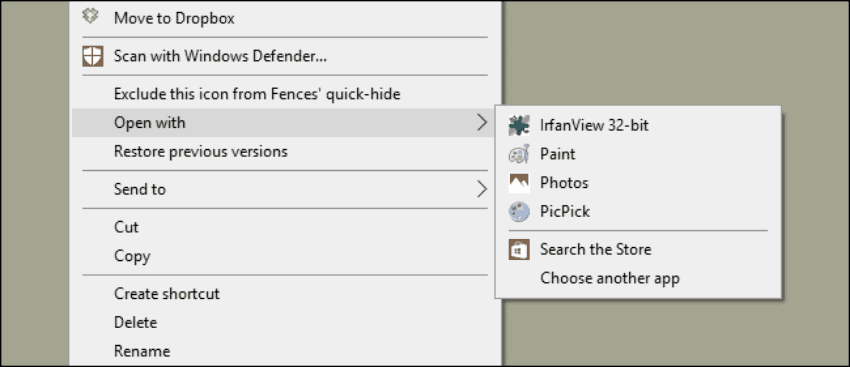
The reason the "Open me" option is missing from the right-click menu is that a key in the Registry Editor has been lost or its value changed. Below we will see how you can reset the "Open With" or "Open me" key in the registry and how you can make sure that its value is correct.
Method one:
Open Run by pressing the two Win + R keys together, type regedit and click OK to open the Registry Editor.
In the Registry Editor, follow the path:
HKEY_CLASSES_ROOT \ * \ shell \ ContextMenuHandlers \ Open With
If the "Open With" key is not below "ContextMenuHandlers", right-click on "ContextMenuHandlers", then "New" and select "Key" to create a new key. Name the key "Open With" without the quotes.
Then, in the window on the right, double-click "(Default)" and change the data τιμής σε {09799AFB-AD67-11d1-ABCD-00C04FC30936}.
Finally, click OK.
The changes will take effect immediately, ie no reboot is required Window 10. Right click and you will see "Open me" again.
Method Two:
Create a new text document and type or copy paste the following: the following three lines of code:
Windows Registry Editor Version 5.00 [HKEY_CLASSES_ROOT \ * \ shellex \ ContextMenuHandlers \ Openwith] @ = "{09799AFB-AD67-11d1-ABCD-00C04FC30936}"
Click File - Save as and save the text file as a * .reg file, for example, iguru.reg.
You can download the file ready from the link below
iguru.reg
Double-click the iguru.reg file you saved or right-click and select Merge. Confirm the dialog if prompted, and click on button Yes to continue.
When prompted to add keys and values to the registry, click OK.
The missing "Open me" option is back in the right-click menu.
_______________________
- Save space on the Window 10 disk
- Disable Windows Defender from Windows 10
- How to hide certain file types in Windows 10
- Windows registry export and import backups





