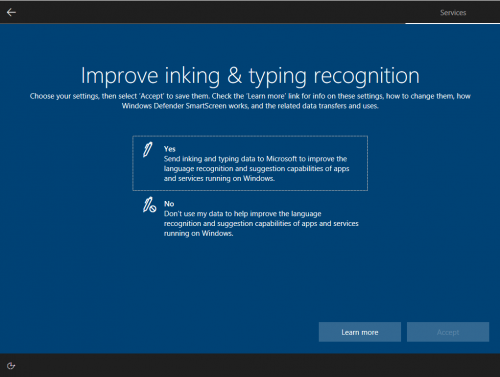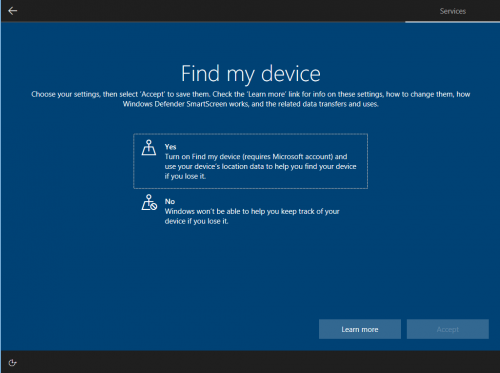Τα μέλη του προγράμματος Windows Insider που θα εγκαταστήσουν την τελευταία version προεπισκόπησης των Windows 10 θα βρεθούν συμμετέχοντες σε μια δοκιμή στις ρυθμίσεις απορρήτου που θα δούμε στο επόμενο λειτουργικό σύστημα.
In a post at blog of the company todayThe Microsoft Privacy Officer Marisa Rogers announced that today's release will include two new settings that will be part of the final version 1803 release next month.
The Inking & Typing setting will provide handwriting recognition control, auto-completion, next word prediction and built-in Windows spell check.
The Find My Device setting will allow Windows to use location data to find a lost device.
Click to enlarge
For some Insiders, these installation screens will appear in a single list of privacy settings similar to those used in current versions of Windows 10. In this configuration, the default options are set according to Microsoft recommendations, with a switch that allows changes to individual settings.
Clicking Accept will save all the settings at the same time.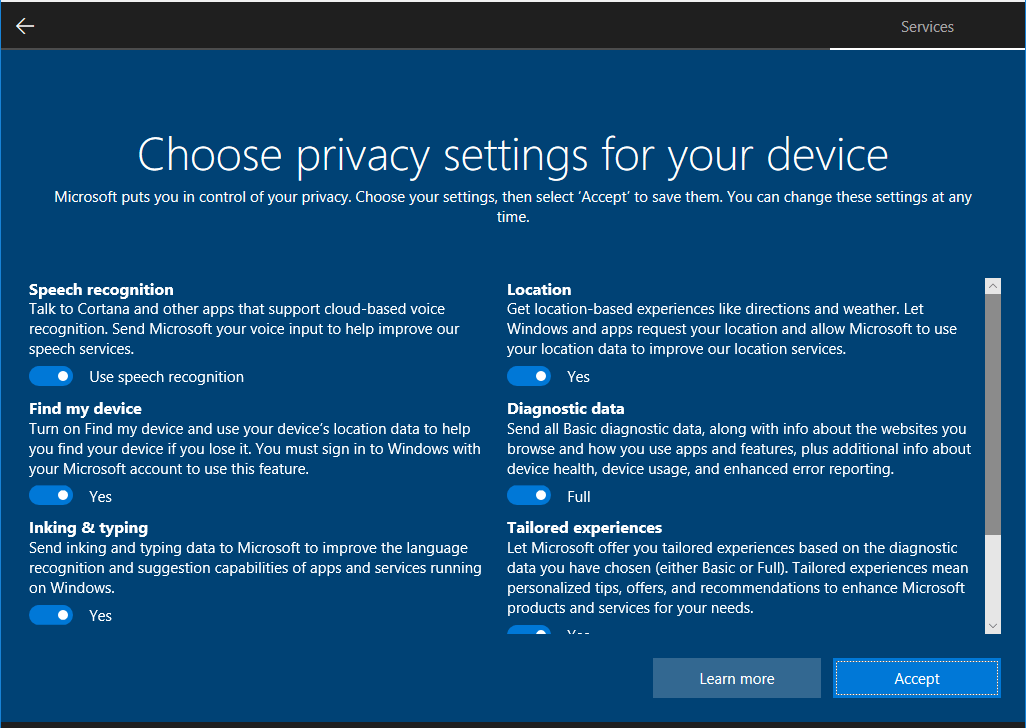
However, other insiders will have to complete the process by selecting a series of seven screens, which contain a single privacy setting.
In this configuration, the recommended setting is displayed with a dotted line, but the user must make the final selection for each and then click on Accept to proceed to the next screen.
Insiders will be able to provide information about both parameters by using the Windows 10 Feedback Hub application.
This test came about as there are two conflicting design considerations. The all-in-one option is less annoying, but it can force users to accept the default settings, which may not have happened if they had the option to read the settings one by one.
Privacy supporters prefer to prefer the second option, which requires the user to select each setting separately.
This option is also less likely to be criticized by European privacy regulators, who have accused Microsoft of "lack of consent" to privacy settings.
For example, French regulators filed a 2017 complaint about the ad ID used in Windows 10.
As part of a settlement, Microsoft agreed to modify the installation process so that users are required to opt-in to activation or disabling the advertising identifier before the installation is even complete.