Η Microsoft συνεχίζει την μεταφορά των εργαλείων από το παλιό Control Panel των Windows στον σύγχρονο Πίνακα Ελέγχου των Windows 10 που βρίσκεται στις Ρυθμίσεις. Αυτή τη φορά μετέφερε το εργαλείο διαχείρισης δίσκων, και για να ταιριάζει με το UI των Windows 10, άλλαξε την εμφάνισή του.
Since Microsoft introduced the new settings in Windows 8, users have been confused as some tools have been duplicated.
Use the new modern Windows configuration interface, or the old Control Panel tools they've known for so long?
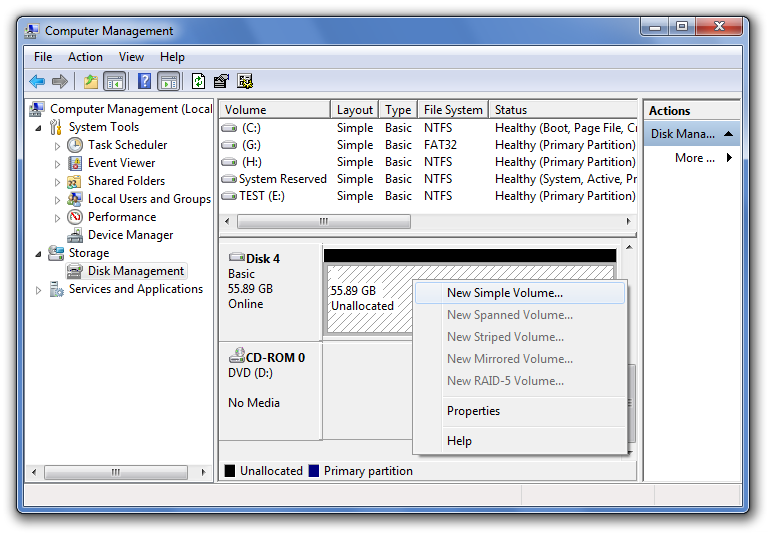
So then Microsoft announced that it would move the control panel tools to the modern Windows 10 configuration page. It's been years and the company is still in the pipeline.
The new version of Windows 10 for Insiders (build 20197), Microsoft added a modern utility “Manage Disks and Volumes” or 'Manage Disks and Volumes' which seems to fit better in Settings.
This new tool allows Windows 10 users to view all information of the disk, create and format the partitions and rename each with letters unit disk.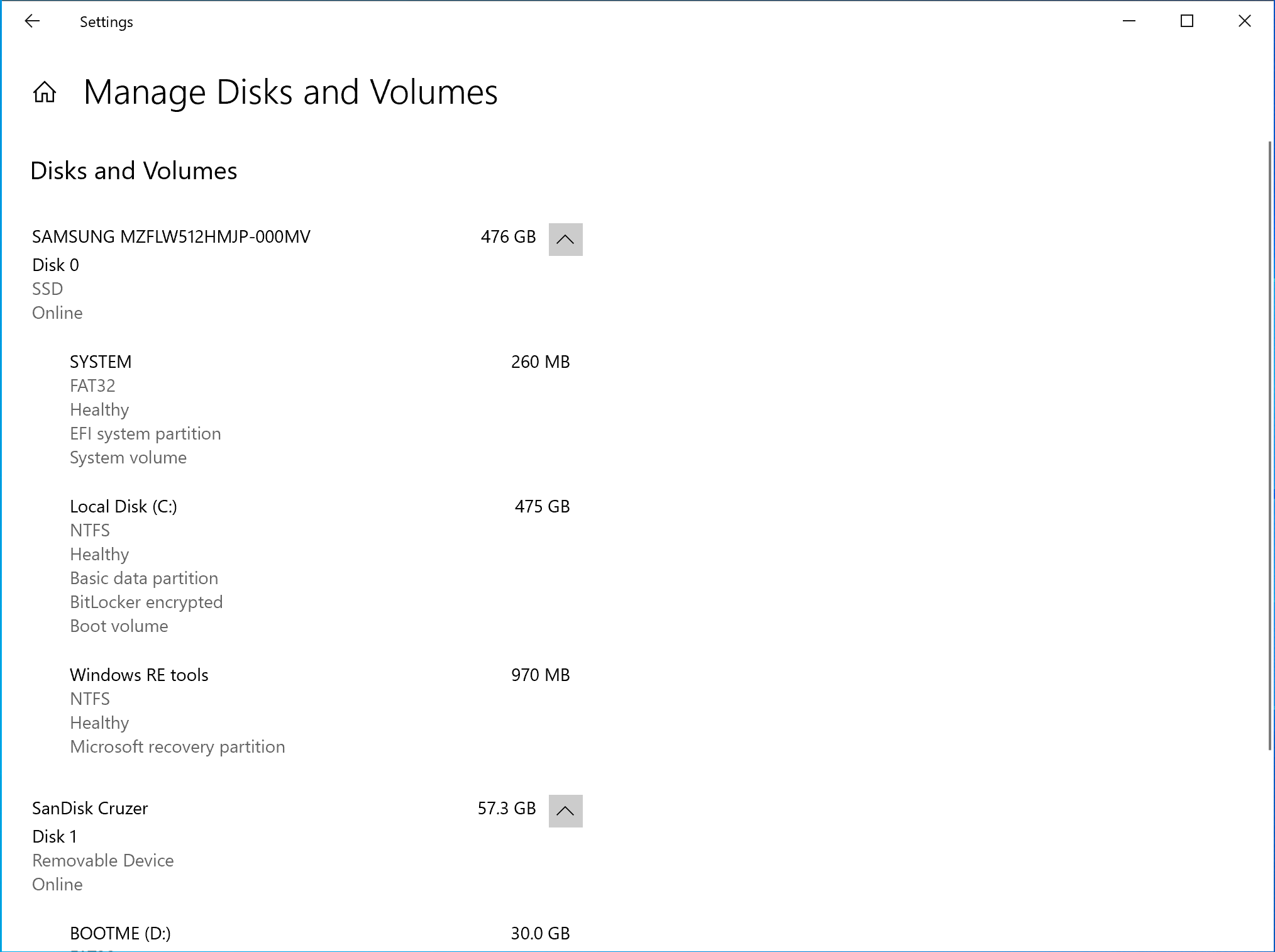
The new tool is in the path: Settings - System - Storage and click Manage Disks and Partitions.
Microsoft has stated that it does not currently replace the existing disk management tool. So Windows users will still be able to use it if they want to.






I agree with the logic of MS developers that since Windows 10 is (in every version) a new operating system, it does not fit to see elements that we have encountered for 20 years now.
However, no matter how good you are at learning to use Windows Settings, there are many more steps to using the tools available in Control Panel, and changing their names is not just a matter of habit but and logical processing.
In our case it would be smart if with a right click on the hard drive you also had the menu option for Disk Management.
Ίδωμεν. If the Management is removed from the right click of the Computer, we will have a problem
:-P
It does not hurt me to work with elements that we have been meeting for 20 years now as long as they are functional and reliable. This is the deeper meaning of an "operating system"… to be functional (as the word itself says).
That is, if they made it look like the MiniTool Partition or the Paragon Partition or the Easus Partition, would "feng shui" spoil them?
Somewhere I read that they are preparing to remove the classic Control Panel… there to see cracking.
And do not dare to remove the classic disk management program because I will change the laptop with a MacBook!
Well there at Microsoft they have no other job. Instead of making the technicians' job easier, they go and change the Windows tools with "fru-fru and perfumes". Instead of enriching the old with new features so that you do not need a bunch of third-party tools to do your job, they spoil what they have for 'design' reasons.
unfortunately even if you like it