New shortcuts have appeared with Windows 10. Keyboard shortcuts can make your life easier.
Save time no matter what app you use them for. From shortcut Ctrl-T στον Firefox για να ανοίξετε μια νέα καρτέλα, ή το Windows-Pause για να ανοίξετε τον πίνακα ελέγχου του συστήματος στα Windows 7 ή το Windows-Q για να ανοίξετε το Windows Search γρήγορα στα Windows 10, όλα σας βοηθάνε στην καθημερινή δουλειά με τον computer you.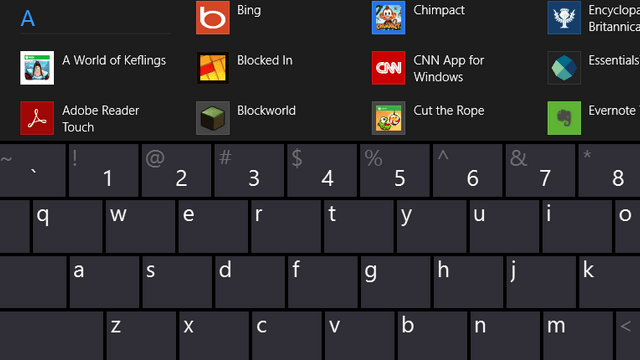
Windows 10 Microsoft's new operating system supports most of the shortcuts of previous versions of Windows.
In addition to these, new shortcuts have been added to feature new features such as Cortana or virtual desktop.
The list below shows all the new shortcuts added by Microsoft to its new Windows 10 operating system, and some of the old ones from previous versions of Windows.
Windows-A opens the Action Center ..
Windows-B indicates the notification area.
Windows-C Cortana runs in listening mode to receive instant voice input
Windows-D it alternates the appearance of the desktop with the previous state.
Windows-E File is running Explore with the quick tab accessς
Windows-H the Share charm opens on the right side of the screen.
Windows-I. opens the Settings app.
Windows-K opens Connect to connect to wireless screens and audio devices.
Windows-L locks the device and displays the lock screen.
Windows-M minimizes all open windows.
Windows-O locks the device orientation.
Windows-P opens the Project window to search for and connect to external monitors and projectors.
Windows-Q opens the search box.
Windows-R the RUN window appears
Windows-S starts Cortana in a feature that allows users to start typing their queries directly
Windows-U the Access Facilitator runs.
Windows-V all notifications.
Windows-X opens the advanced menu in the lower left corner of the screen
Windows-Z Opens the application-specific command line
Windows-Enter the narrator runs.
Windows-Space changes between supported languages and keyboard layouts.
Windows-Tab opens Task View
Windows- desktop choice
Windows- + to enlarge.
Windows– for shrinking.
Windows-Escape to close the magnifier
Windows-Left Arrow places the active window in the left half of the screen.
Windows-right arrow places the active window with the right half of the screen.
Windows + Down Arrow minimizes the active window or restores it.
Windows-Up Arrow maximizes the active window.
Windows-Shift-Left arrow moves the active window to the left of the screen.
Windows-Shift-right arrow moves the active window to the right of the screen.
Windows-Shift-Down Arrow minimizes or restores the active window vertically, while maintaining the current width.
Windows-Shift- Up Arrow maximizes the active window vertically, while maintaining the current width.
Windows-Home minimizes or restores all inactive windows.
Windows-Print pulls a photo on your desktop and saves it in the Pictures / Snapshots folder
Windows-Ctrl-left arrow it takes you to the previous virtual desktop.
Windows-Ctrl-right arrow takes you to the next virtual desktop.
Windows-Ctrl-D creates a new virtual desktop.
Windows-Ctrl-F4 closes the current virtual desktop.





