Slide to Shutdown and Windows 10? In Windows 8.1, Microsoft has added a hidden feature to disable Windows. "Slide to shutdown" is also available in Windows 10.
In iGuRu.gr we had mentioned already this feature from the release of Windows 8.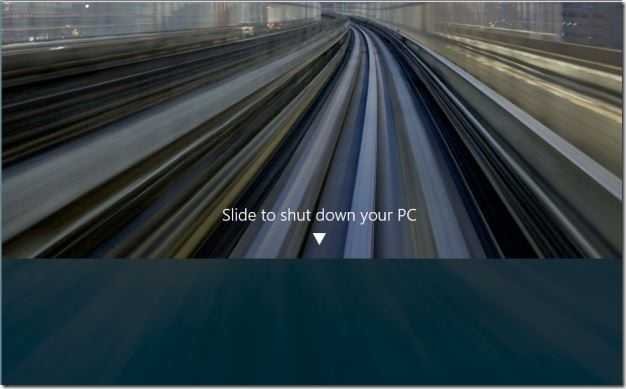
It is a slide of her screenwhich allows you to shut down Windows with a simple swipe. The feature works on computers and tablets.
“Slide to shutdown” is a management feature similar to that of smartphones.
Let's see how you can use the feature.
Tap the two Win + R keys to open a Run window.
In the window that opens, type the command and press enter or OK
slidetoshutdown
So simple!
This was for Windows 10 Slide to Shutdown
The slide to disable function can be used with the mouse you can also slide it down to turn off your computer
If you want to have permanent access to the feature, you can create a shortcut or pin the slidetoshutdown.exe file in the Start menu or taskbar.
Follow the route:
C: \ Windows \ System32
There you will find the slidetoshutdown.exe file. Right-click on it to pin it in the Start menu or the taskbar.
Alternatively, you can drag the slidetoshutdown.exe file to the surface work while holding down the Alt key. This will create a shortcut on your desktop. So with the shortcut everything is done with a click and a slide!





