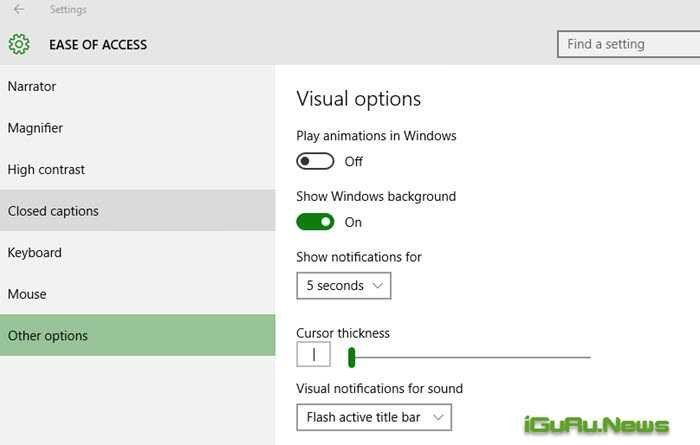Many Windows 10 users complain that the Startup menu of the new operating system is too slow. It opens slowly and sometimes does not open at all.
Below we will see a simple solution that can speed up the Start menu in Windows 10.
The main idea behind the trick that we will present below is to turn off some unnecessary moves.
When animations are disabled, the Start menu opens immediately, the right-click menu and jumplists are immediately displayed.
So, to speed up the Start menu in Windows 10, you need to do the following:
- Open the Settings app.
- Go to Ease of Access / Other Options or Ease of Access / Other options.
- On the right side, turn off "Play animations in Windows" or "Play animations in Windows"
That's it. This will greatly accelerate the performance of the Start menu in your new operating system.
It will not only speed up the Start menu, but its functions in general interfaceuser of your system, they will become more flexible and respond faster.