Knowing that Microsoft cannot cope with the simultaneous update to its new operating system Windows 10 from a large number of simultaneous users, they worked out an old technique to keep everyone happy! This torrent method!

What does this mean;
This means that those who download Windows 10 by default become part of a network that helps Microsoft make this upgrade as painless as possible! It works just like with the torrent files that someone downloads, as long as you have them stored on your computer, anyone interested in the same file, takes part of it from your computer!
The consequence of this action is to reduce the speed of your line.
How can we disable this action?
Let us stress that, Windows Update Delivery Optimization or (WUDO) as it is called, is turned on by default in Windows 10. To disable someone, he can do it very simply through the update center.


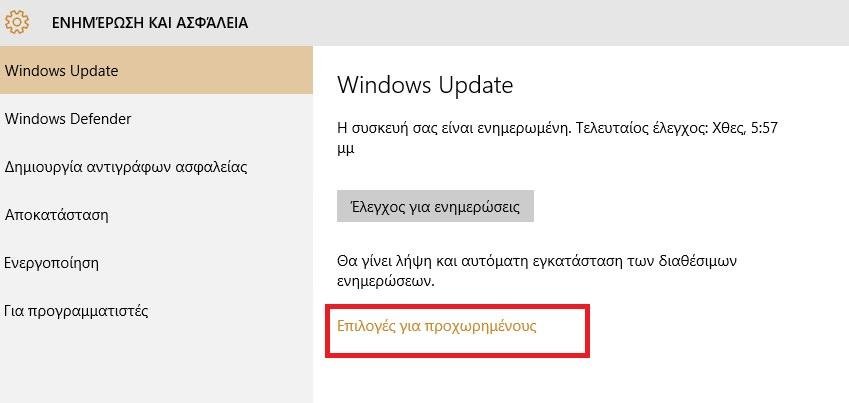
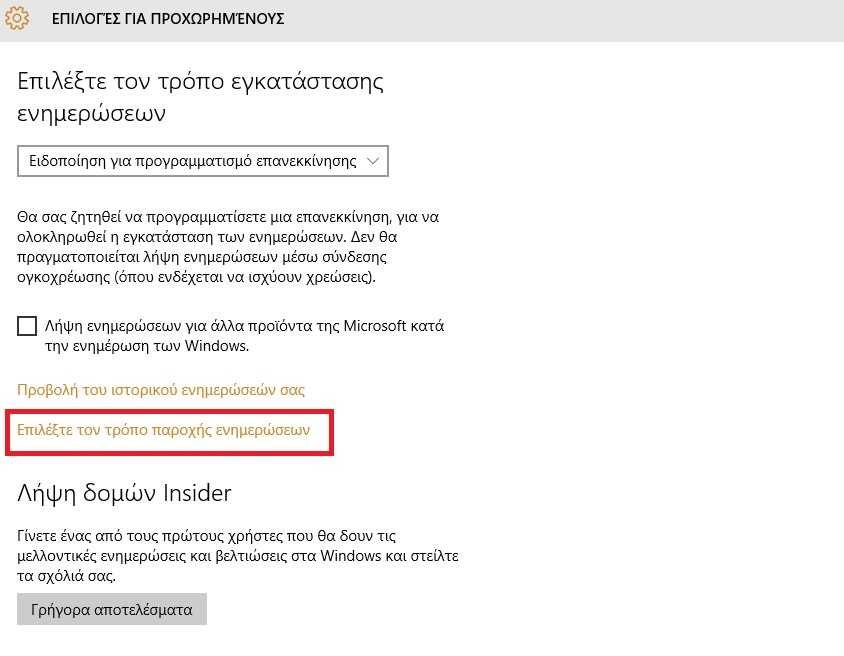
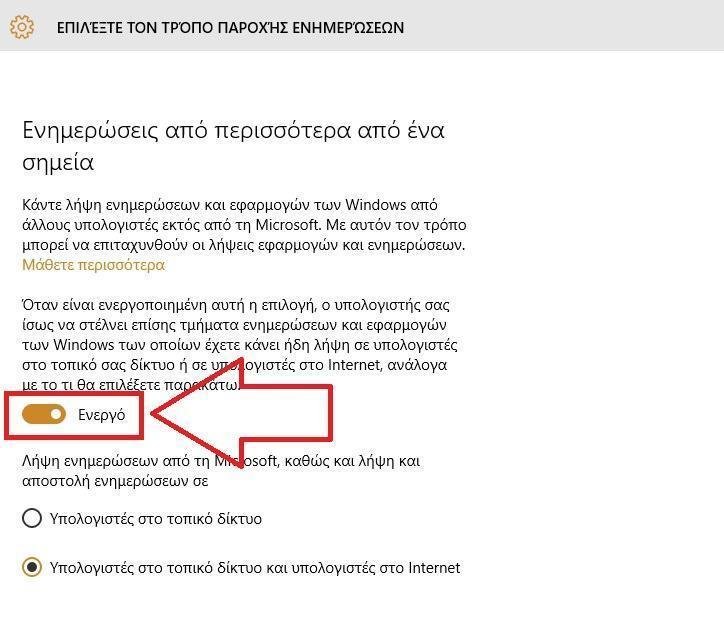
In addition to the update for Windows 10, Microsoft will also distribute updates in this way security.





