On 9 August 2023, the Microsoft released it Windows 25926 build 11 in the Canary Channel for testing. In addition to the features announced by the company from previous Dev builds, build 25926 brought a hidden new Settings page to manage system items like stock apps, optional features, etc.
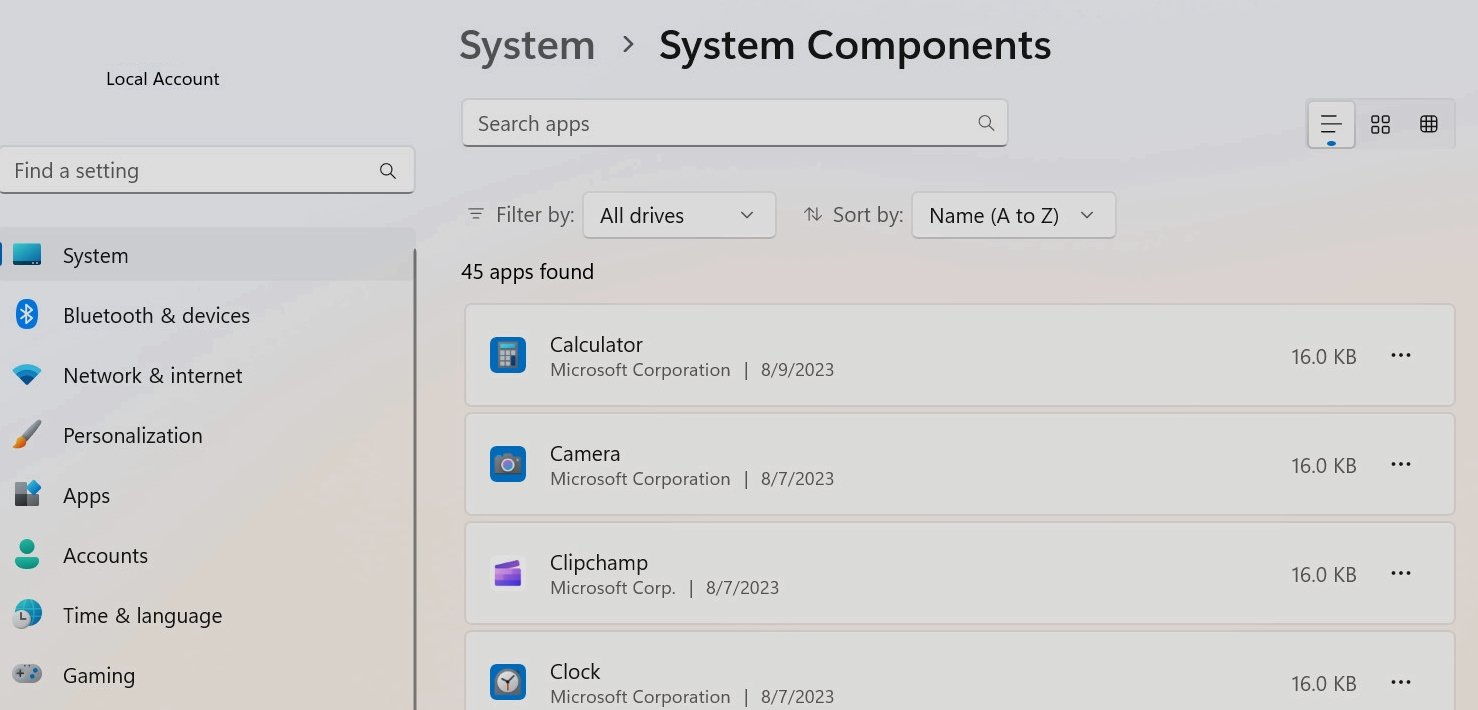
The official notes release notes for build 25926 do not mention the “System Details” page and it is not available by default. However, you can enable it using the app ViVeTool.
The System Details section in the Settings app works pretty much the same as the Installed Apps page. You can browse the list of installed components, filter drives alphabetically, search for a specific partition, view details, and uninstall or repair something if needed.
The current app in build 25926 uses the new page to host Inbox apps, Microsoft Edge and its components, codecs, OneDrive, various other packages, and most importantly, Microsoft Solitaire & Casual Games. The Settings app allows you to remove some contained apps, while others can only be removed using winget or not at all.
Caution: Any unannounced features are often in beta, unstable, or borderline useless. Create backups of your significant others data before activating them with the ViVeTool application.





