A new Windows 11 Experience Pack update is available that allows users to use Widgets tiles with a local user account without needing a Microsoft Account.
Also added a new option to use the Widgets panel in full mode screen. That is, you can expand the size of your graphics panel using the expand and collapse icon in the upper right corner of the panel.
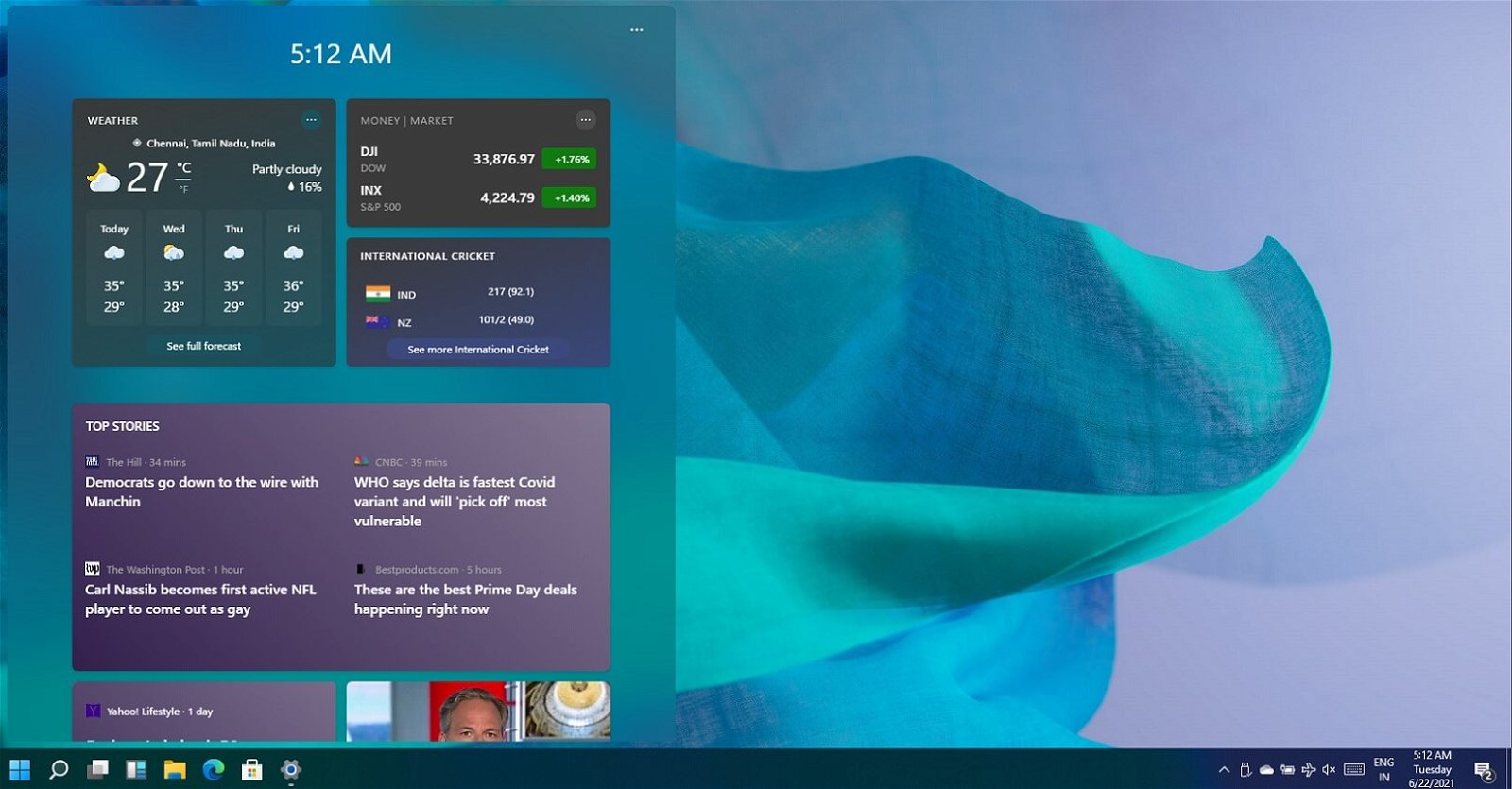
Windows 11 features Widgets that display live weather forecast information in the lower left side of the taskbar or when the user hovers over or clicks on the weather information. Then Windows 11 launches the Widgets Board which displays the latest news, weather forecast and many other widgets.
In the past, Widgets required users to sign in using their Microsoft account to use these features. If a Windows 11 user wanted the widgets, they had to sign in to Microsoft.
Now Microsoft seems to have removed the account login requirement from the Widgets feature in Windows 11 and any user can now use the feature even with a local account.
The Web Experience Pack is automatically updated by Windows 11. However, you can also update it manually using the application Microsoft Store. Simply open the page.
From the σελίδα download in the Microsoft Store you can update the Web Experience Pack to the latest version.





