The ISO of Windows 11 ISO leaked this week, enabled many friends of the operating system to try out Microsoft's upcoming system. In the few days that the build is released, various of the testers were discovered. One of them is below.
As we mentioned in previous publication, the Redmond company is forcing users to link to their Microsoft accounts when installing a new operating system, effectively cutting local accounts.
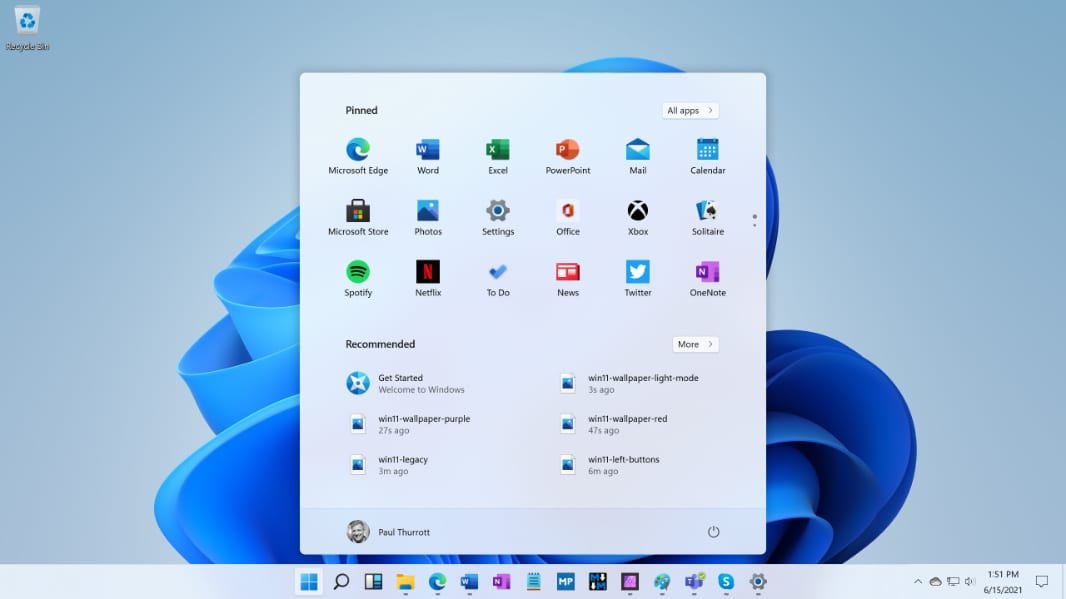
The workaround on desktop computers is to unplug the ethernet cable and select it choice "I don't have internet" to allow the installation to create a local account.
For Windows 11 Home users, however, this no longer works - unless the company modifies upcoming releases.
We tested it on multiple VMs as well as a regular machine and noticed that on the screen prompting users to log in to a network Wi-Fi, there is no “No Internet” option to select after creating a local account.
Unlike Windows 11 Pro, the “Options connections” does not contain the “Offline Account” option. So you'll need to create one if you don't have one or sign in to a Microsoft account. This happens even if you are not connected to the Internet.
So let's look at a simple solution.
Όταν τα Windows 11 Home σας ζητήσουν να συνδεθείτε σε ένα δίκτυο πατήστε μαζί τα δύο πλήκτρα Alt+F4 και το μήνυμα θα κλείσει. Στην οθόνη σας θα εμφανιστεί απευθείας η σελίδα δημιουργίας ενός τοπικού λογαριασμού – κάτι που δεν προσφέρεται με την συνήθη procedure.
The hack bypasses the login screen of a Microsoft account.
We do not know at this time if this hack will continue to work when Microsoft officially releases the beta versions of Windows 11 on June 24, or in the final version that will be released sometime next fall.





