Yes, we know that opening files and folders is game on Windows. With a quick double click you are in.
Or if you want to make it even more adventurous, you can right-click and choose Open from menu.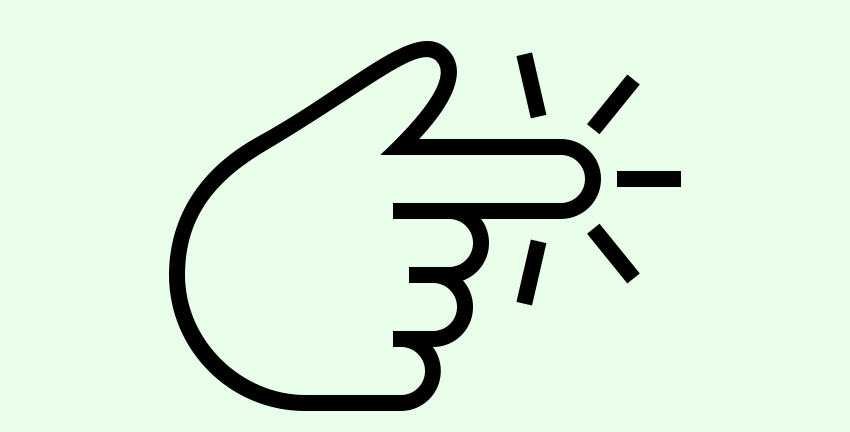
But let's see how you can open archives and folders in Window with a single click instead of the double you knew until today.
To replace the traditional double click with a single click, follow these instructions:
Open a folder and follow the path as shown below picture:
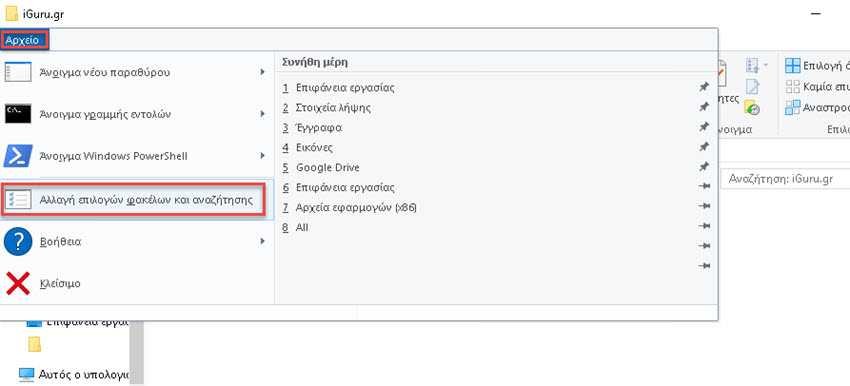 In the new window that opens on the General tab, locate the section that you see below
In the new window that opens on the General tab, locate the section that you see below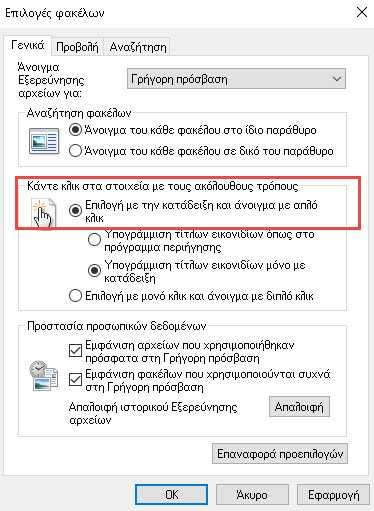
Check the box "Select by pointing and opening with a simple click"
Then just click Apply and OK.
If the new feature seems strange to you, go through the process again by selecting “Select with a single click and open with a double click.”





