Modern versions of Windows come with too many third parties pinned to the Start menu, a sad reality for a premium product that the company itself has priced at $139 and up.
But Windows enthusiasts will always find a way to counter Microsoft's attempts to cram Windows with unnecessary software. However, as you'll see below you don't need complex scripts or third-party utilities to get a clean install of Windows 11 without TikTok, Instagram, ESPN, Spotify and many other programs.
All you need is a simple setting that most people ignore when clean installing Windows on their computers.
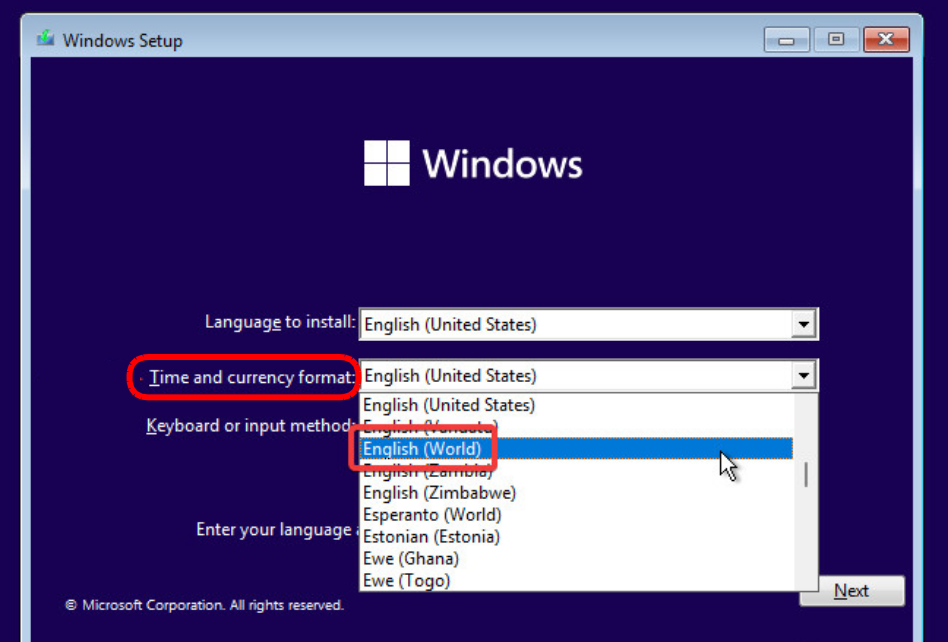
Installing Windows 11 starts with the ever-familiar setup screen, where you choose language, regional formats, and input methods.
To prevent Windows 11 from contaminating the Start menu with bloatware, select English (World) from the Time and Currency format drop-down menu and proceed with the installation as usual.
Choosing the universal time and currency format can lead to some errors during the onboarding experience (also known as OOBE or out-of-box experience), especially if you use the oobe\bypassnro command.
The operating system it will take some time to load its initial selection screen regions and then it will show the standard error “Something went wrong” with the code OOBEREGION. To work around the problem, do click to Skip — you can change the region and time formats later from the Settings app.
You may see a similar error in the steps below, but you will most likely hit Skip or Try Again. Finally you will go from the installation screen to the desktop with the Start menu clean of third-party applications.
Now you can go to Settings > Time & Language > Language & Region to set your country and whatever else you want.
You can install available Windows updates and they won't add unwanted apps.
It should be mentioned that the above tweak will not prevent Windows from installing stock apps like Mail & Calendar, Climpchamp, Edge, Teams, Cortana, Maps, Weather, etc. So if you don't want them you have to delete them manually.






Interesting.