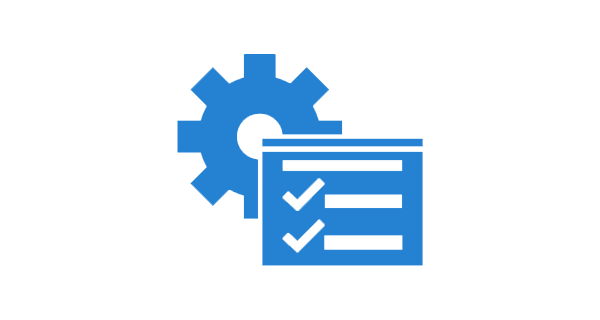The truth is that kids in Microsoft are trying very hard to please everyone every time they release a version of Windows. Of course, leaving everyone happy is a pretty challenging task, so you have the pre-configured Windows capabilities that you may not need in the basic set of features of each release.
The Windows already occupy a considerable amount of space for their development and run many services by default. You will probably never use most of them, and basically you do not even know they exist.
Fortunately, all the features that you want or need will be in a list that you can configure. This brings a little boost to the performance of your machine and lets you choose the tools you want to work with. You can find enough tutorials on our topic on the internet.
Let's see how we can find the Windows capabilities table and which ones can safely be disabled.
step 1: Go to Control Panel and click on "Programs and Features".
step 2: Πατήστε το link “Ενεργοποίηση ή απενεργοποίηση των capabilities των Windows”. Απαιτούνται δικαιώματα διαχειριστή.
step 3: Remove features that are usually just a waste of space on your system. Let's see, however, what is safe to remove
The Advanced .NET Framework 4.5 Services (NET Framework 4.5 Advanced Services) which are mainly addressed to developers and contain service-oriented architectures. And if you don't need it for some kind planning in a business environment, then you can choose to remove it.
Ο Internet Explorer is the first program περιήγησης στο Web που έχετε όταν εγκαταστείτε τα Windows. Ο αντίστοιχος browser Microsoft Edge είναι προ των πυλών και γενικά αν χρησιμοποιείτε κάποιο άλλο browser τότε είναι ασφαλές να τον αφαιρέσετε.
The service Internet Information Services (IIS) and Host Internet Information Service (IIS) and Hostable Web Core) are components web server information required to use your computer for debugging or setting it up as a web server; Things that if you don't have a web server then you can remove them.
The Legacy Components are DirectX libraries. Although not vital to modern video games, pre-2008 may require this feature.
The Media features include the default Windows Media Player. If you prefer to use alternatives, then it is a feature you do not need.
The Microsoft Message Queue (MSMQ) Server it serves most businesses to secure and improve connections with unreliable networks. This does not apply to basic or home networks, and can therefore be removed from the list.
The Print and Document Services are useful only if there is a connected printer or fax machine. Otherwise, this can also be removed.
Η RIP Listener (RIP) is used in advanced network management. Connecting to your home is based on a different set of protocols, so you can safely remove this tool.
That's it Simple Network Management Protocol (SNMP) and Simple Network Management Protocol (TCPIP) and TCPIP services) are excluded by default. Unless you're a network maniac or a network administrator, it 's best not to bother.
Η SMB 1.0 / CIFS File Sharing Support (SMB 1.0 / CIFS File Sharing Support) makes it possible to communicate across the network with computers running old versions of Windows. It is enabled by default and you can leave it in this state if the above condition applies to you.
The Telnet client program and Telnet Server (Telnet Client and Server) are oriented towards managing the telnet connection. Gradually this trait dies after the activities that require it have been reduced to a minimum.
Η Activation service dwork of Windows (Windows Process Activation Service) goes hand in hand with the features of IIS, helping to select a protocol. It is not really useful especially for inexperienced users.
The XPS Services and XPS Viewer (XPS Services and Viewer) are two components dedicated to XPS files. These types are a kind of printable file. It's not a common format, but it can easily be transformed into a more popular format such as PDF. However, your computer can still work perfectly without it.
In conclusion
Each version of Windows gives you access to a specific set of features. Some are enabled by default, and some have to be turned on manually in particular for professional use of Windows. Disabling the features listed above could just make your PC run a little better, or just help you work in an environment packed with just what you need.